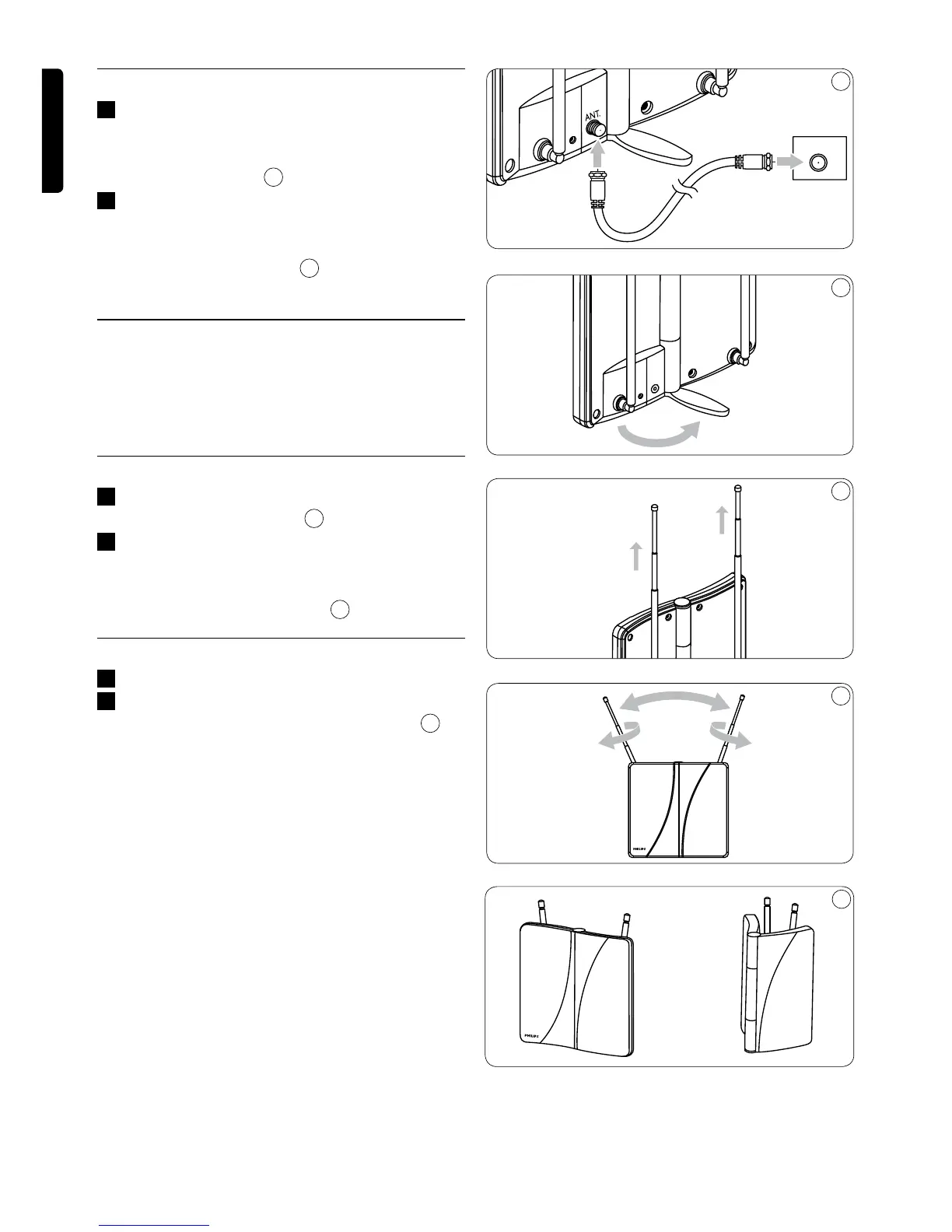9
ENGLISH
3.2 Connect to your TV
1
Open the antenna and connect one end of
the coaxial cable to signal output of the
antenna and the other end to the input on
your TV receiver.
1
2
Open the supporting plate on the back of
the antenna (maximum angle of opening
is 120 degrees) in order to make the
antenna stand straight.
2
4 Using your indoor
television antenna
4.1 For VHF/FM reception
1 Extend the telescoping dipoles to the
longest possible length.
3
2 Turn your TV or FM radio to the desired
channel/station. Adjust the dipoles by
moving in different directions up and down,
until reception is achieved.
4
4.2 For UHF reception
1 Turn your TV to the desired channel.
2 Point the UHF reector towards the
transmitter until reception is achieved.
5
D Note
For best results you should point your antenna
in the direction of the transmitter.
2
