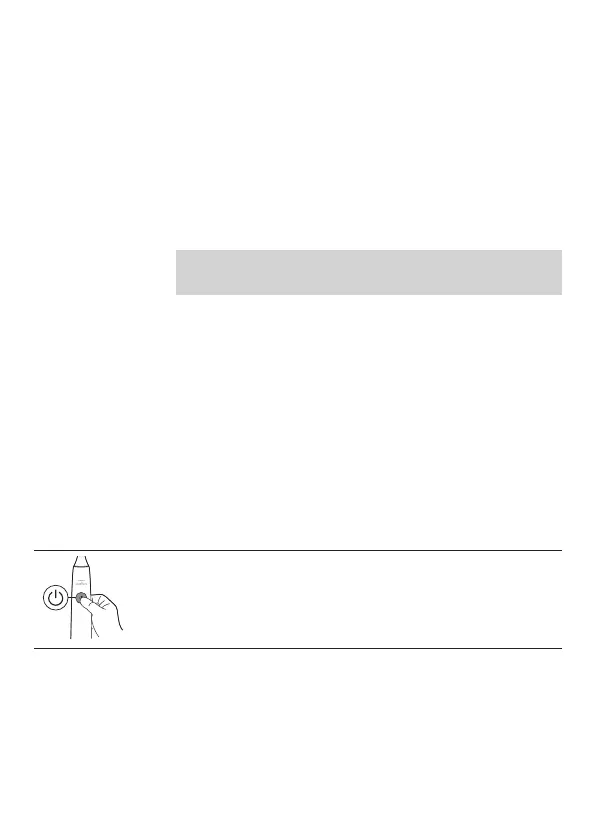23English
Activating or deactivating features
You can activate or deactivate the following
features of your toothbrush:
-
Adaptive Intensity
-
Pressure Sensor Feedback
-
Scrubbing Feedback
-
Brush head replacement reminder
Note: Adaptive Intensity will be deactivated
when pressure sensor is deactivated.
From app
The following features can be activated or
deactivated from the Sonicare app.
-
Adaptive Intensity
-
Scrubbing Feedback
For instruction for how to connect to the app
(see 'Sonicare App - Getting Started').
From handle
Step 1: Place the handle on the charging stand.
Step 2: Press and hold power button for:
idml_export_757_72.indd 23idml_export_757_72.indd 23 08-02-21 14:0508-02-21 14:05
