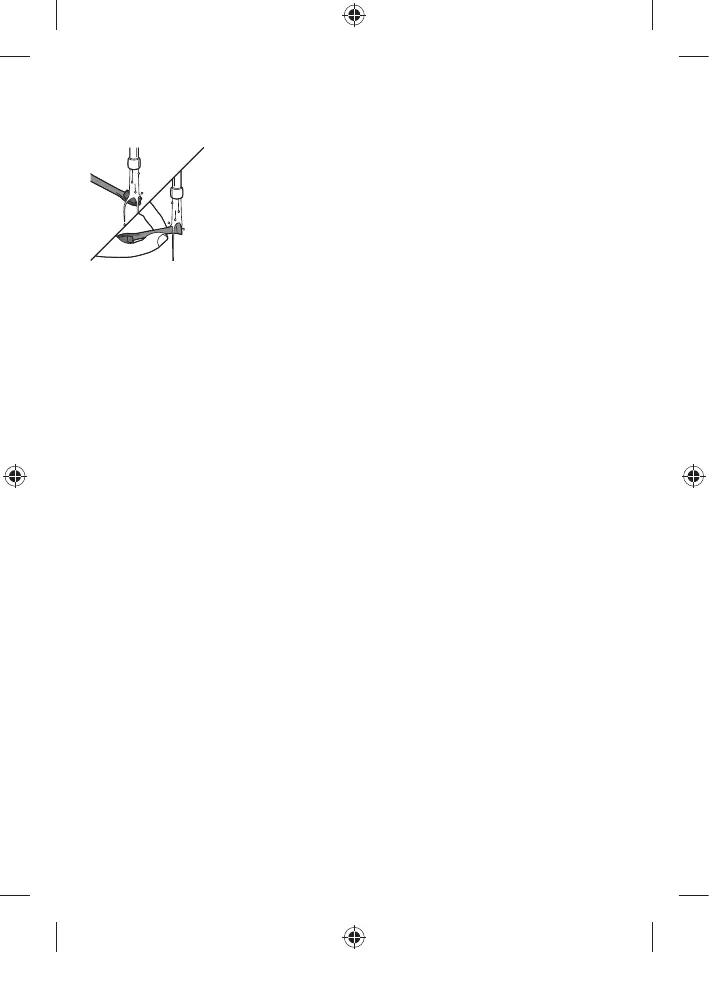Brush head
1 Rinse the brush head and bristles after each
use.
2 Remove the brush head from the handle and
rinse the brush head connection with warm
water at least once a week.
Charger and travel case
1 Unplug the charger and travel case before you
clean it.
2 Use a damp cloth to wipe the surface of the
charger and travel case.
Glass
1 Clean the glass with water and some mild soap.
2 Dry the glass with a soft towel.
The glass is dishwasher-safe.
Storage
If you are not going to use your Philips Sonicare
for an extended period of time, unplug the charger
from the wall socket, clean it and store it in a cool
and dry place away from direct sunlight.
Locating the model number
Look on the bottom of the Philips Sonicare
toothbrush handle for the model number
(HX992W, HX992B, HX992P, HX992S,
HX992L,HX993W, HX993B, HX993P, HX993S,
HX993L)
23
English
4235_021_1899_2_DFU-Luxury_A6_v1.indd 23 22/03/17 09:36
