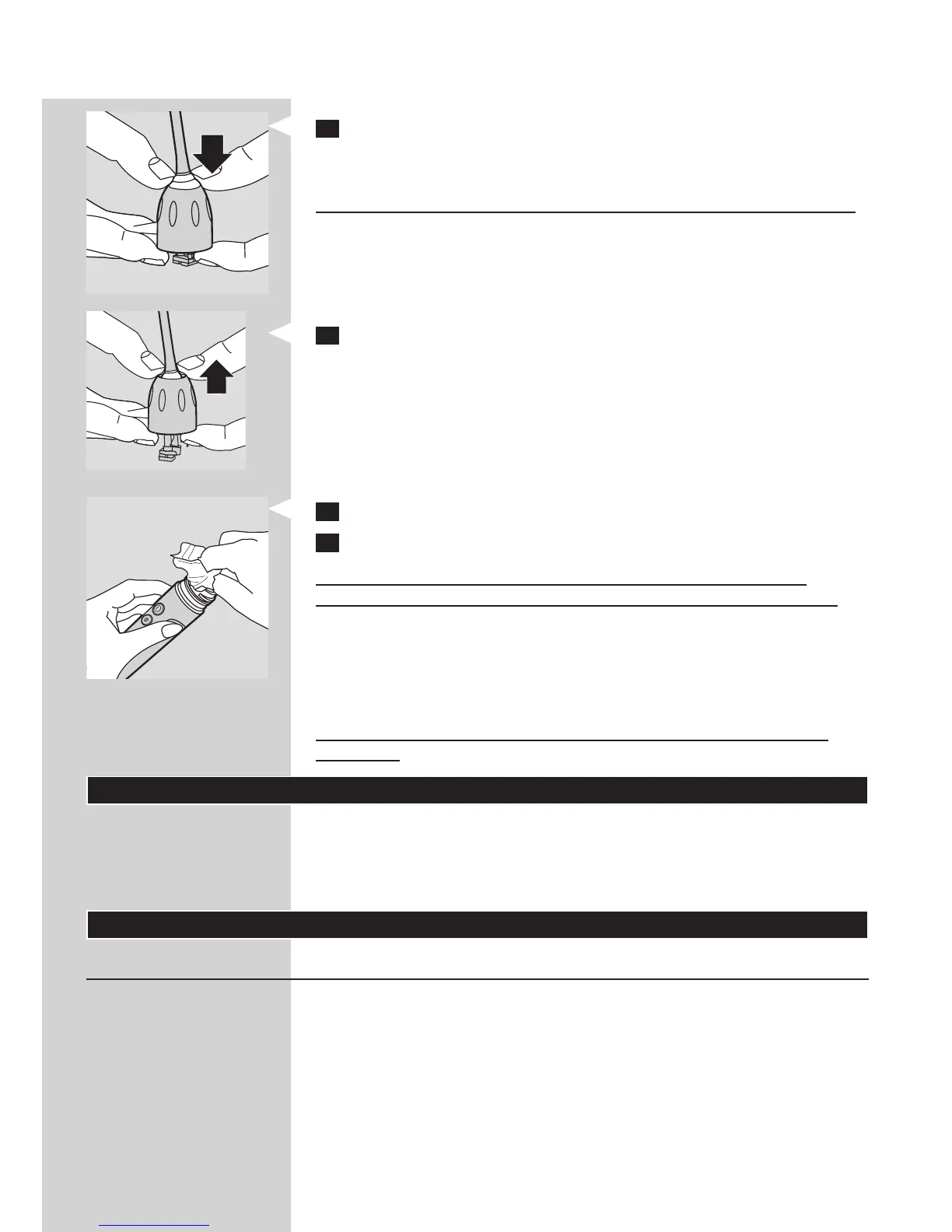1111
3 To remove the nut:
Press down gently on the white area.
Pull the nut over the top of the brush head.
Avoidusingsharpobjectstopushonthesealasthismaycausedamage.
4 To replace the nut, slip the nut over the brush head shaft and pull
until it clicks back on.
5 Cleanthehandleweekly.
6 Cleanthechargerperiodically.
UNPLUG the charger before cleaning. After cleaning the charger,
completelydrythechargerbeforepluggingitintoanelectricaloutlet.
Mild soap, water and a moist cloth are recommended for cleaning your
Sonicare handle and charger.
Additional Cleaning Tip:
The Sonicare handle is dishwasher safe. Remove the brush head and
charger before placing the handle only in the top rack of dishwasher.
NOTE: Brush heads and charger base should never be placed in the
dishwasher.
Storage
If the product is not to be used for an extended period of time it should
be unplugged from the electrical outlet, cleaned, stored in a cool a dry area
away from direct sunlight. The cord wrap can be used to store power cord
in an organized manner.
Replacement
Brush head
Replacing your brush head every 6 months is clinically proven to remove
more plaque.
Use only Sonicare replacement brush heads for this model.
-
