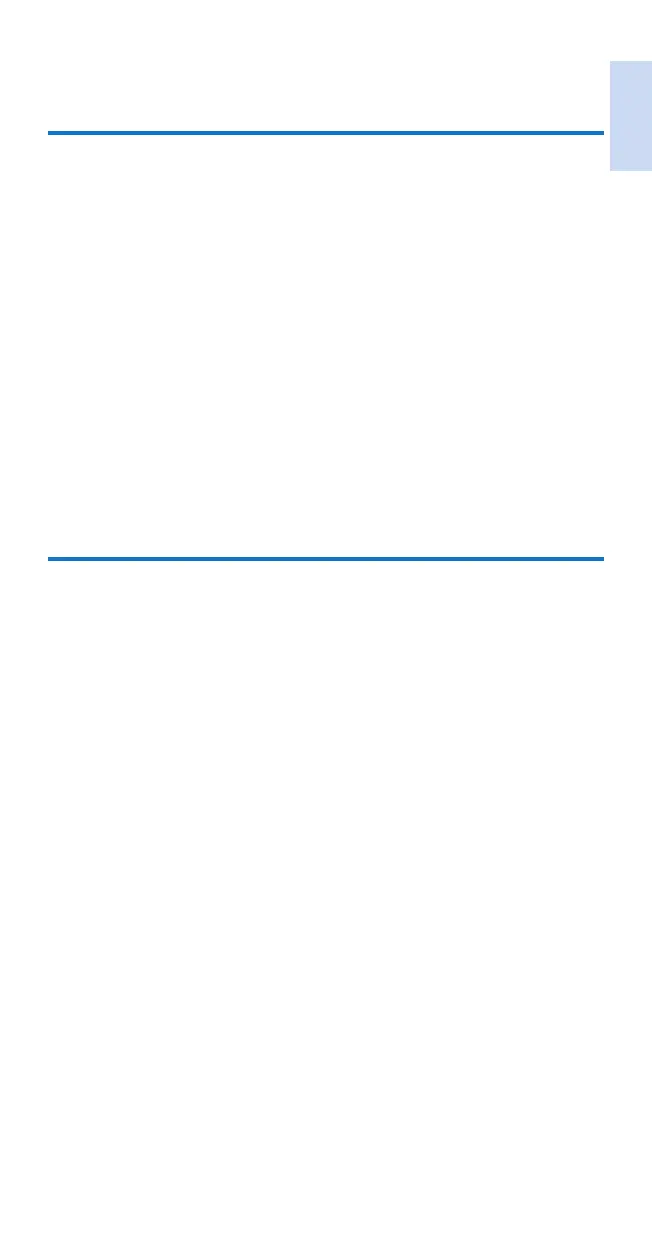English
EN 11
4 Service and support
Frequently asked questions
My universal remote does not work at all.
• Check if you have correctly setup the device with the right code.
• Check if you have pressed the corresponding device key for your device.
• Check if the batteries are inserted properly. If the battery level is low,
replace the batteries.
• Check if your device is powered on.
If several device codes are listed under the brand of my device, how can I
select the correct device code?
To seek the correct device code, test the codes one by one. The codes are
sorted by popularity, and the most popular code is listed rst.
My device responds only to some of the commands.
You have set a code for which only some commands work properly but some
do not. Try other codes until most keys work properly.
Need help?
We advise you to rst read this user manual carefully. It helps you set up and
use the universal remote.
If, however, you require extra information or have additional questions about
setup, usage, warranty, etc of the SRP3013, you can always contact us.
When calling our helpline, make sure to have the SRP3013 at hand when
you call, so that our operators can help you determine whether SRP3013 is
working properly.
You will nd our contact details at the end of this user manual.
For online support, visit www.philips.com/support
