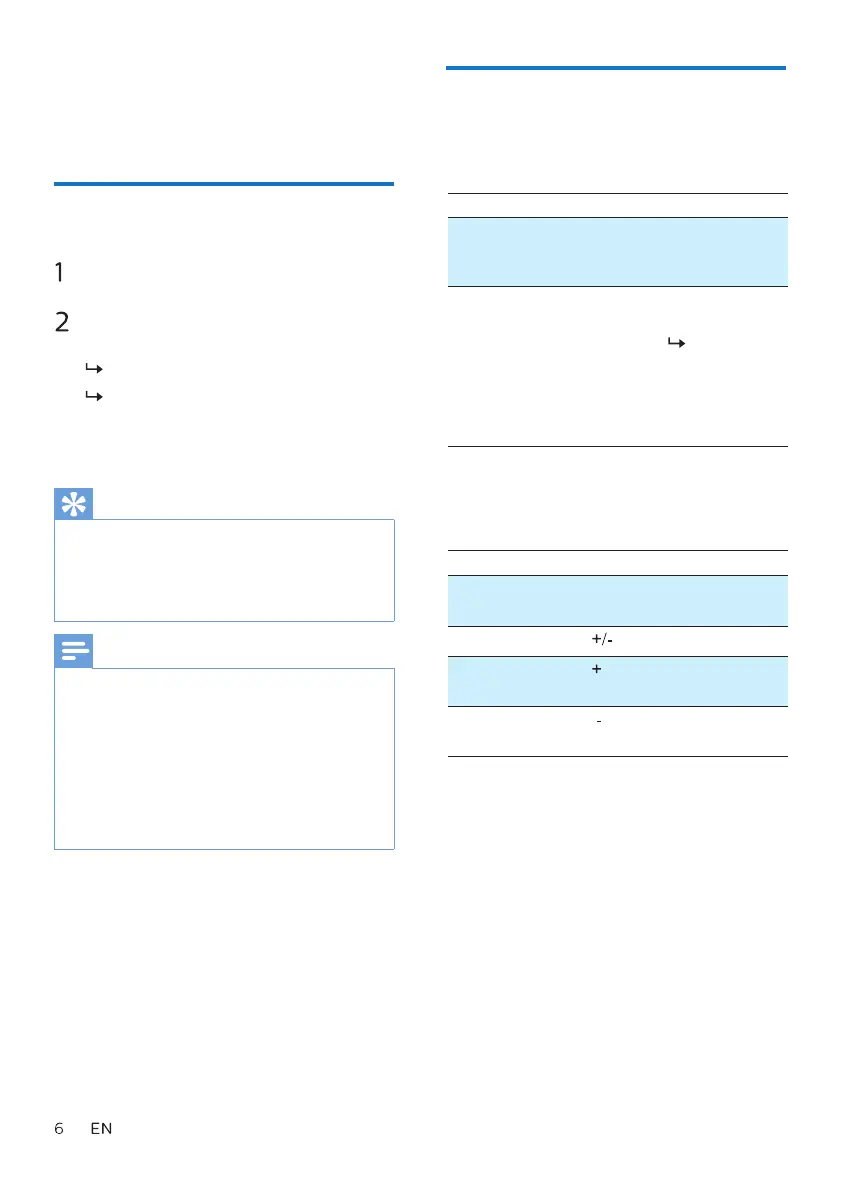4 Use your
headset
Connect the headset to
your Bluetooth device
Turn on your mobile phone/
Bluetooth device.
Press and hold the on/o button for
2 seconds to turn heaphones on.
The white LED will turn on .
The headphones are recon-
nected to the last connected
mobile phone/ Bluetooth
device automatically.
Tip
If you turn on the mobile phone/Bluetooth
device or activate the Bluetooth feature after
turning on the headphones, you have to
reconnect the headphones and mobile
phone/ Bluetooth device manually.
If the headphones fail to connect to last
connected Bluetooth device within range in 5
minutes, it will change to pairing mode, then
will switch o automatically if it’s still not
connected to any Bluetooth device 5 minutes
later.
If the headphone has no any connection
history and doesn’t connect any Bluetooth
device whith 5 minutes, it will switch o
automatically.
Note
Manage your calls and
music
On/o
Task
Button
Operation
Turn the
head-
phones on.
On/o
Press and hold
for
2 seconds.
Turn the
head-
phones o.
On/o
Press and hold
for 4 seconds.
The white
LED is on
and fades
out.
Music control
Task
Button
Operation
music/call
control
Play or
pause music.
Press once.
Press to +/-
Press to +
and hold 2s
Adjust volume.
Next track.
Previous track.
Press to -
and hold 2s
