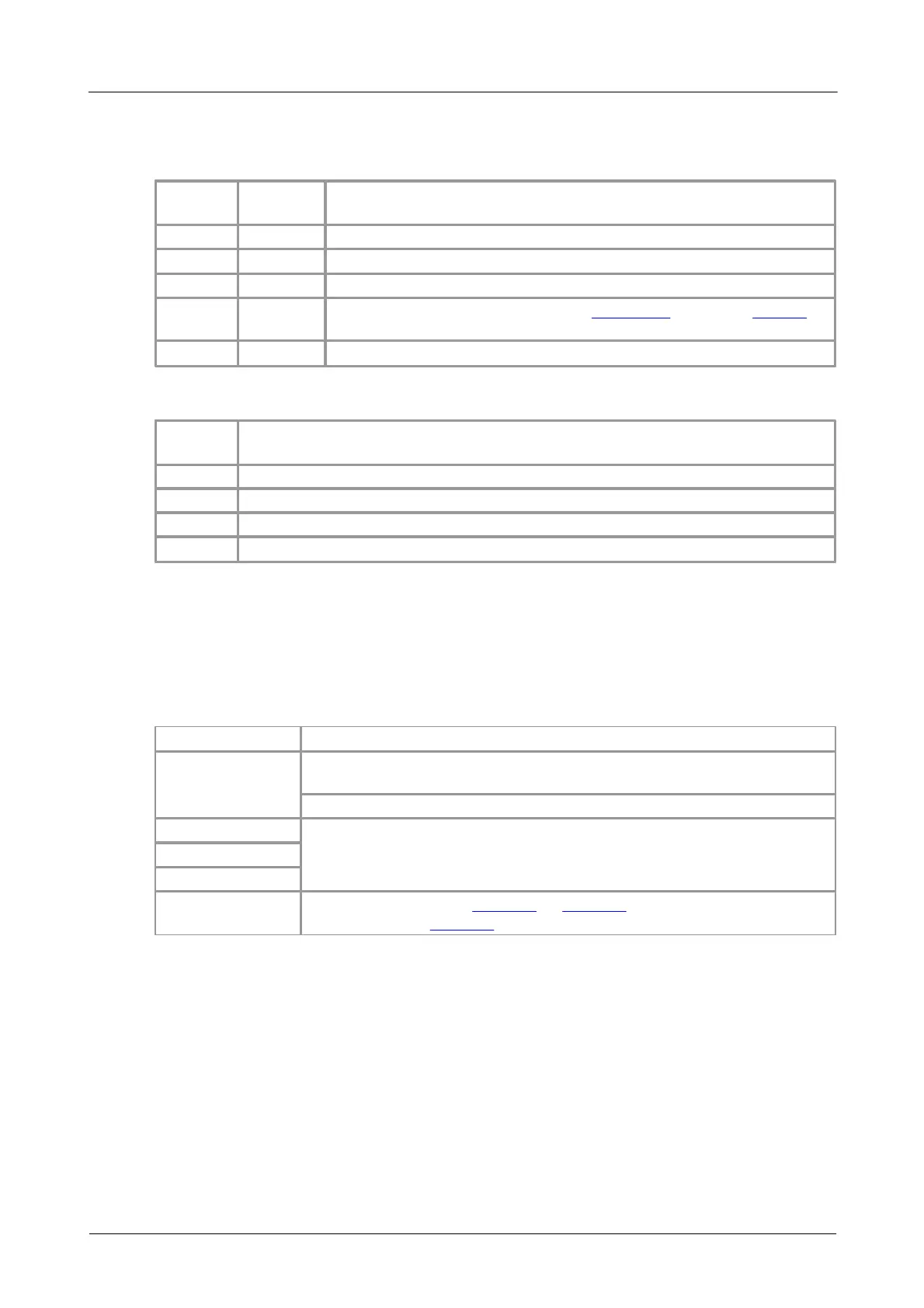Product information8
Copyright © 2013 Pico Technology Limited. All rights reserved.ps2200a.en r1
3.2
PicoScope 2200A Series pack contents and accessories
Your PicoScope 2200A Series oscilloscope package contains the following items:
PicoScope 2200A Series oscilloscope
Probes for your PicoScope 2200A Series oscilloscope
USB cable, for connection to the USB port on your PC
Software and Reference CD, with PicoScope software, drivers,
and example programs.
USB Oscilloscope Quick Start Guide
Re-order codes for PicoScope 2200A Series oscilloscope probes:
2 x MI007 60 MHz probes for 2204A, 2205A and 2206A (with probe pouch)
2 x TA132 150 MHz probes for 2207A (with probe pouch)
2 x TA131 250 MHz probes for 2208A (with probe pouch)
3.3
System requirements
To ensure that your PicoScope 2200A Series oscilloscope operates correctly, you
must have a computer with at least the minimum system requirements to run one of
the supported operating systems, as shown in the following table. The performance of
the software will increase with more powerful PCs, including those with multi-core
processors.
Windows XP (SP3), Windows Vista, Windows 7, Windows 8
(not Windows RT)
32 bit and 64 bit versions supported
USB 2.0 or USB 3.0 port
USB 1.1 port (absolute minimum)*
* The oscilloscope will run slowly on a USB 1.1 port. This configuration is not
recommended.
