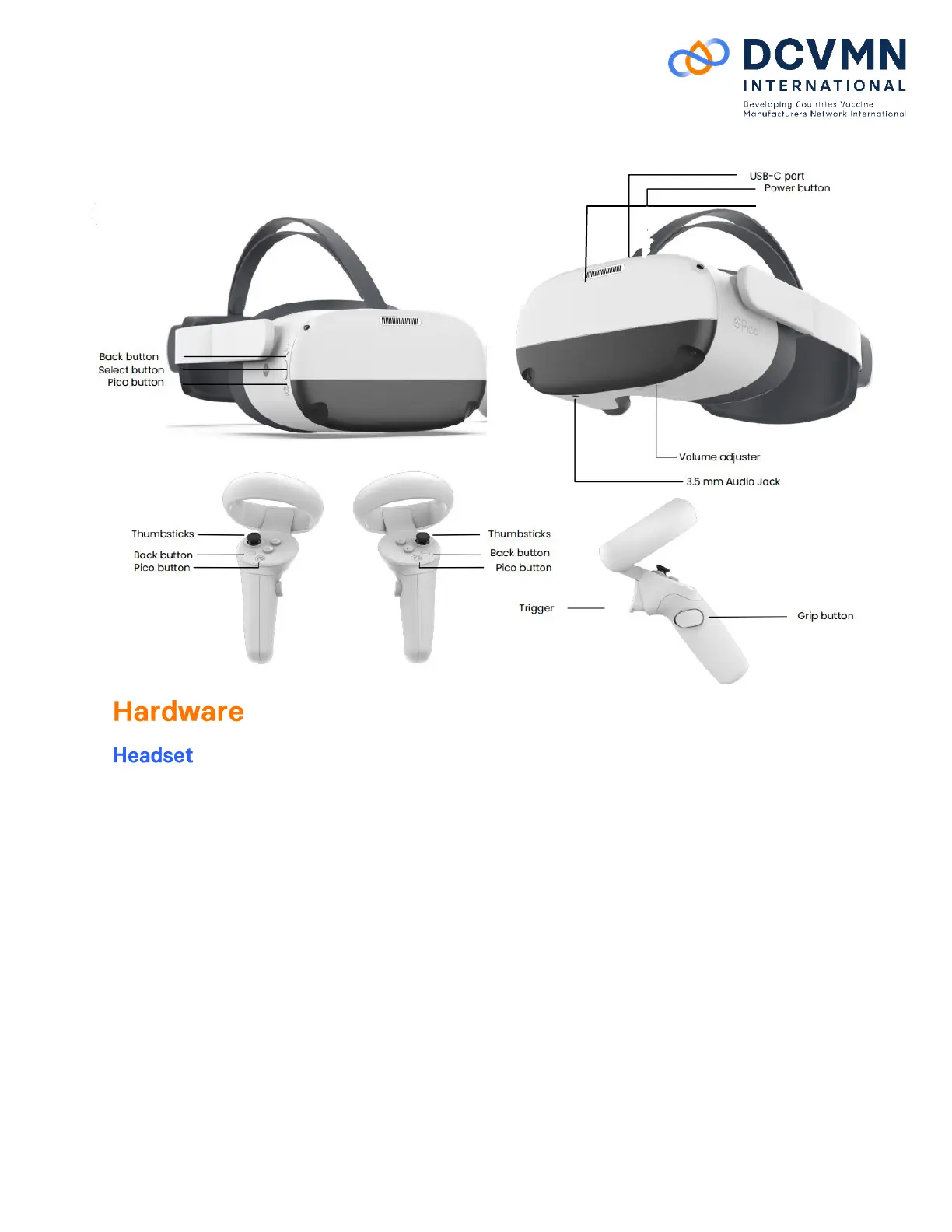2
• The Pico button can be pressed to:
o Return home screen: short press
o Screen re-centering: long press for 1 second
o Wake up: short press
• The POWER button can be pressed to:
o Power on: long press for 2 seconds
o Power off: long press for 5 seconds
o Hardware Reset: long press for 10 seconds
o Short press to enter sleep or wake up
• Next to the POWER button there is an indicator light showcasing the status of the headset:
o Blue: Powered on with battery over 20%
o Red: Battery is less than 20%
o Yellow: when charging battery is less than 98%
o Green: when charging battery is full
