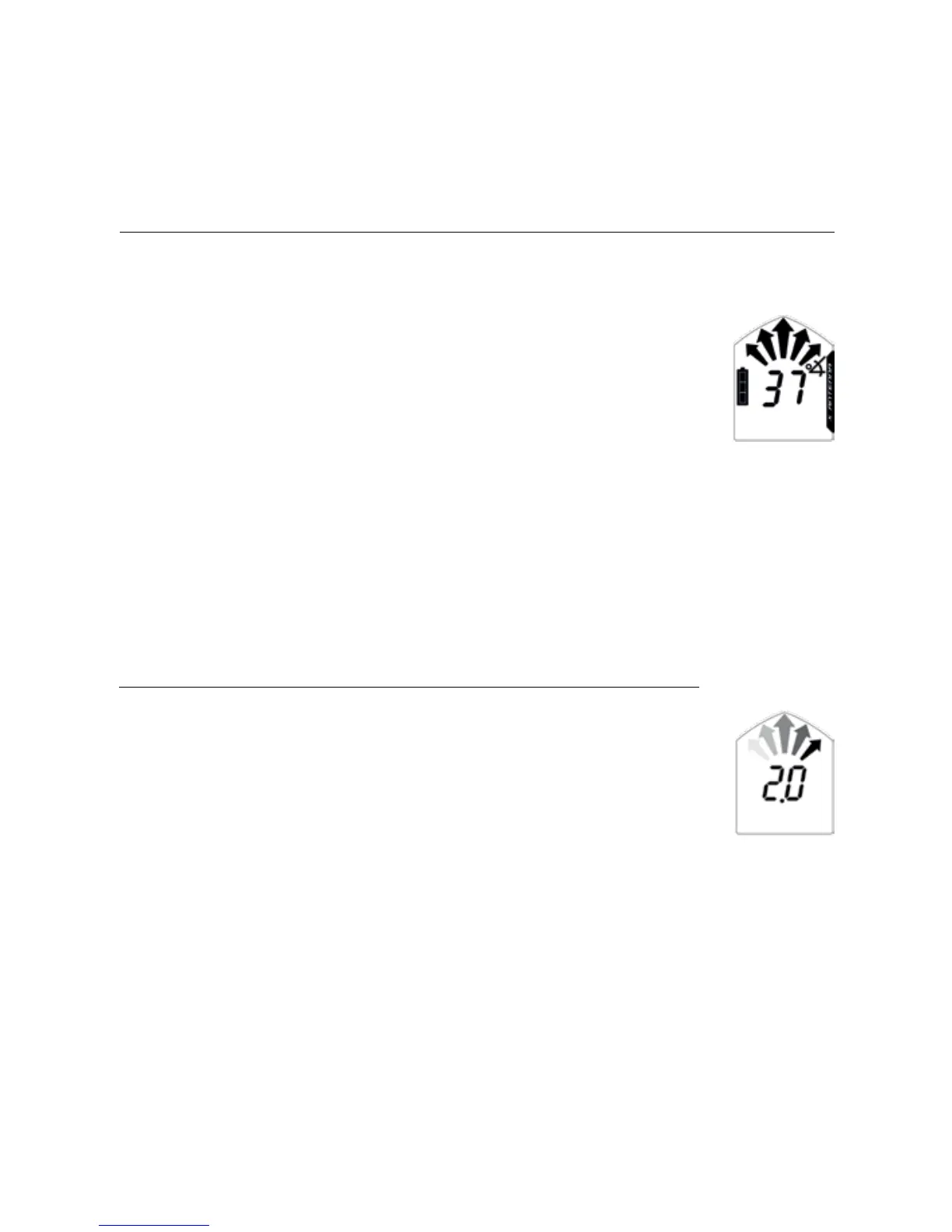SOFTWARE UPDATE
Every PIEPS DSP PRO/DSP SPORT can be tested and updated with the latest
PIEPS rmware. With your safety in mind our R&D team is constantly working
on improving the rmware to reect and incorporate all our experiences in the
eld. Every new rmware is developed to be compatible with any PIEPS DSP
PRO/DSP SPORT. You can have your PIEPS DSP PRO/DSP SPORT checked
and its rmware updated at every PIEPS Service Center and PIEPS distributor.
How can you display your rmware?
When you are switching the beacon on the latest rmware
is indicated on the display.
Further information about the PIEPS rmware
can be found on www.pieps.com
ADDITIONAL FUNCTIONS FOR PIEPS DSP PRO
5. INCLINOMETER
The PIEPS DSP PRO has an integrated three dimensional inclinometer.
You can quickly check the angle of a slope:
1) Put your ski pole in slope line at that point
of the slope you want to measure.
2) Hold the SCAN button for 3 seconds while in SEND-mode.
3) Put your PIEPS DSP PRO next to the ski pole and the
angle of the slope is indicated. The display switches back
into SEND-mode automatically after 20 seconds.
Important! During the measurement the PIEPS DSP PRO is transmitting.
In case of an emergency the beacon can be lost. PIEPS recommends to make
measurements in avalanche dangerous areas only in combination with the PIEPS
BACKUP!
