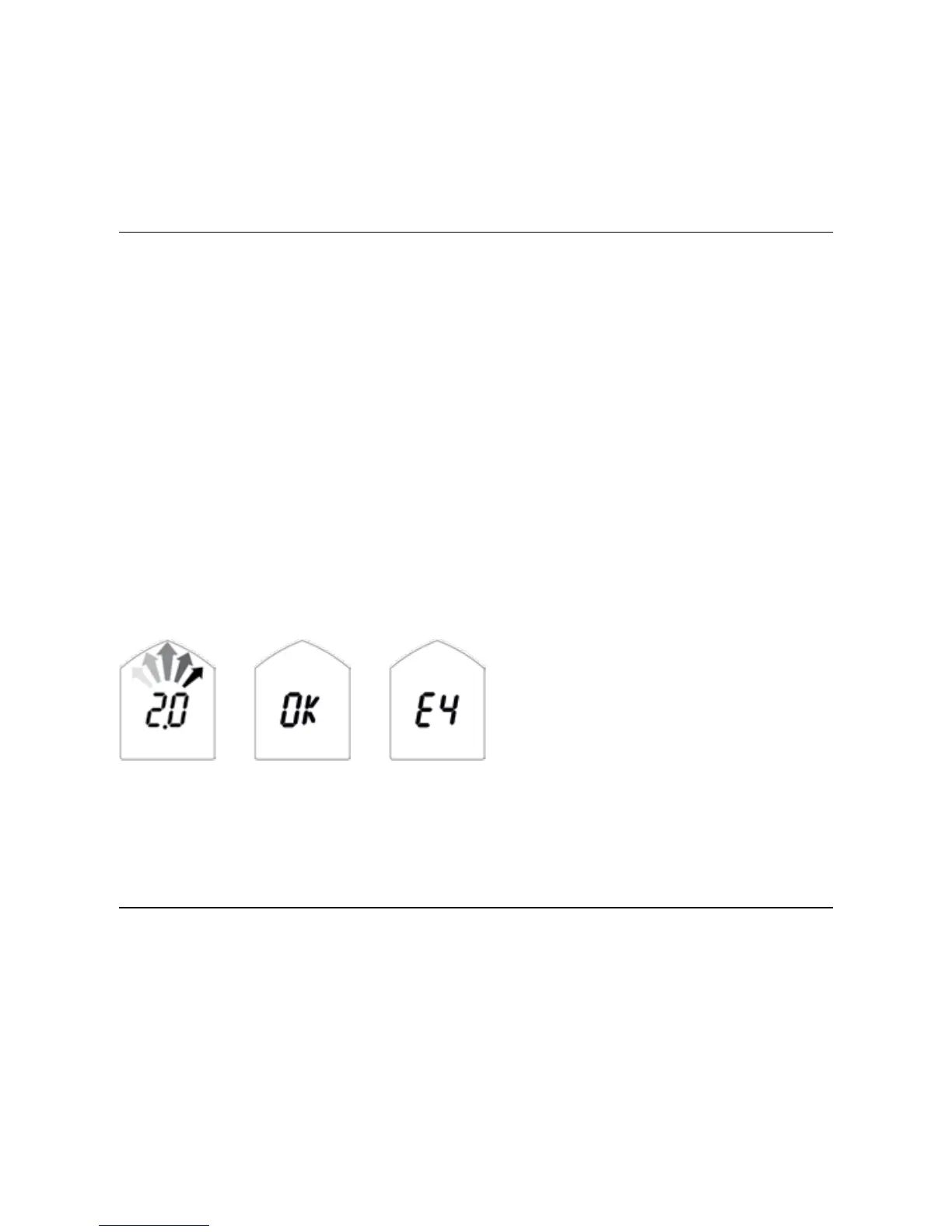SWITCHING ON | SELF-CHECK
Press the main switch lock and push the main switch to the position “SEND“ or “SEARCH“. The
PIEPS DSP PRO/DSP SPORT is now in SEND- or SEARCH-mode.
During power-on, the PIEPS DSP PRO/DSP SPORT will carry out a self-check. The transmitting
frequency, all antennas, ampliers, and processors are tested and the latest rmware is displayed.
During the self-check, a minimum distance of 5 meters should be maintained to other beacons,
and any electronic or magnetic interference.
If the self-check is successful, “OK“ is indicated on the display. In the event of a device warning,
an alert signal sounds and the display indicates “E“ in combination with a warning-code
(overview table in chapter warning-codes). If the warnings are still shown in an interference-
free area the PIEPS DSP PRO/DSP SPORT is not fully functional. Bring your PIEPS DSP PRO/DSP
SPORT to a PIEPS authorized service center.
ADVANCED BEACON-CHECK-FUNCTION
Despite the extensive self-check, PIEPS recommends that all users perform a beacon check
before each tour! Your PIEPS DSP PRO/DSP SPORT is equipped with an advanced beacon-
check-function. A check is simple and efcient, it tests to be sure your partners avalanche
transceiver is sending a signal and whether the signal is in compliance with standards.
Display
Firmware-Version
Display
Self-check OK
Display
Self-check error
