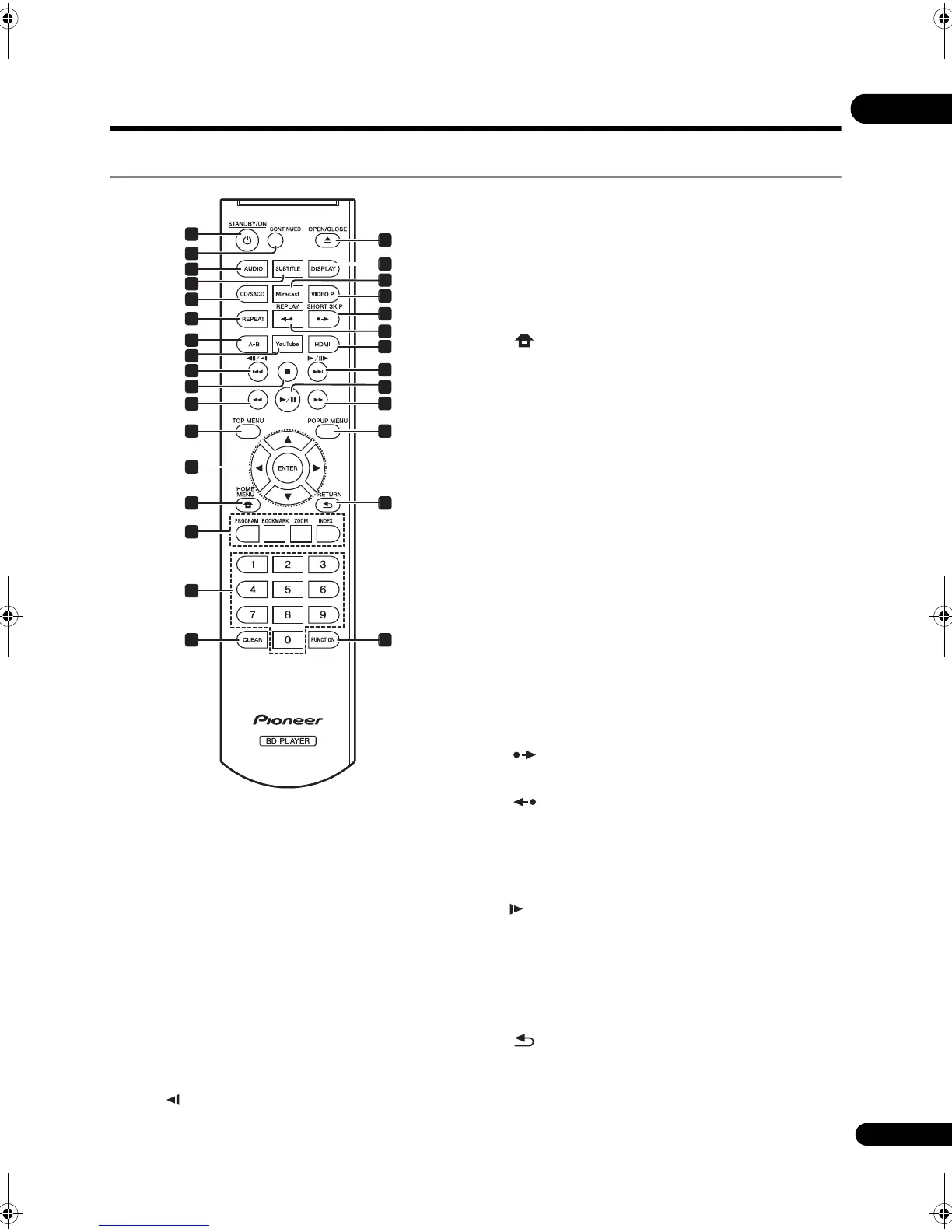13
En
01
Part Names and Functions
Remote Control
1 STANDBY/ON – Press to turn the power on and
off.
2CONTINUED – Use to continue playback from a
specified position. (page 29)
3 AUDIO – (page 26)
4 SUBTITLE – (page 25)
5CD/SACD – For hybrid discs, press to switch between
the CD and SACD layers. (page 26)
6 REPEAT – (page 24)
7A-B – (page 24)
8 YouTube – Use to play the video on YouTube.
(page 37)
9 / / – (page 23)
10 STOP – (page 22)
11 REV – (page 23)
12 TOP MENU – Press to display the top menu of the
BD-ROM or DVD-Video.
13 /// – Use to select items, change settings and
move the cursor.
ENTER – Press to execute the selected item or enter a
setting that has been changed, etc.
14 HOME MENU – (page 38)
15 Color buttons – Use these to navigate BD-ROM
menus.
PROGRAM – (page 24)
BOOK MARK – (page 24)
ZOOM – (page 25)
INDEX – (page 25)
16 Number buttons – Use these to select and play the
title/chapter/track you want to view or listen to and to
select items from menus.
17 CLEAR – Press to clear the numeric number, etc.
18 OPEN/CLOSE – Press to open and close the disc
tray.
19 DISPLAY – (page 26)
20 Miracast – Display the Miracast/Wi-Fi Direct mode
screen. (page 34)
21 VIDEO P. – Adjust image quality.
22 SHORT SKIP – Press during playback to forward
to a position 30 seconds later. (page 23)
23 REPLAY – Press during playback to return to a
position 10 seconds earlier. (page 23)
24 HDMI – Use to switch the resolution of the video
signals output from the HDMI OUT terminal
(page 21).
25 // – (page 23)
26 – (page 22)
27 FWD – (page 23)
28 POP UP MENU/MENU – Press to display the
BD-ROM or DVD-Video menus.
29 RETURN – Press to return to the previous
screen.
30 FUNCTION – (page 28)
14
9
5
4
10
16
17
6
7
30
15
1
3
21
12
13
11
28
29
22
19
24
25
27
18
20
8
2
23
26
BDP-180_72-BDP180-GBRB1_En.book Page 13 Friday, April 17, 2015 3:15 PM
