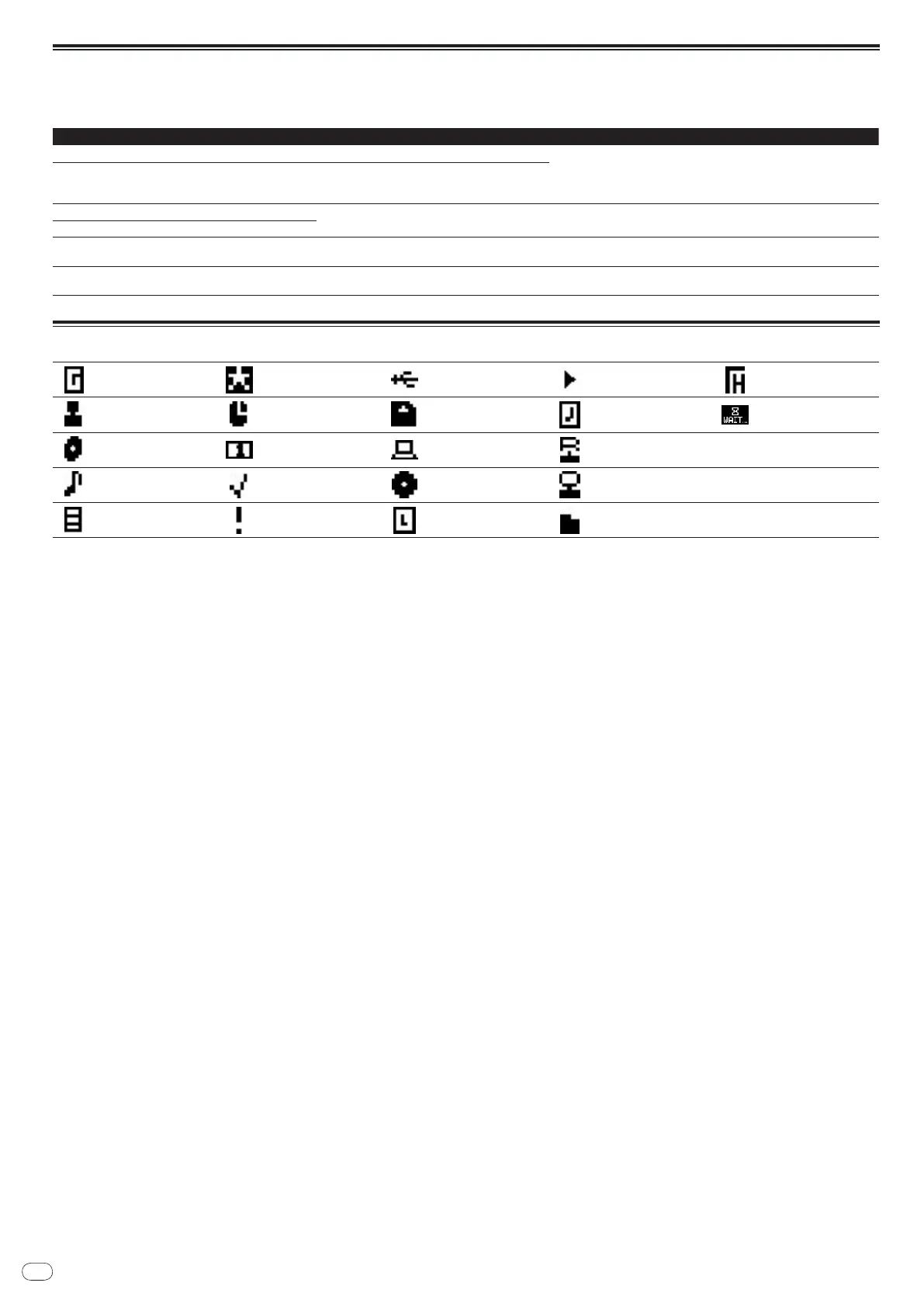Error messages
When the CDJ-900 cannot operate normally, an error code appears on the display. Take the necessary measures, referring to the table below. If an error code not indi-
cated on the table below is displayed or if the same error code appears after the indicated action has been taken, contact your store of purchase or nearby Pioneer ser-
vice station.
Error code Error type Description of error Cause and action
E-7201 TOC READ ERROR TOC data cannot be read.
! Disc is cracked.dReplace the disc.
! Disc is dirty.dClean the disc.
! If operation is normal with other discs, the problem is with that disc.
E-8301
E-8302
E-8303
PLAYER ERROR Disc that cannot be played normally is loaded.
E-8304 DECODE ERROR
Music files that cannot be played normally are
loaded.
Format is wrong.dReplace with music files in the proper format.
E-8305 DATA FORMAT ERROR
E-8306 NO FILE
Track recorded in the library, playlist, etc., has been
deleted from the USB device and cannot be played.
Do not delete that track from the USB device.
E-9101 MECHANICAL TIME OUT
Mechanical error (time out) during loading or eject-
ing of disc.
Displayed when mechanism operation is not completed within the specified
time.
List of icons displayed on the main unit display section
Genre
Rating
USB
Playing
History
Artist
Time
SD
Played
WAIT
Album
Player number (1 – 4)
Computer
Remixer name
Track/
file name
Registered in tag list
Disc
Original artist
Playlist
Playback is not possible
Label
Folder
