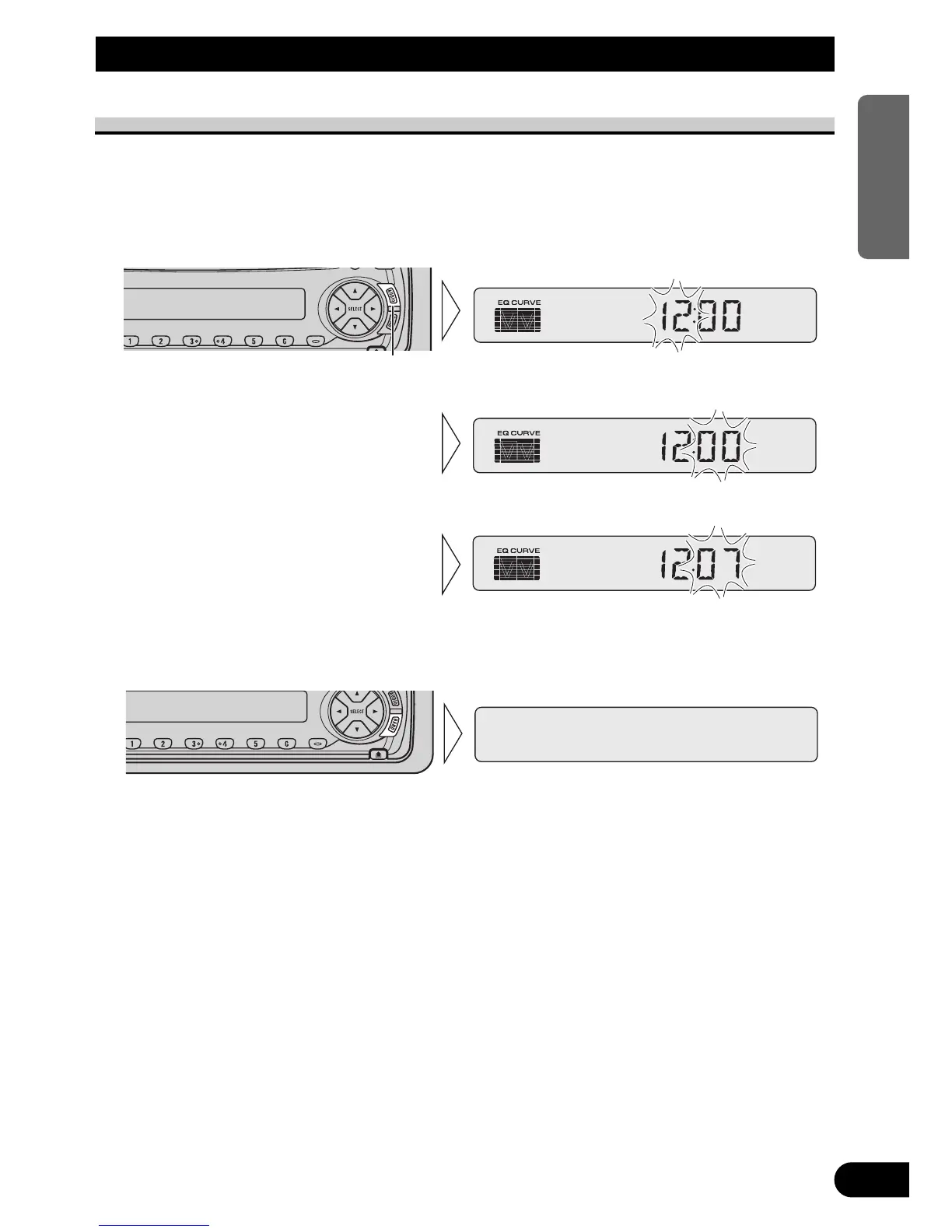Other Functions
Setting the Time
This is the mode for setting the time on the unit’s clock display. (Refer to page 17 for
details concerning the clock display.)
1. Switch the sources OFF.
2. Enter the Time setting mode.
5. Cancel the Time Setting mode.
Note:
• Holding down the AUDIO button for 2 seconds also cancels the Time Setting mode.
4. Set as desired time with the
5/∞ buttons.
As soon as you switch to “Minute”,
the seconds start counting from 00.
3. Select “Hour” or “Minute”
with the 2/3 buttons.
Hold for 2 seconds
16
ENGLISH ESPAÑOL DEUTSCH FRANÇAIS
ITALIANO NEDERLANDS
