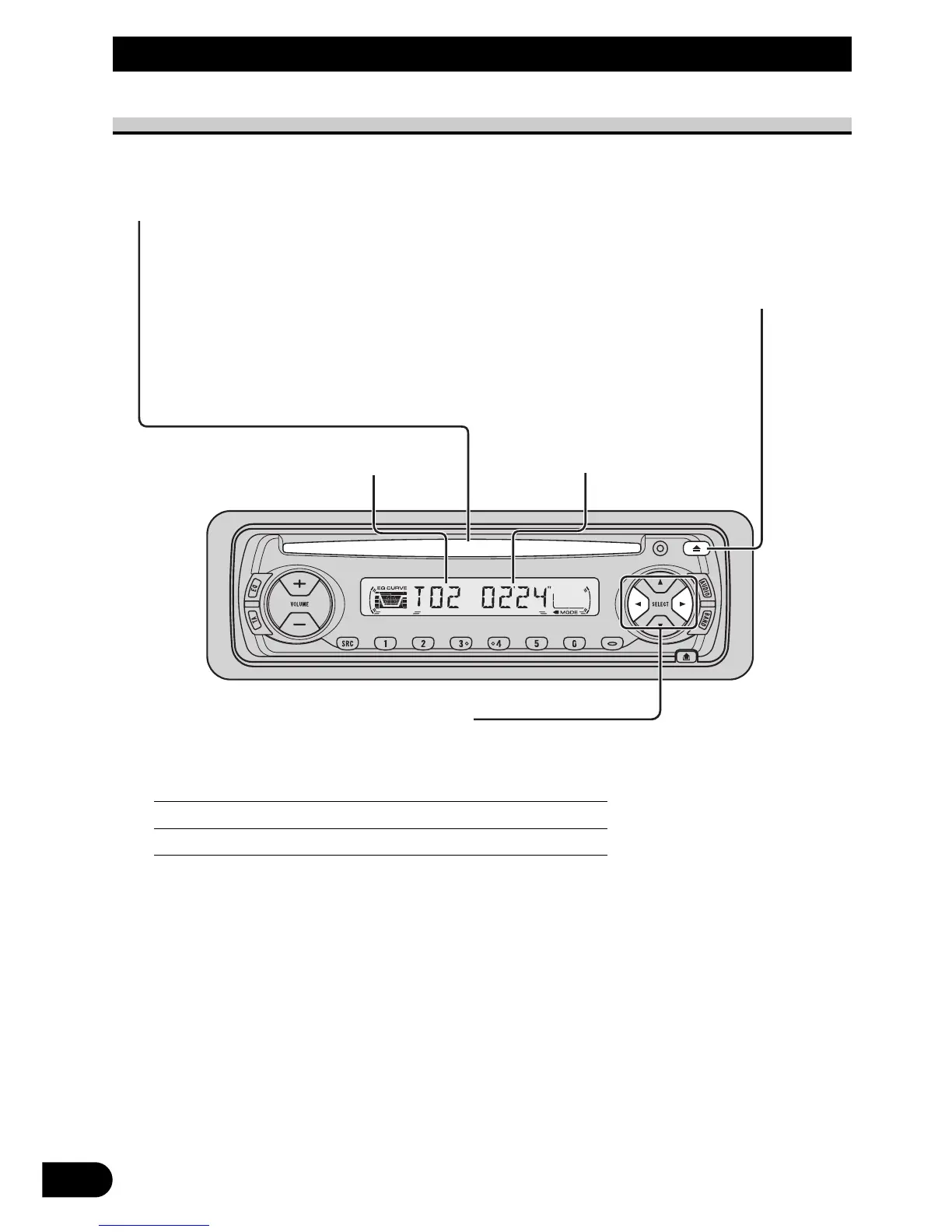7
Basic Operation
Basic Operation of Built-in CD Player
Track Number Indicator
Play Time Indicator
CD Loading Slot
Note:
• The built-in CD player plays one standard 12 cm
or 8 cm (single) CD at a time. Do not use an
adapter when playing 8 cm CD.
• Don’t insert any materials except for CD into
CD loading slot.
Track Search and Fast Forward/Reverse
• You can select between Track Search or Fast Forward/Reverse by pressing
the 2/3 button for a different length of time.
Track Search 0.5 seconds or less
Fast Forward/Reverse Continue pressing
Note:
• If a disc cannot be inserted fully or playback fails, make sure the recorded side is down.
Push the EJECT button and check the disc for damage before reinserting it.
• If a disc is inserted with the recorded side up, it will be ejected automatically after a few moments.
• If the built-in CD player cannot operate properly, an error message (such as “ERROR-14”)
appears on the display. Refer to “Built-in CD Player’s Error Message” on page 27.
Eject
Note:
• The CD function can be turned ON/OFF
with the disc remaining in this product.
(Refer to page 5.)
• A disc left partially inserted after ejec-
tion may incur damage or fall out.
