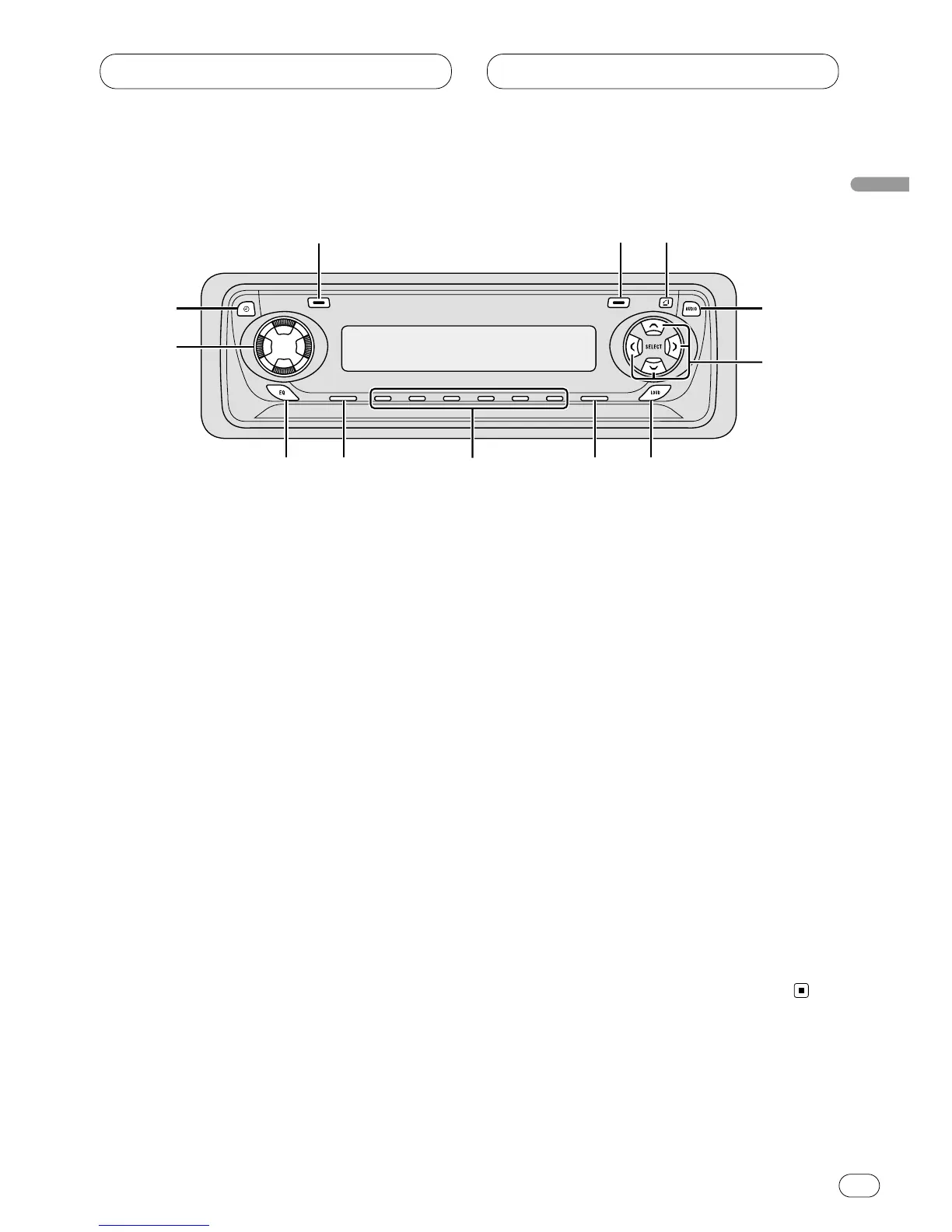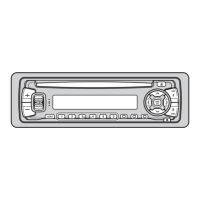Before You Start
En
6
English
Español
Deutsch
Français
Italiano
Nederlands
What’s what
1 BSM button
Press and hold for two seconds to switch
BSM function on or off.
2 LOCAL button
Press to switch local function on or off.
3 OPEN button
Press to open the front panel.
4 AUDIO button
Press to select various sound quality con-
trols.
5 5/∞/2/3 buttons
Press to do manual seek tuning, fast for-
ward, reverse and track search controls. Also
used for controlling functions.
6 LOUDNESS button
Press to switch loudness function on or off.
7 BAND button
Press to select among three FM and one AM
band and cancel the control mode of func-
tions.
8 1–6 (PRESET TUNING) buttons
Press for preset tuning.
9 SOURCE button
This unit is switched on by selecting a
source. Press to cycle through all of the
available sources.
0 EQ button
Press to select various equalizer curves.
- VOLUME
Rotate to increase or decrease the volume.
= CLOCK button
Press to switch clock display on or off.
