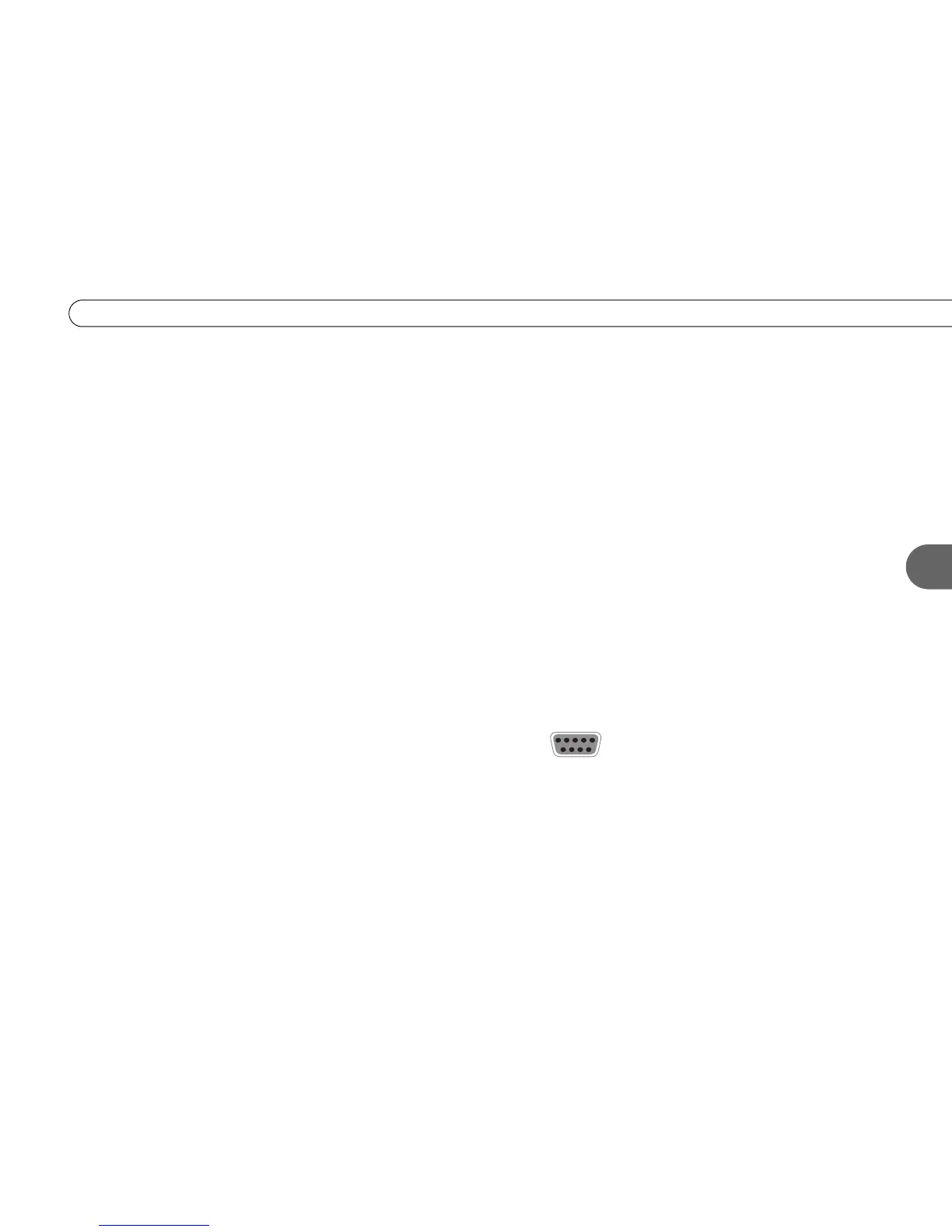27
Setup 6: Cable or Satellite Box, A/V Receiver, and Game
3
1. Cable or Satellite Box to Recorder
Make sure the cable from the wall is connected to your cable or satellite box. Connect
a Composite Video and Left/Right Audio cable from the Audio/Video Out connectors
on the cable or satellite box to the Audio/Video Input 1 connectors on the Recorder.
(If you have cable, but don’t have a cable or satellite box, connect the RF Coaxial
cable currently coming from the wall to the connector labeled RF IN on the Recorder.)
2. Recorder to A/V Receiver
Connect Composite A/V cables from the Audio/Video Output 1 connectors on the
Recorder to the Audio/Video Input connectors on the A/V receiver. If the A/V
Receiver has a Digital Audio Input, you can connect a digital audio cable (not
supplied) from the Recorder’s Digital Audio Out to the A/V receiver.
3. A/V Receiver to TV
Connect Composite A/V cables from the Audio/Video Output connectors on the A/V
receiver to the Audio/Video Input connectors on the TV.
4. Game Console to A/V Receiver
Connect Composite A/V cables from the Audio/Video Output connectors on the
Game Console to the Audio/Video Input connectors on the A/V receiver.
5. Connect a phone line (see page 8).
6. Connect the Serial Control cable. If your DIRECTV satellite receiver
has a 9-pin Data connector, plug one end of the Serial Control cable
into the Data connector, and other end into the Channel Change/Serial
connector on the Recorder. Then skip to step 8.
If you don’t have a Data connector, see page 9 for Serial control alternatives. If you
still can’t use a Serial connection or if you don’t have DIRECTV service, go to step 7.
Data Connector
