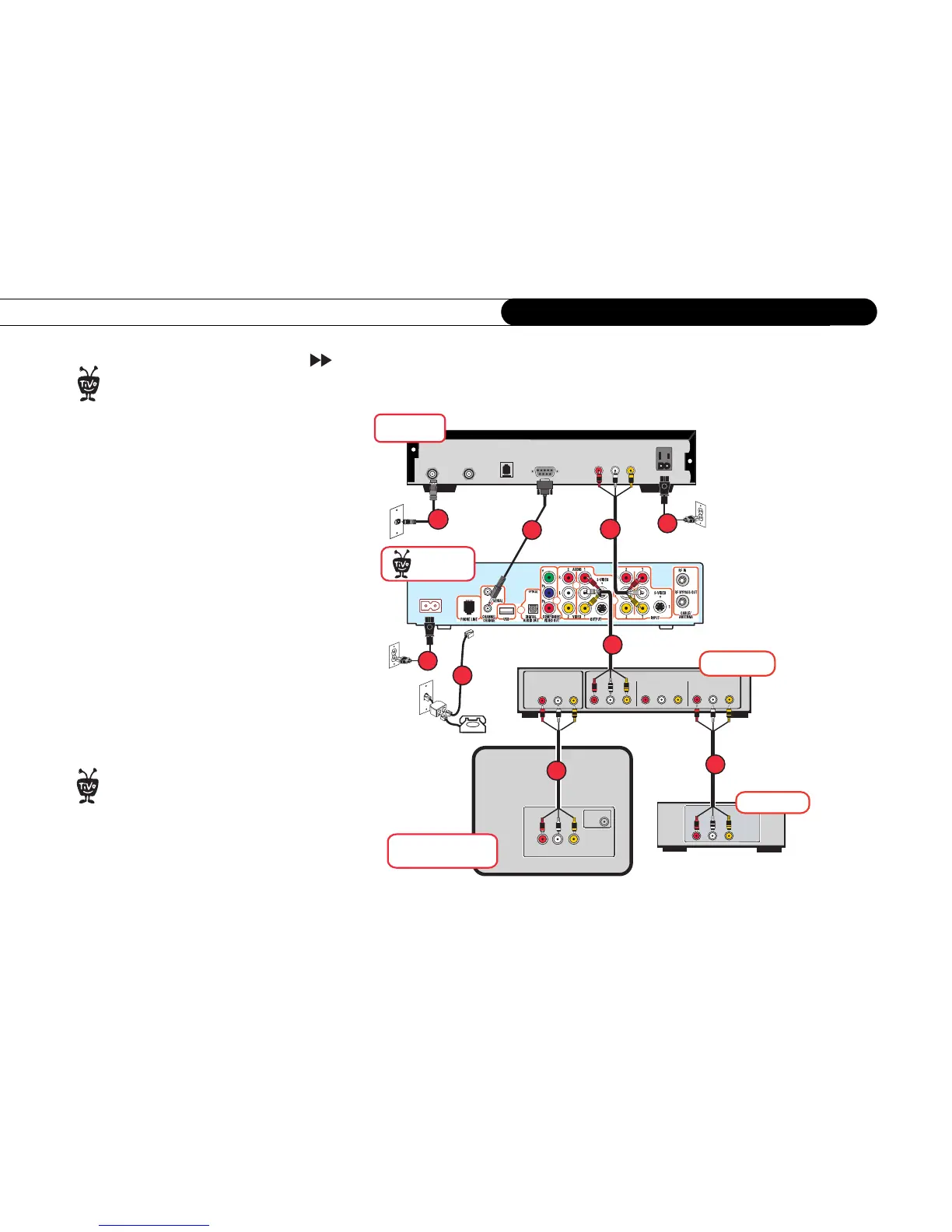26
Chapter 3
Additional Setup Examples
Setup 6: Cable or Satellite Box, A/V Receiver, and Game
Console
Before you begin:
• Be sure to refer to the
information in Chapter 1
of this guide.
• Make sure that all your
equipment is turned off and
that the Recorder is
unplugged.
• The audio/video cables shown
here are for example only. For
the best video signal, you may
want to use Component Video
cables instead. See page 7.
®
To add a VCR or a video camera,
see page 29.
®
MAIN OUTPUT
INPUT
RL
Audio Video
A/V Receiver
Game Console
AC IN
Antenna
In
Television
Audio/Video OutSerial
RF OutRF In
INPUT
VIDEO
R
L
Recorder
®
Cable or
Satellite Box
RL
Audio Video
RL
Audio Video
Audio Video
RL
RL
Audio Video
OUTPUT
4
5
6
1
8
2
8
3
1
