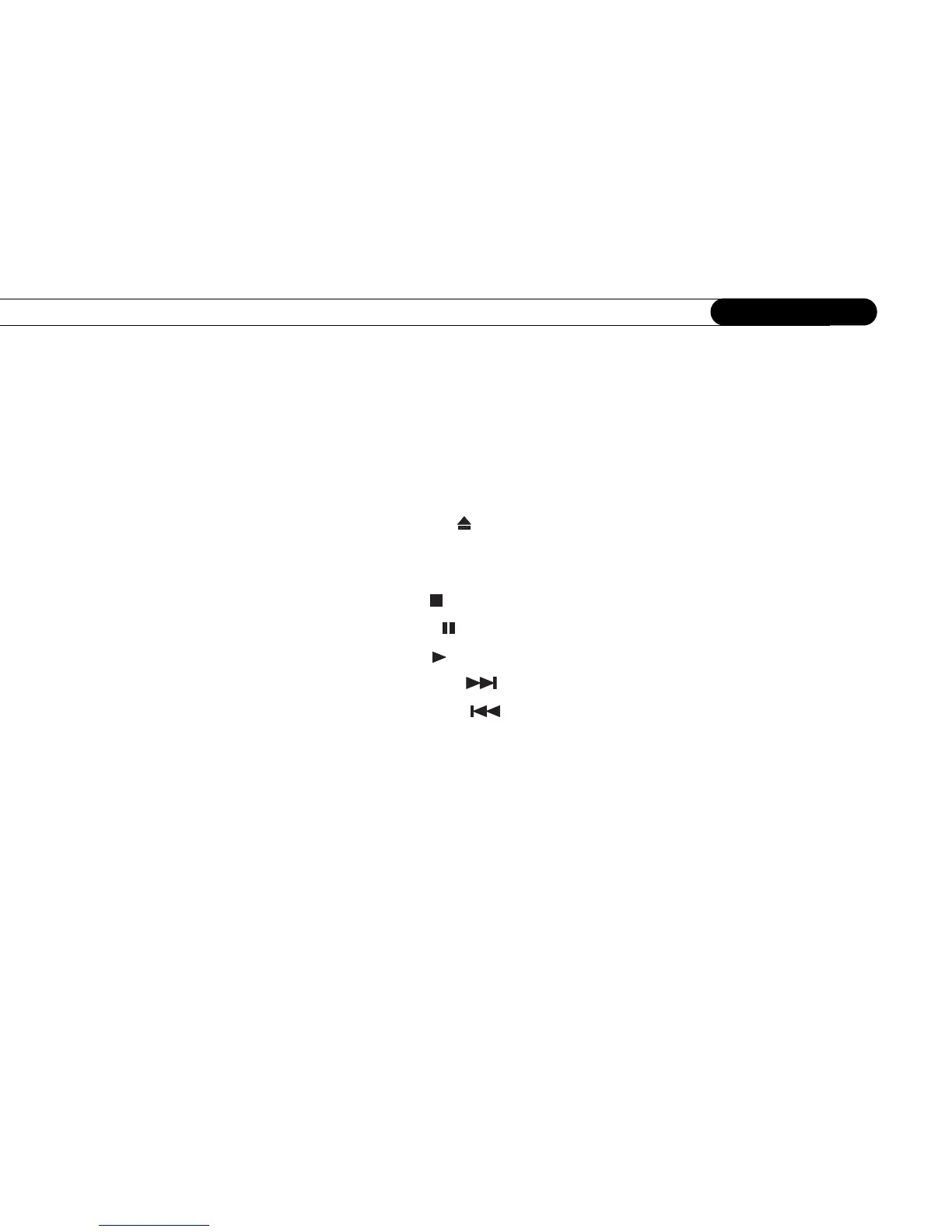Appendix A
50
Appendix
• While recording a program to Now Playing, the recording’s video quality shows on
the right side of the display: “Extreme (Fine)”; SP for “High (SP)”; LP for
“Medium (LP)”; EP for “Basic (EP).”
• If a disc is in the tray, a symbol for the kind of disc appears at the top of the
display: RW for DVD-RW; R for DVD-R; V for a video DVD; CD for a CD.
4 — Disc Tray: Opens and closes when you press the EJECT button on the front panel of
the Recorder.
5 — EJECT Button ( ): Press to open or close the disc tray.
6 — Control Buttons: These buttons work just like the buttons on the Recorder’s remote
control (see the inside front cover for more information). They include:
•STOP ()
• PAUSE ( )
•PLAY ()
•SKIP FWD ( )
• SKIP BACK ( )
