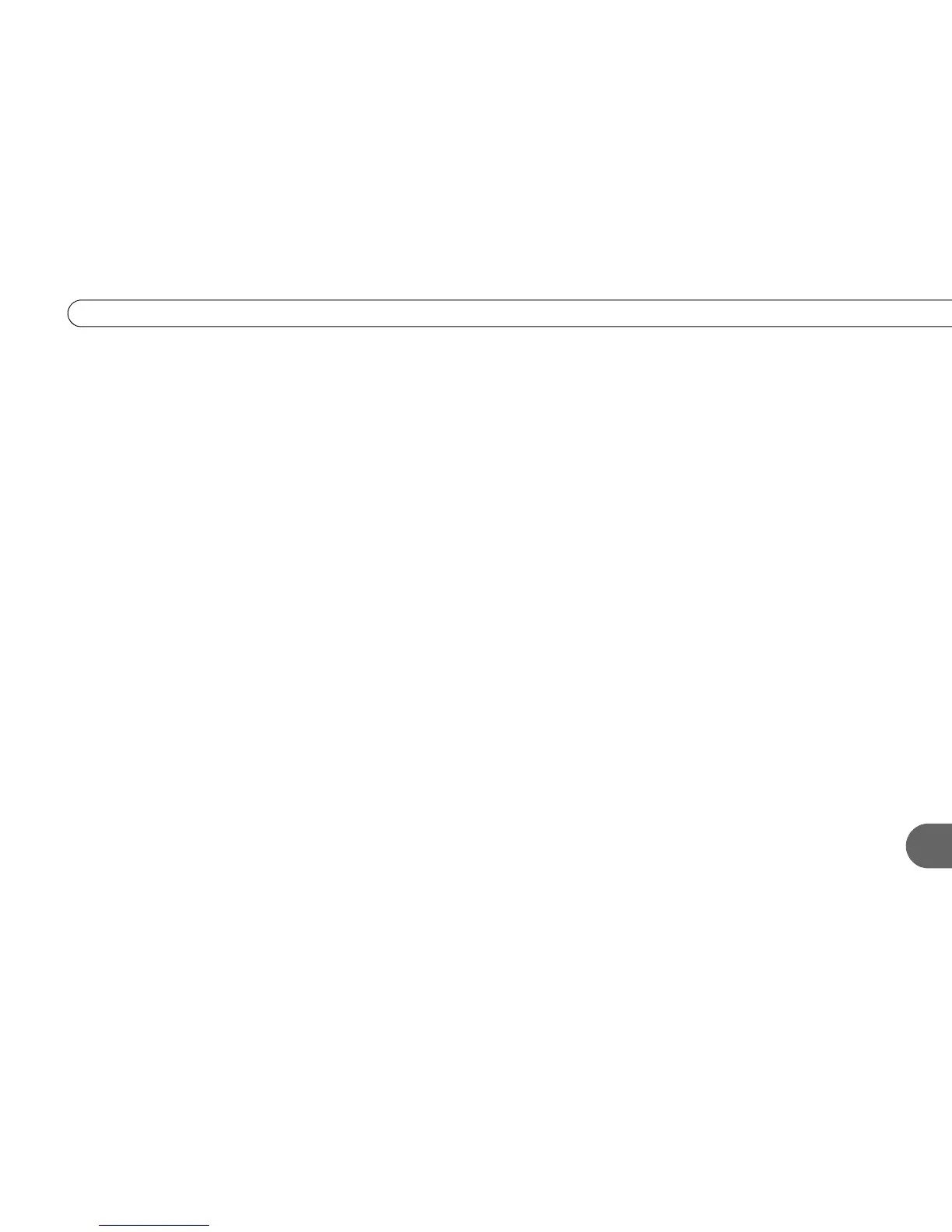Back Panel Reference
53
A
control are pressed. If you use optical digital audio output, you may not hear these tones.
You must also establish a video connection using either an S-Video cable, the yellow plug
on a Composite A/V cable, or a Component Video cable.
7 — Component Video Output: (Connects to TV.) Component video provides the highest
picture quality. You must also establish an audio connection using either the white and red
plugs on a Composite A/V cable, or an Optical Digital Audio cable.
8 — Composite Audio Outputs: (Connects to TV.) For composite audio out, connect the
white and red plugs on a Composite A/V cable to either the red and white outputs labeled
“1” or the red and white outputs labeled “2.” You must also establish a video connection
using either an S-Video cable, the yellow plug on a Composite A/V cable, or a Component
Video cable.
9— Composite Video Outputs: (Connects to TV.) Composite video provides a picture
with very good quality. You must also establish an audio connection using either the white
and red plugs on a Composite A/V cable, or an Optical Digital Audio cable.
10—S-Video Outputs: (Connects to TV.) S-Video provides a higher quality picture than
composite. You must also establish an audio connection using either the white and red
plugs on a Composite A/V cable, or an Optical Digital Audio cable.
11 — Composite Audio Input 2: (Connects to VCR or video camera.) Plug in the red and
white ends of a Composite A/V cable to make an audio connection. You must also
establish a video connection using the yellow end on a Composite A/V cable.
12 — Composite Video Input 2: (Connects to VCR or video camera.) Plug in the yellow
end of a Composite A/V cable to make a video connection. You must also establish an
audio connection using the red and white ends of a Composite A/V cable.
