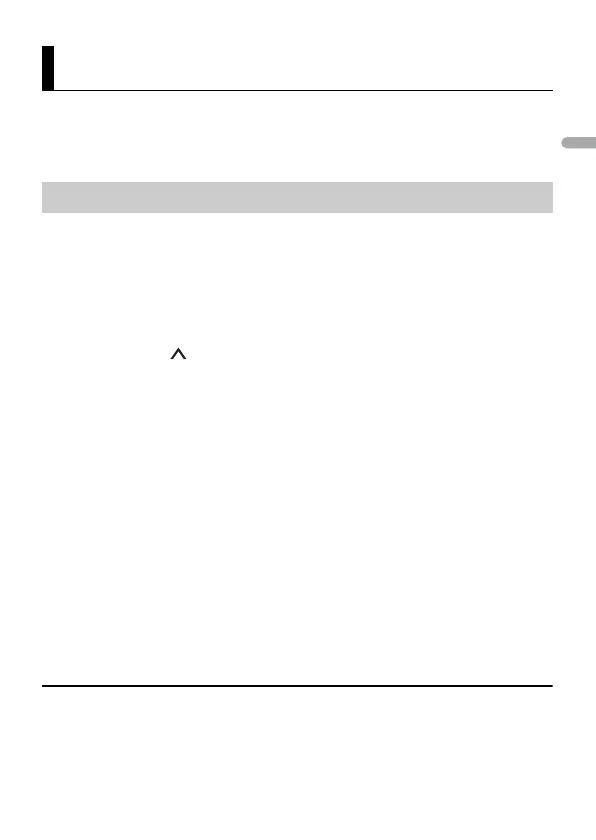- 23 -- 23 -
Pandora internet radio is a music service not affiliated with Pio
neer.
The Pandora mobile applicatio
n is available for iPhone and Android phones.
Update the firmware of the Pandora application to the latest version before use.
1
Connect this unit with the mobile device.
• iPhone via USB (page 14)
• iPhone/Android device via Bluetooth (page 16)
If you choose a USB connection, proceed to step 6.
2
Press SRC/OFF to select [PANDORA].
3
Press and hold 1/ to display [PHONE CONNECT].
4
Turn the M.C. dial to select one of the below, then press to confirm.
• Select [IPHONE] for iPhone.
• Select [ANDROID] for Android device.
5
Turn the M.C. dial to select [BLUETOOTH] for iPhone/Android device via
Bluetooth.
When the connection setting is changed, a message that lets you know that the connection
setting had been changed will appear in the display. Press the M.C. dial and turn the M.C. dial to
select [SRC OFF :YES], then press to confirm. The unit turns off automatically and the setting is
executed.
6
Press SRC/OFF to select [PANDORA].
7
Launch the Pandora application on the mobile device and start playback.
When you connect a mobile device other than iPhone/Android device, select [OTHERS] in the [PHONE
CONNECT] menu and select [WIRED] (for the USB connection) or [BLUETOOTH] (for the Bluetooth
connection). Depending on your mobile device, it may not operate correctly.
Basic operations
You can make various adjustments in the FUNCTION settings (page 33).
Pandora®
Listening to Pandora
