
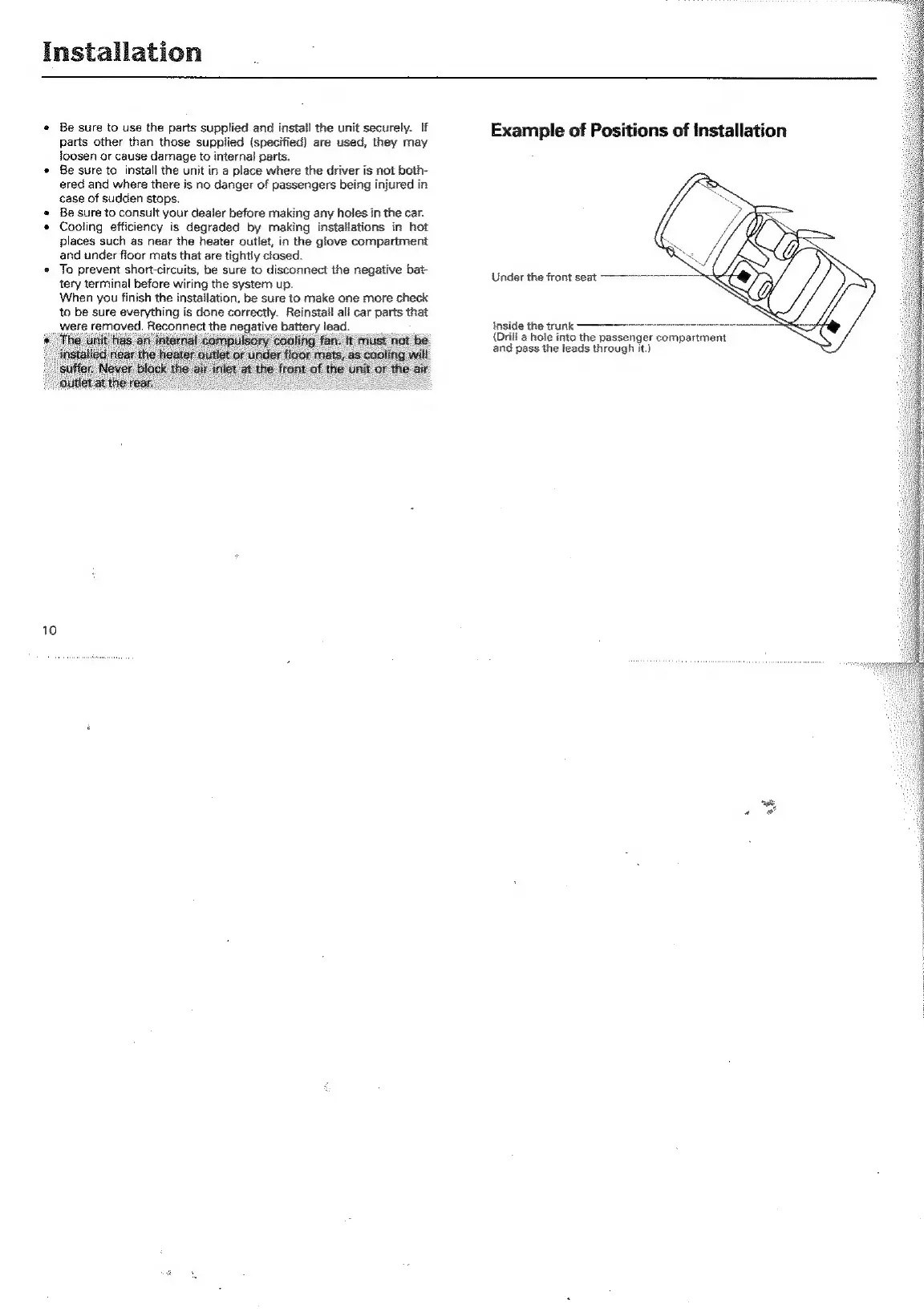 Loading...
Loading...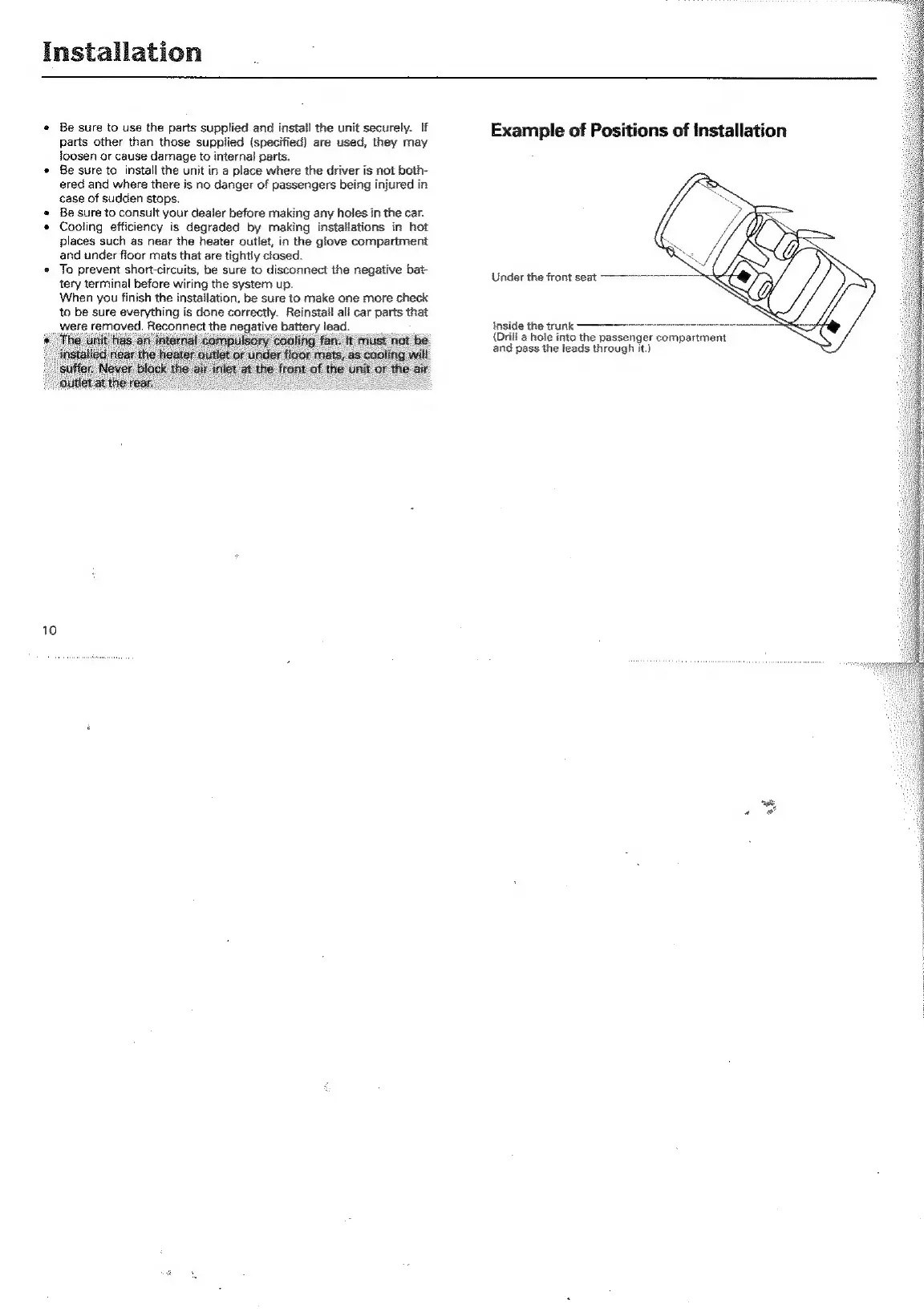
Do you have a question about the Pioneer GM-4000 and is the answer not in the manual?
Adjusts the input signal level to prevent distortion or low output.
Enhances low-frequency sounds for improved bass response.
Filters output to low frequencies, suitable for sub-woofers.
Switches between stereo (2CH) and mono (1CH) amplifier modes.
Adjusts for speakers with an impedance less than 4 ohms.
Air intake for the internal cooling fan to prevent overheating.
Light that indicates when the unit is powered on.
Guide for routing and connecting the main power supply wire.
Instructions for connecting speaker leads in stereo or mono modes.
Wiring instructions for connecting to car stereos with RCA outputs.
Wiring instructions for connecting to car stereos with DIN sockets.
Visual guide showing recommended locations for mounting the amplifier.
Instructions for attaching mounting brackets to the amplifier unit.
Method for mounting the amplifier directly onto the car floor or chassis.
Troubleshooting guide for common operational issues and solutions.