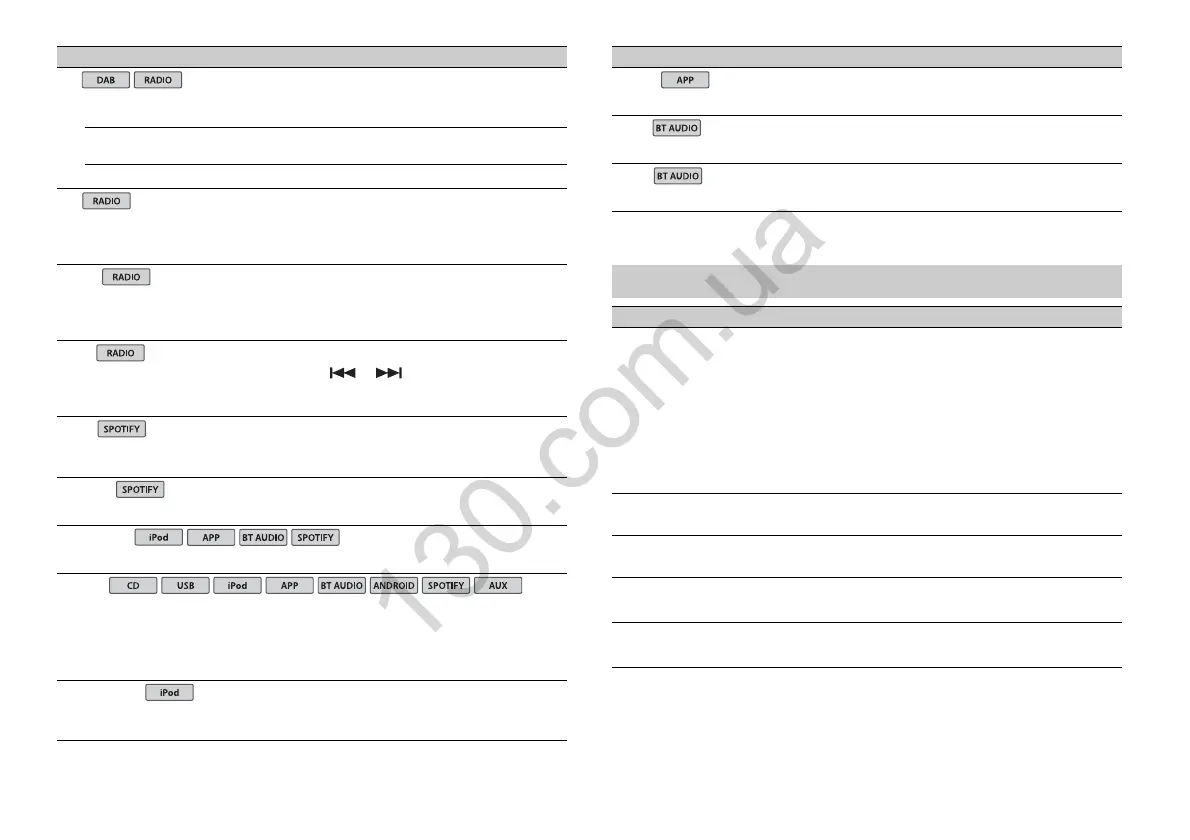16En
TA
[DAB+RDS TA] Receive current traffic information for DAB and
RDS (DAB
has priority) if available.
[RDS TA ONLY] Receive current traffic information for only RDS if
available.
[TA O
FF] Disables this function.
AF
[ON], [OFF] Allow the unit to retune to a different frequency
pro
viding t
he same station. (Available only when
FM band is selected.)
NEWS
[ON], [OFF] Interrupt the currently selected source with
news prog
rams. (Available only when FM band is
selected.)
SEEK
[MAN], [PCH] Assign or buttons to seek the stations
one by one (manual tuning) or select a station
f
rom t
he preset channels.
SAVE
Store the information about the song currently
being played to your music list on Spotify.
UNSAVE
Remove the song information stored in [SAVE].
SEL DEVICE
Connect a Bluetooth device in the list.
S.RTRV
[1] (effective for low compression
ra
tes),
[2] (eff
ective for high
compre
ssion rates),
[OFF]
Enhance compressed audio and restore rich
so
und.
A
UDIO BOOK
[FASTER], [NORMAL], [SLOWER]
Change the playback speed. (Not available when
[CONTROL iPod] is selected in the control mode.)
Menu Item Description
*1 Only available in areas where [SOFTLINK] function is supported.
*2 Not available when [S.FOLLOW] function is turned off.
PAUSE
Pause or resume playback.
PLAY
Start playback.
STOP
Stop playback.
AUDIO settings
Menu Item Description
EQ SETTING
[SUPER BASS], [POWERFUL],
[NATURAL], [VOCAL], [CUSTOM1],
[CUSTOM2], [FLAT]
Select an equalizer band and
level fo
r furt
her customizing.
Equalizer band: [50HZ] to
[12.5kH
Z]
Equalizer level: [–6] to [+6]
Se
lect or customize the equalizer curve.
• When you select a setting other than
[CUST
OM1] and [CUSTOM2], you can also
customize the equalizer curve by pressing and
holding the M.C. dial, then store the
customized equalizer curve in [CUSTOM1].
FADER*1
(Only for standard mode)
Adjust
the front and rear speaker balance.
BALANCE
Adjust the left and right speaker balance.
SUBWOOFER
[ON], [OFF] Set to [ON] when using a subwoofer speaker.
SUBWOOFER*2
[NOR], [REV] Select the subwoofer phase.
Menu Item Description
