
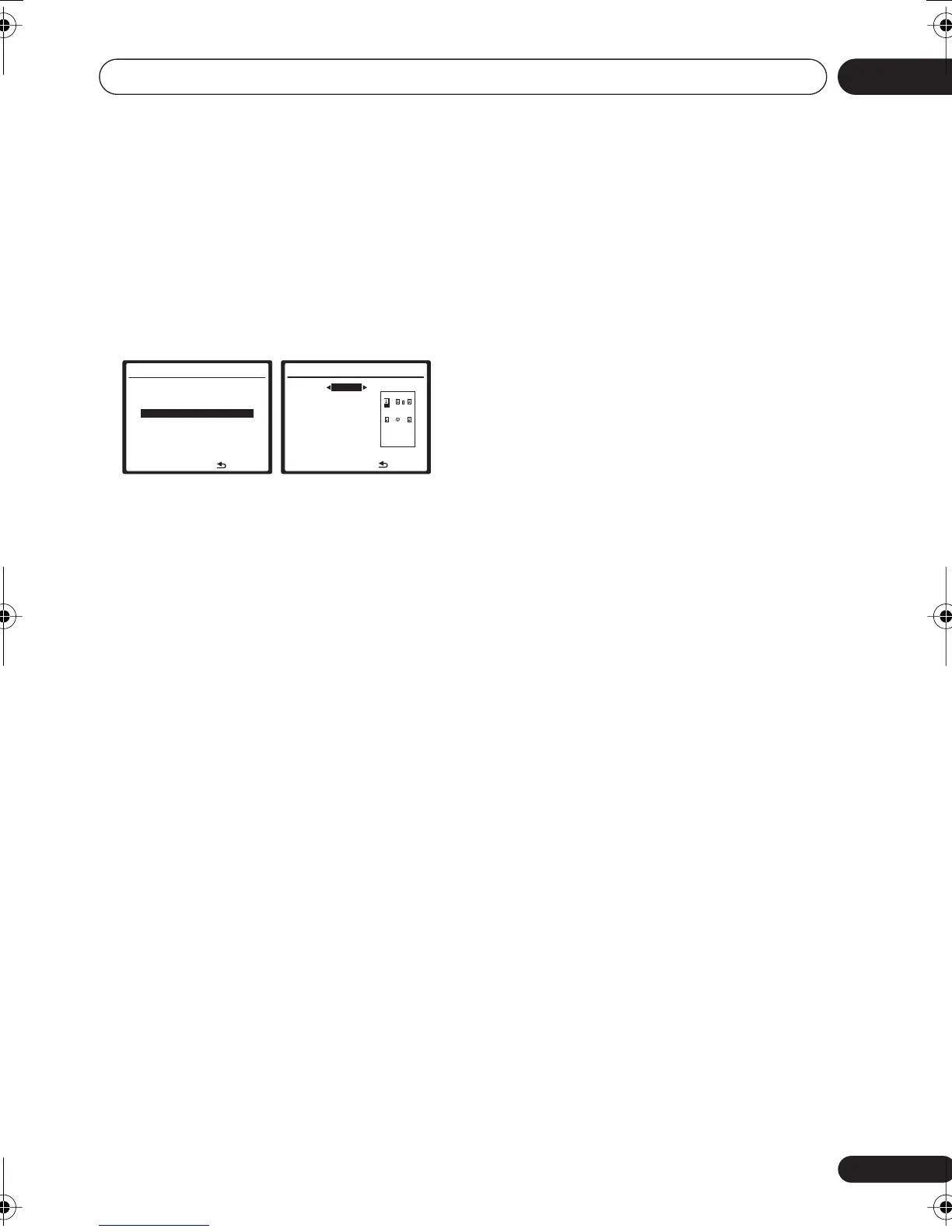
Do you have a question about the Pioneer VSX-818V and is the answer not in the manual?
| Amplification Type | Direct Energy |
|---|---|
| Channels | 5.1 |
| HDMI Version | 1.3a |
| Frequency Response | 5 Hz-100 kHz |
| Input Sensitivity/Impedance | 200mV/47k ohms |
| Signal-to-Noise Ratio | 98dB |
| Video Inputs/Outputs | 3/1 (Composite), 2/1 (Component) |
| Audio Inputs/Outputs | 2 Digital Coaxial, 2 Digital Optical, 5 Analog Audio Inputs / 1 Analog Audio Output |
| Surround Sound Formats | Dolby Digital, Dolby Digital EX, Dolby Pro Logic IIx, DTS, DTS-ES, DTS 96/24, DTS Neo:6 |
| Tuner | AM/FM |











