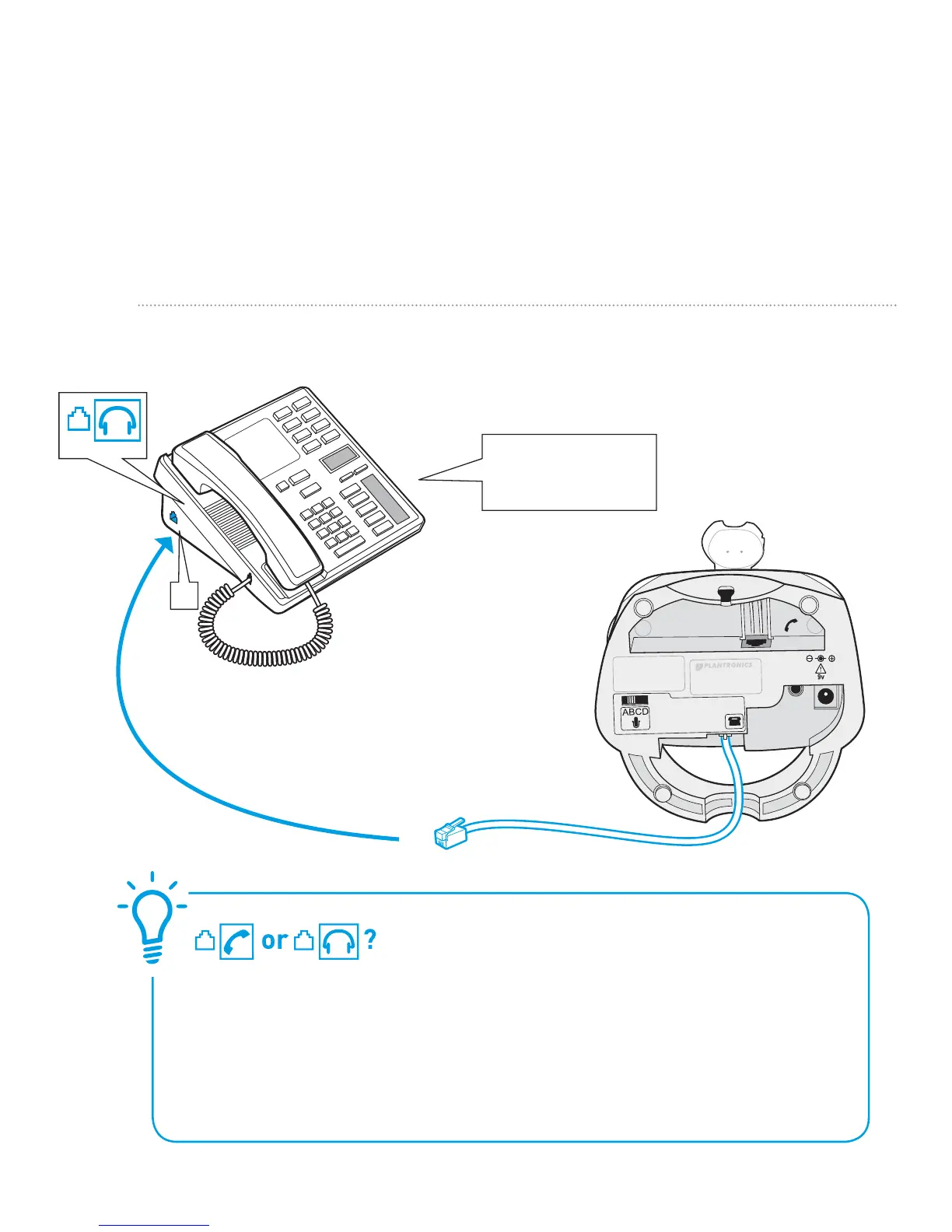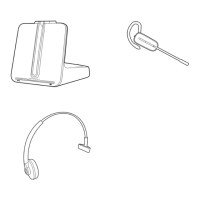5
Questions? For fast, efficient Technical Support call: 800-544-4660 Ext. 5538
Use Conguration B if:
You will NOT use the Automatic Handset Lifter
and…
Your phone has built-in headset functionality (a Headset button).
1. Plug the short BLACK Phone
Cable that is pre-installed on
the Headset Base into the Heaset
port [C] on the desk phone.
Conrm there is
a “HEADSET” button
on your phone
Conguration B
HANDSET port or HEADSET port?
You should only use the headset port if you will not be using the Automatic Handset
Lifter and you have a pre-programmed Headset button on your phone.
In this conguration you must press both the Headset button on your phone
and the Call Control Button on the headset to answer/end calls.
C
Headset Base
(bottom view)
