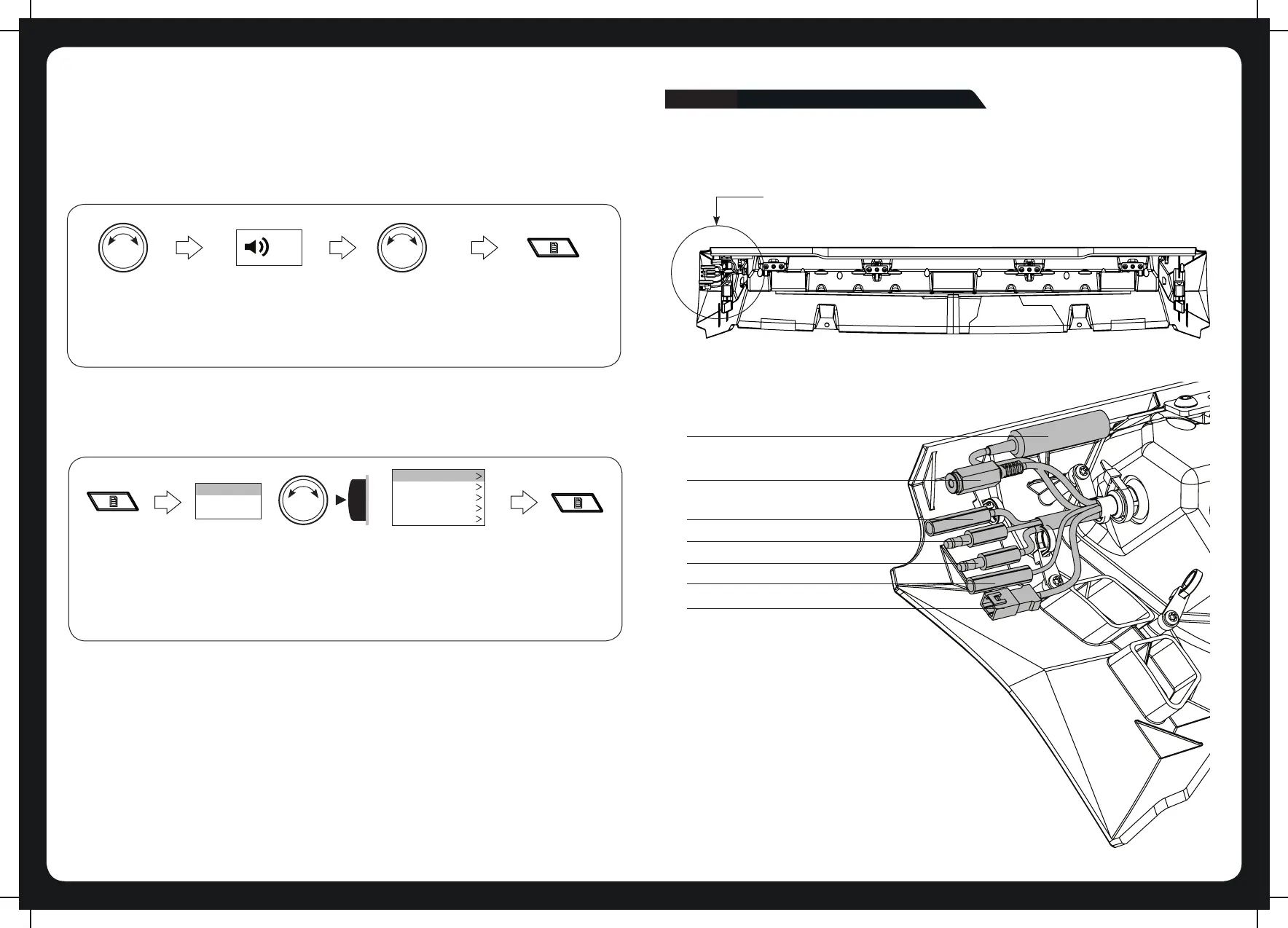134
USING THE ROTARY KNOB AND MENU KEY
You can use the rotary knob and Menu key to adjust levels and access menus.
20
Turn rotary knob to
open the volume
screen.
Turn rotary knob to
adjust the level.
Press Menu to exit
(or leave to time
out). See “Menu
Key Operation “ on
page 5.
ADJUSTING LEVELS
Use the rotary knob and Menu key to adjust levels on the overhead unit; for example, to
adjust the volume level:
ACCESSING MENUS
Use the Menu key and rotary knob to access menus to change settings. For example, to
access the Settings menu while in Tuner or AUX mode:
Press Menu
key.
PRESETS
SETTINGS
>
>
The menu is
displayed.
Turn rotary knob
to scroll the
highlight. Press
rotary knob to
select Settings
menu.
TREBLE
BASS
BALANCE
LCD CONTRAST
LCD BRIGHTNESS
The Settings menu
is displayed.
Press Menu to
exit. See “Menu
Key Operation “
on page 5.
MULTI-LEVEL MENUS
All of the menus on the overhead unit have more than one level. To access items in
multi-level menus:
• Turn the rotary knob to highlight a menu item, then
• Press the rotary knob to select the highlighted item.
• Repeat these steps as many times as necessary to reach the menu item you require.
In this manual, accessing a multi-level menu item is shown by listing the menu items in
order as in the following example:
SETTINGS > TONE
The above examples means: “turn and then press the rotary knob to select Settings
menu” then “turn and press the rotary knob to select the Tone menu.”
OVERHEAD UNIT CONNECTIONS
ALL WIRE CONNECTIONS ARE ON THE PASSENGER SIDE
(BACKSIDE TOP VIEW)
AUXILIARY (3.5MM) INPUT
GROUND (BROWN)
KEY POWER (ORANGE)
RADIO B+ (RED)
REMOTE (BLUE)
AUDIO LINE OUT
ANTENNA
PASSENGER SIDE DRIVER SIDE
CONNECTING THE OVERHEAD UNIT
