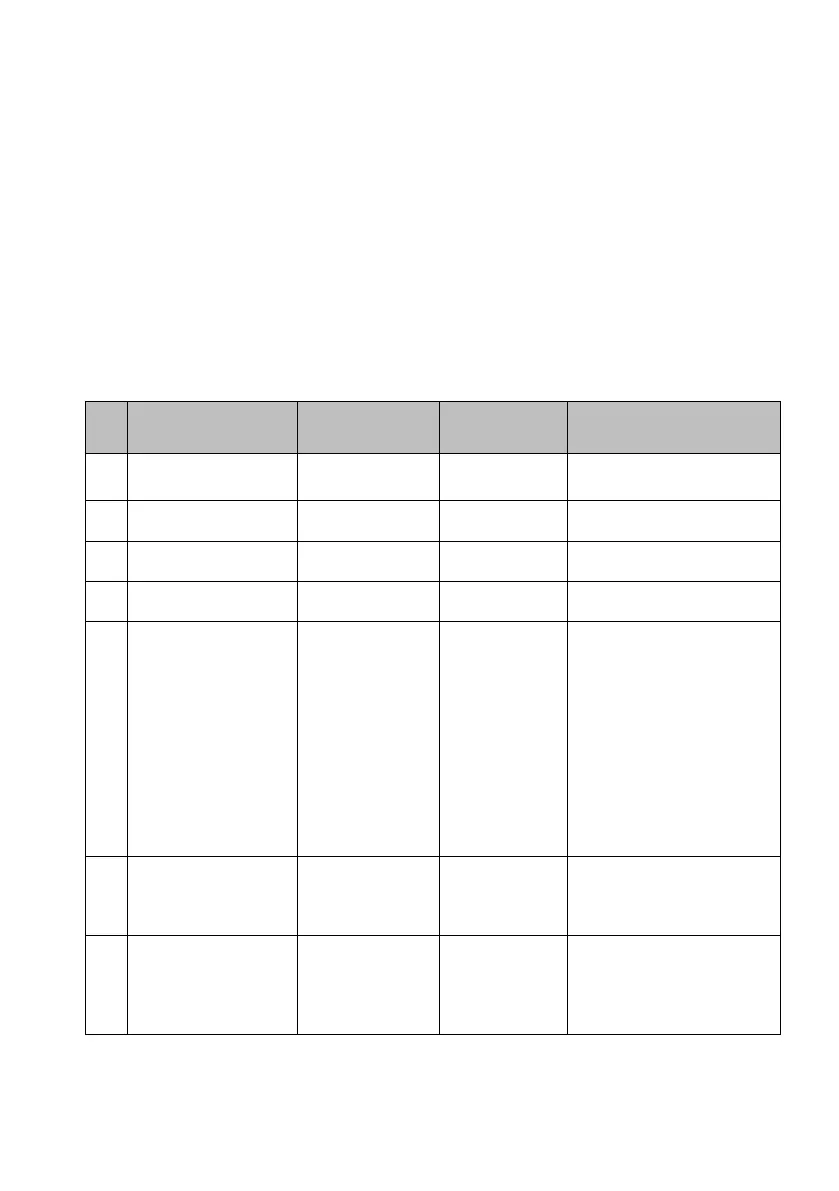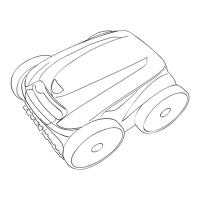37
8. If necessary, detach the brushes.
9. Wipe the brushes with a piece of cloth preliminary soaked in hot water and well wrung. Perform the cleaning
each time after vacuuming.
10. Given any damage to the lateral brushes, timely replace them.
CLEANING THE SENSORS AND CONTACT LEADS
- Make sure to keep the frontal wheel free from debris accrual.
- To remove dust from the fall sensors, wipe them with a piece of soft cloth provided exertion no mechanical
impact. (Fig. 22)
- Use a piece of dry soft cloth to wipe the contact leads at the vacuum cleaner bottom, or on the base (Fig.
23)
- Disconnect the electric battery at a long-term idleness of the device.
TROUBLESHOOTING
The Table contains the most usual problems which may arise during operation the device. Depending on a
defect reason, you can hear 1 to 4 beeps.
The frontal wheel gets
stuck
The indicator
illuminates in
red
Clean the wheel, and restart
the vacuum cleaner
A lateral brush gets
stuck
The indicator
illuminates in red
Clean the lateral brush, and
restart the vacuum cleaner
The indicator
illuminates in red
Clean the dust bag and filters
from dirt
No rotation of the
main brush
The indicator
illuminates in red
Detach and clean the main
brush
Th indicator
flashes in red
Check whether the bumper
can freely travel on the
front, and on lateral sides. At
absence of the free travel,
eliminate the reason for
jamming (any debris
ingested). Given
impossibility of elimination
of the reason for the bumper
jam-up without
disassembling the bumper,
contact Polaris ASC.
The fall sensors are
contaminated, one
end of the vacuum
cleaner is lifted
Th indicator
flashes in red
Move the vacuum cleaner
into a light space, clean the
fall sensors from
contamination.
The vacuum cleaner
cannot return to the
base.
Th indicator
flashes in red
Make sure that there is no
obstacles between the base
and the vacuum cleaner.
Wipe the contact leads of
the vacuum cleaner and the
