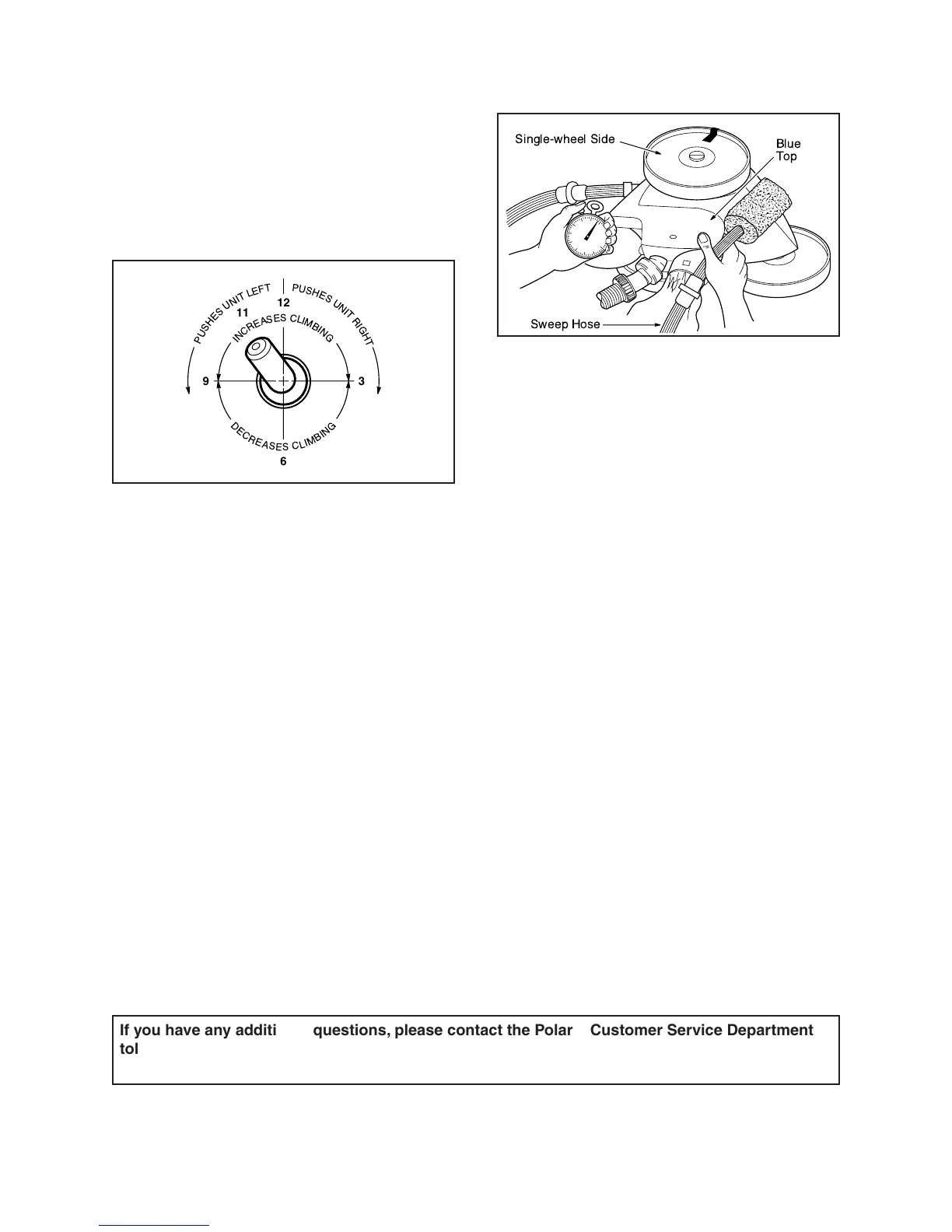For proper operation, the Polaris should operate
between 28 and 32 RPM. If it has less than 28
RPM, follow the instructions below.
• Clean the filter screen (#39). A dirty filter
screen will restrict the water flow to
the Polaris.
• Clean the skimmer, filter, and pump basket.
• Check the hoses, connections, and swivels for
leaks that could cause loss of water pressure.
• If an adjustable valve has been installed,
adjust the valve to increase water to
the Polaris.
• If the 360 is connected to a dedicated return
line, adjust the 3-way diverter to allow more
flow to the cleaner until 28-32 RPM are reached.
If the 360 is connected to one of the pool's
return lines, restrict the flow from the other
returns. Use the Polaris Standard Eyeball
Regulator Disks (part #9-100-8006) available
at your participating Polaris dealer. If your pool
does not have eyeball returns, contact our
Customer Service Department.
• If the above suggestions do not work,
contact your participating Polaris dealer.
If you have more than 32 RPM, unscrew the
pressure relief valve (#41) until the proper RPM
are reached. If an adjustable valve has been
installed, adjust the valve to reduce the amount
of water going to the Polaris.
H. Fine Tuning the Polaris
1. Thrust Jet Adjustment
The thrust jet adjusts the direction of the Polaris.
Its standard position is eleven o’clock. See the
“Assembling the Polaris” diagram above for the
location of the thrust jet.
2. Sweep Hose Adjustment
The sweep hose should operate in a gentle
sweeping motion. To decrease the motion of the
sweep hose, turn the sweep hose adjustment
screw clockwise. Make sure the sweep hose
scrubber (#30) is not blocking the water flowing
out the end of the sweep hose. See the “Assem-
bling the Polaris” diagram on page 6.
3. Checking Wheel RPM
To determine whether the Polaris is receiving
proper water pressure, turn off and carefully
remove the Polaris from the pool. Mark the outer
edge of the tire. Place the Polaris back into the
pool and turn on the filtration pump.
➔ Hold the sweep hose to avoid getting wet.
Hold the Polaris by the blue top, suspended on
its side just below the water level. Count the
revolutions of the marked wheel for exactly one
minute, beginning after it has completed a back-
up cycle. This gives the wheel Revolutions Per
Minute (RPM).
7
