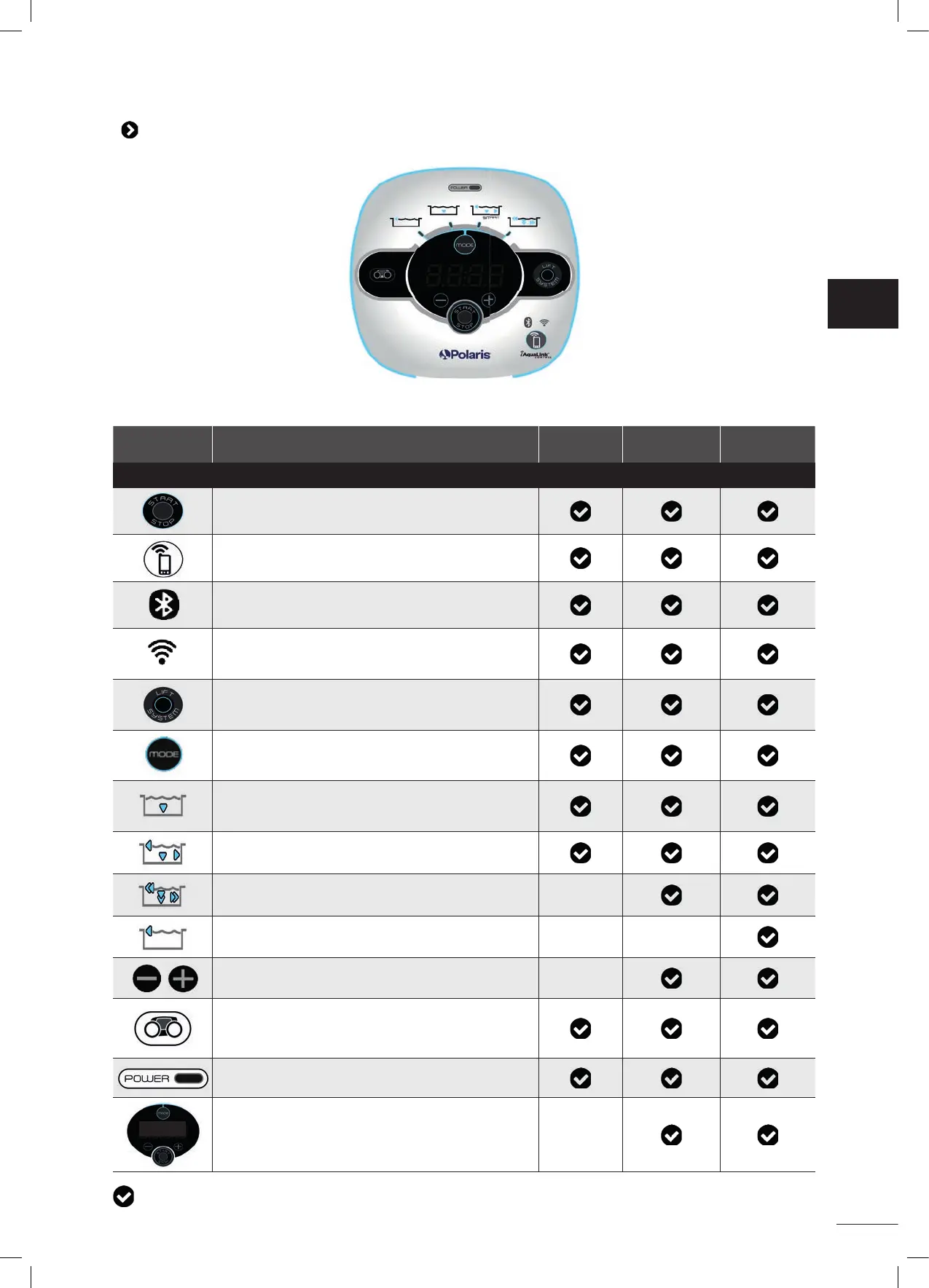10
2.3 I Control box func ons
Example of a control panel
(func ons may diff er depending on the model)
Symbol Descrip on W 630 W 650 W 670
Control box:
Star ng/Stopping the appliance
Set up the iAquaLink™ connec on
Bluetooth™ connec on status
Wi-Fi connec on status
"Li System" mode
Select a cleaning mode
Floor only mode
Smart mode (op mised cleaning of the oor, walls
and waterline)
Floor, walls and waterline intensive mode
Waterline only mode
Increase or reduce the cleaning me
(+/- 15 minutes)
"Filter full" indicator
Informa on LED
Er: 03
Error codes or messages display
: Available
EN