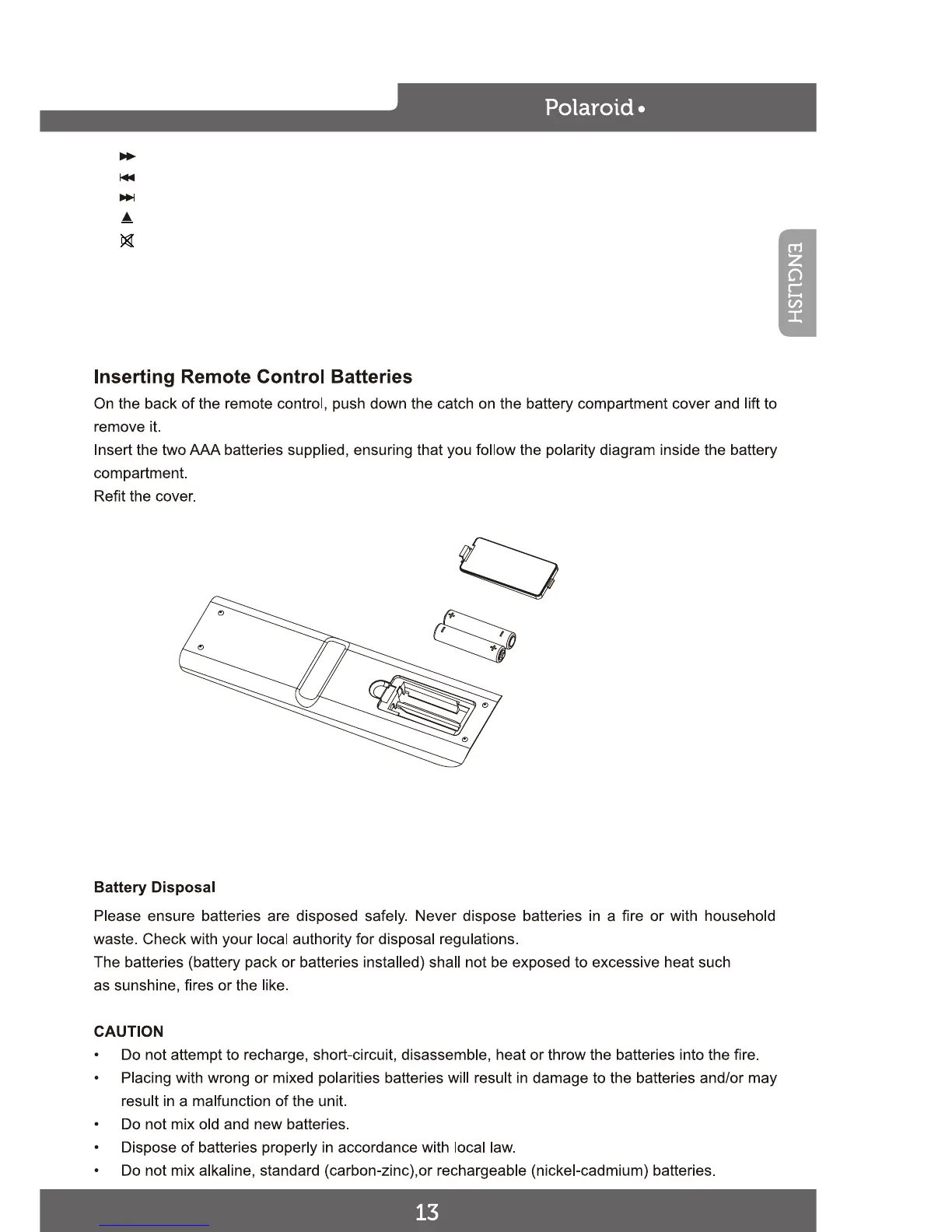24GSD3000
19.
Fast forward playback.
20.
Previous file or chapter
21.
Next file or chapter
22.
Eject disc
23.
Turn off the sound temporary.
Press again to turn the sound back.
26. GOTO Go to a specific point in the playback.
27. 0-9 Numeric buttons.
29. SWAP Return to previous channel.
D,MENU Display the menu of the DVD.
REPEAT Set a repeating mode.
28. ●
For direct access a digital TV channel.
(For an example, when access a digital TV
channel number 5-1, press button
"5" + "-" + "1")
24. VOL+/VOL-
25. CH+/CH-
Press to increase or decrease
Press to increase or decrease
the volume level.
the channel number.