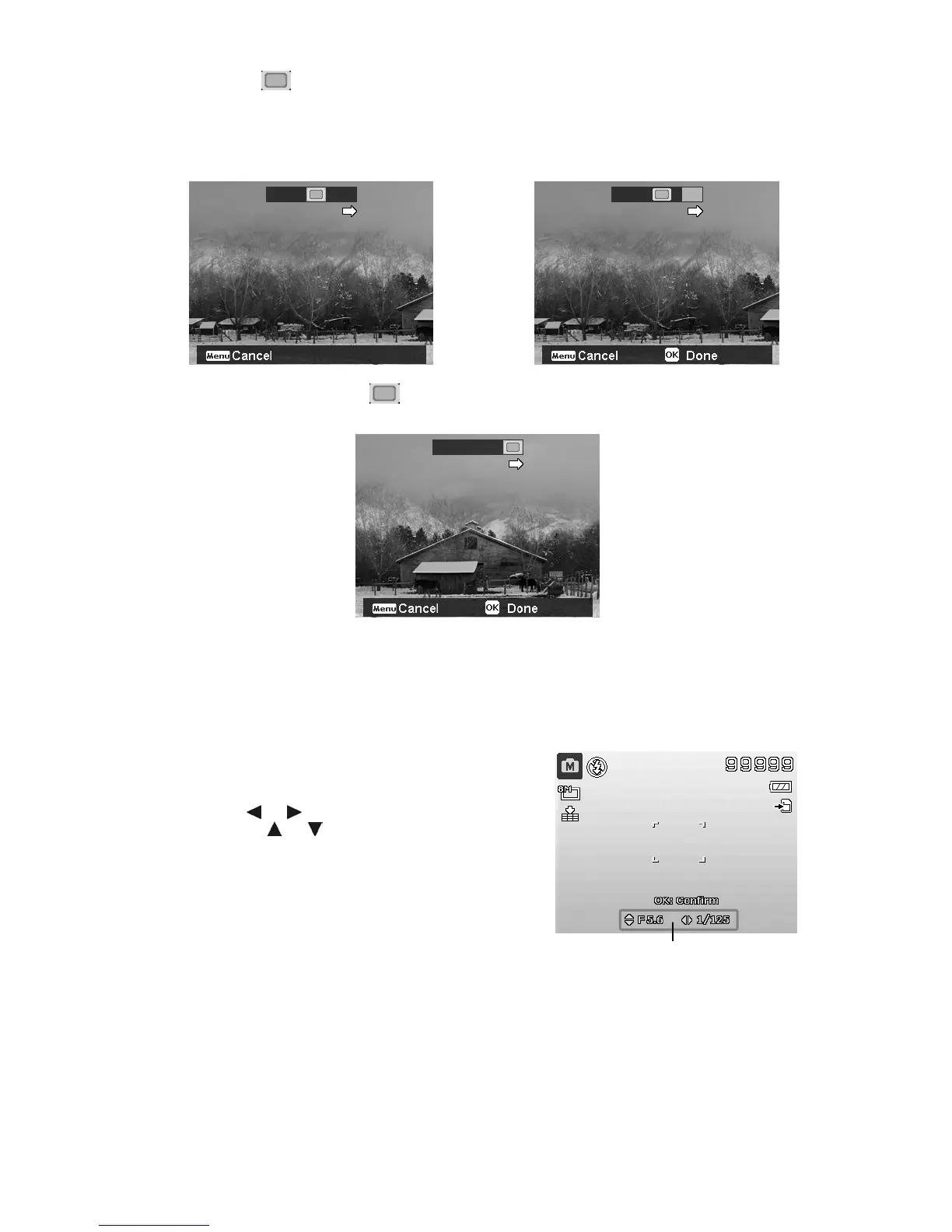37
3. Once the icon overlaps the yellow block,
you can get another shot without pressing the
shutter button.
4. After taking the second shot, the yellow
block moves to the end of the guidance
bar, and the OK button appears as well.
You can press the OK button to stitch the
first two shots, or the Menu button to
restart shooting.
5. Same as step 3, moves the
icon to overlap the yellow block, and then you can get the third shot
and the combined image is generated automatically. Now, you finish this set of stitch shooting.
Using
Manual Exposure
When the camera is in the manual exposure mode, you can change either aperture or shutter speed, or both.
To activate Manual Exposure
1. Turn the Mode dial to icon Manual Exposure.
2. Press OK button to enter the adjust mode.
3. Use the
or keys to select the shutter speed.
4. Or, use the
or keys to select the aperture value.
5. Use the OK button to switch between aperture and
shutter speed adjustment and vice versa.
6. Press the Shutter button to capture the image.
Displays the aperture and
shutter speed value
