
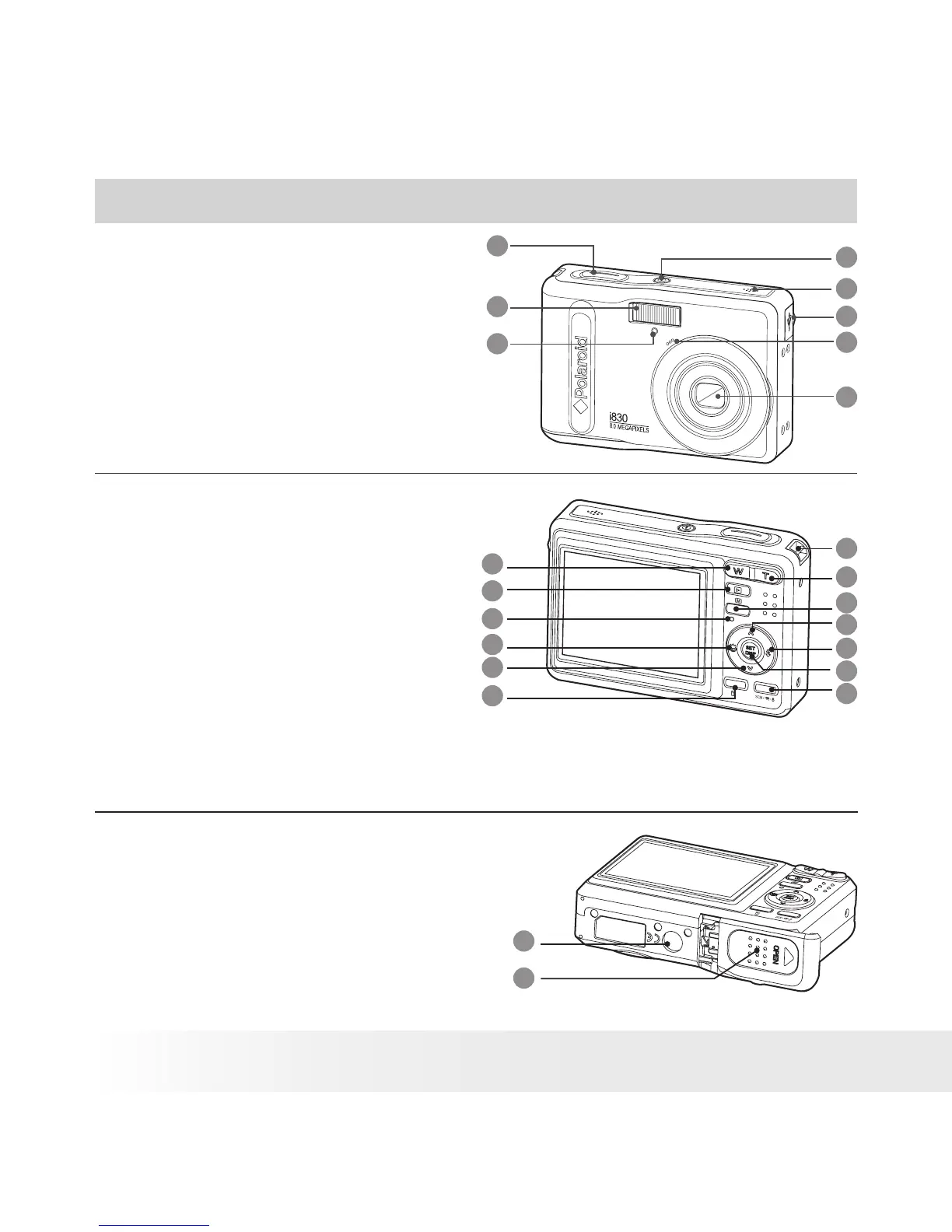
Do you have a question about the Polaroid I830 and is the answer not in the manual?
| Brand | Polaroid |
|---|---|
| Model | I830 |
| Category | Digital Camera |
| Language | English |
Guidelines and precautions for battery usage and care.
Procedure for powering the camera on and off.
How to select between Still Image, Video, and Audio modes.
How to select different flash modes.
Adjusting resolution and JPEG quality.
Explains optical and digital zoom features.
How to set the camera for macro photography.
Restoring camera settings to factory defaults.
Detailed steps for using the menu system.
Guide to taking standard photos.
How to take close-up pictures.
Procedure for recording video with audio.
Steps to record audio clips.
How to play video files on the camera.
How to play audio files on the camera.
How to delete pictures, videos, and audio clips.
Introduction to PictBridge direct printing.
Recommendations and precautions for using SD cards.
Instructions for installing camera software on Windows.
Instructions for installing camera software on Mac.
Steps to connect the camera to a PC.
How to transfer files on Windows.
How to transfer files on Mac.
Solutions for driver and connection errors.
Solutions for image display, power, and focus problems.
Detailed technical specifications of the camera.
Guidelines for safe operation and care of the camera.