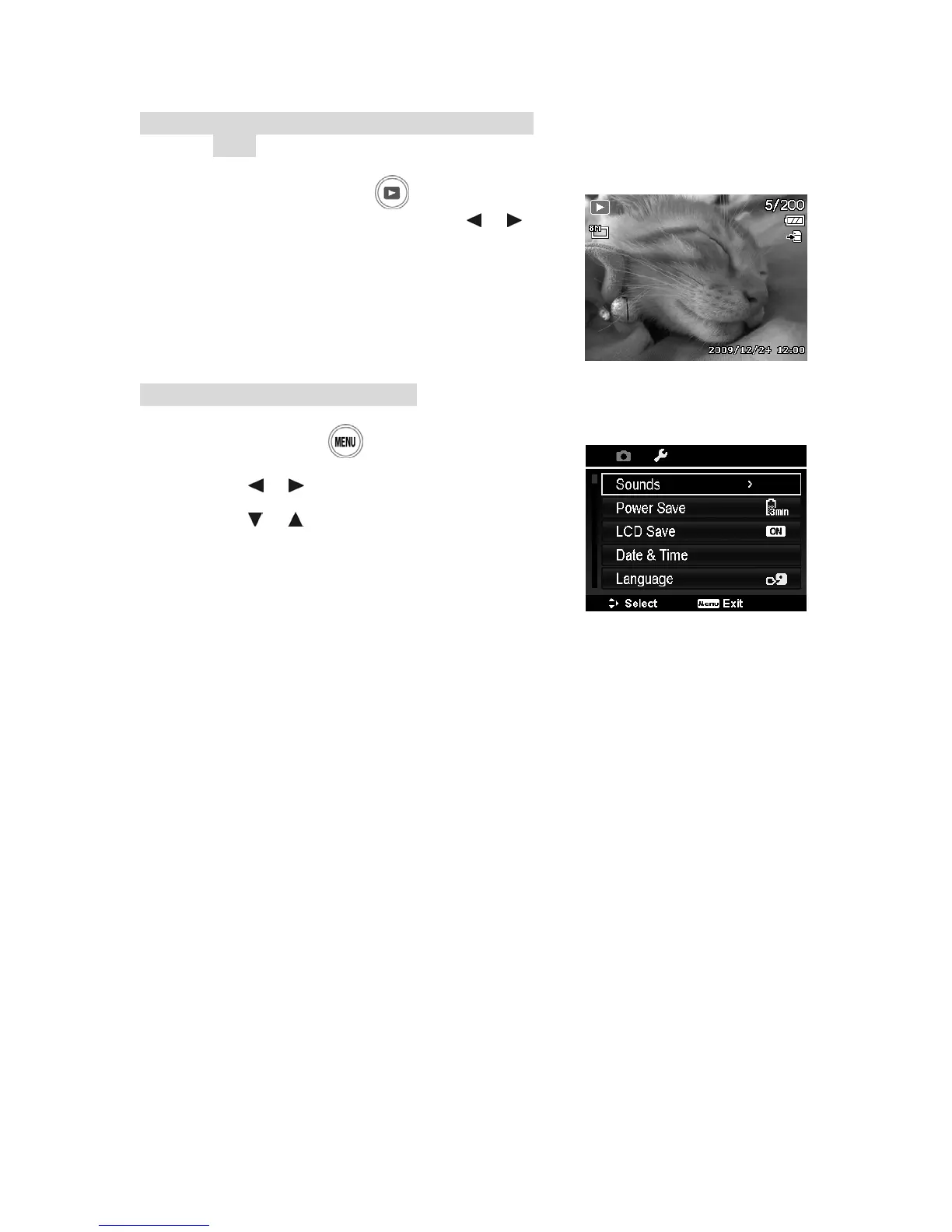Step 6. Viewing images, videos and audio
clips
1. Press the Playback button on the camera.
2. The LCD screen displays an image. Use the
or keys
to view previous/next image or video.
3. Press the OK button to play a video/audio clip.
Step 7. Using the Setup Menu
1. Press Menu button to launch the Record/Playback
Menu.
2. Use the
or keys to change the menu tab to Setup
menu.
3. Use the
or keys to move through the menu
selections.
4. Press the OK button to save and apply settings.
