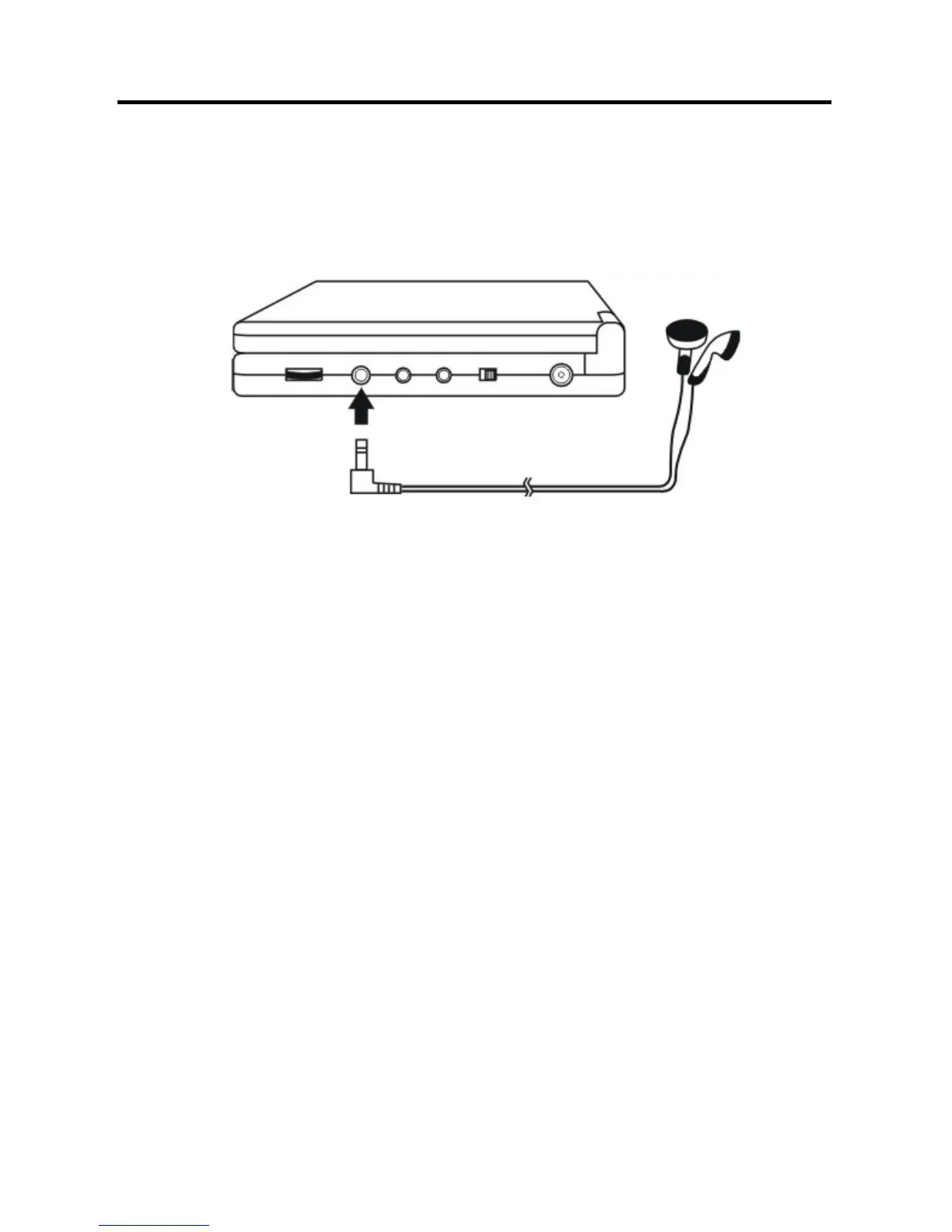Using Headphones
Using Headphones while you are in a quiet area:
Connecting Headphone Connector into right side of the unit’s Headphone Jack:
Quick Tips
• Excessive loud usage of headphones could damage your hearing.
• Turn down the Volume before you connect the headphones, then raise the
volume to suit your level.
• Sound from the unit’s external speaker will cease when headphones are
connected.
- 17 -
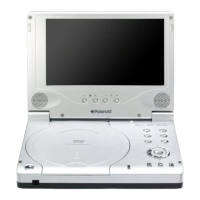