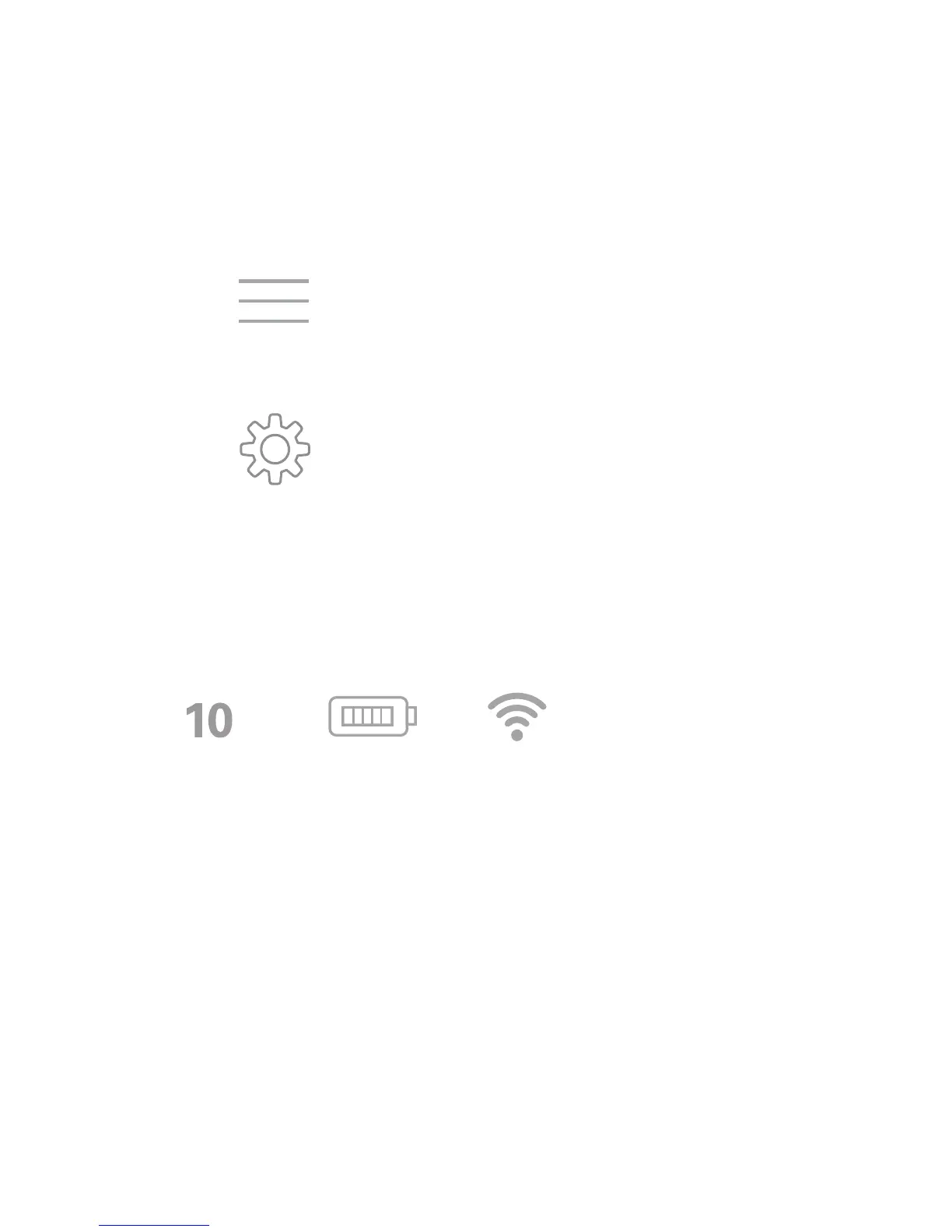SETTINGS
Paper Counter
Battery
Wi-Fi
®
Tap the menu icon to open the photo, GIF, or
video capture settings menu.
Further settings can be reached by clicking
on the device settings icon, where you can
adjust white balance, auto print, sound, and
other features.
Menu
STATUS INDICATORS
Displays the battery and Wi-Fi
®
connection status.
Device Settings
9 | EN
