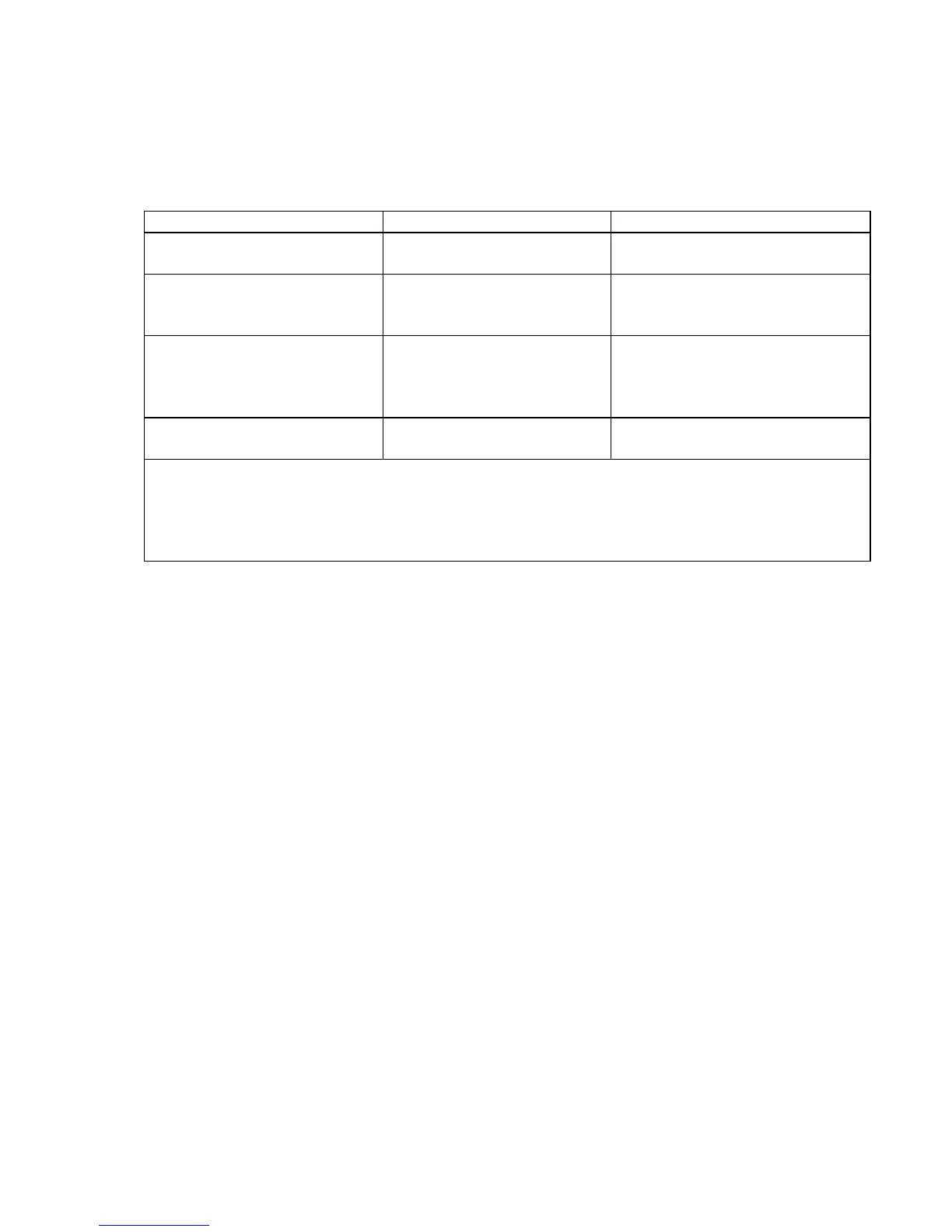4 TROUBLESHOOTING
The list of possible problems and their solutions are specified in the table 4.1.
Table 4.1
Problem Possible cause Solution
1 The LCD indicates “bAt”
message
Battery discharge Replace the battery
2 No indications on the LCD Battery discharge Replace the battery
Battery is inserted
incorrectly
Insert the battery correctly
3 The device does not
respond to pressing a
button, the LCD indicates
incorrect symbols
Microprocessor error
condition
Remove the battery and insert
again after 5 minutes
4 The LCD indicates Er1-
Er7
Instrument failure Return instrument for repair
Note – If a defective battery is used the Er1 – Er7 message may appear.
A t t e n t i o n ! When the Er1 – Er7 message appear, press any button. When the error
message appears for the second time (approximately in 15 minutes) the instrument is
not to be used.
27
