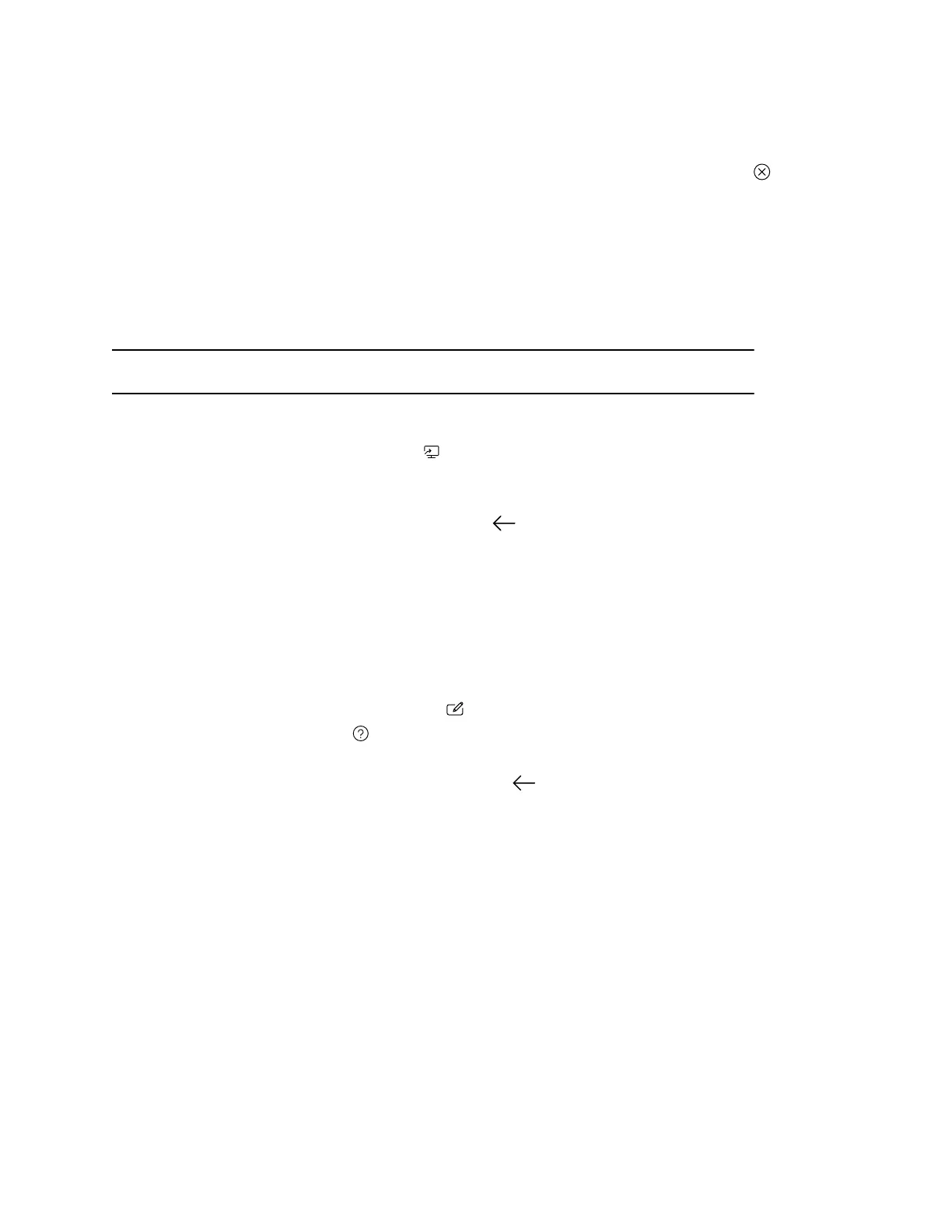Procedure
» Do one of the following:
▪ On the video system local interface or TC8 device (if you have one), select Exit .
▪ Unplug the cables connecting your computer and video system. After two minutes, you see
the video system home screen (even if you have not selected Exit).
View Content Help Tips
Content help tips provide information on how to stream content using HDMI, the Polycom Content App, or
an Airplay- or a Miracast-certified device.
Note: If you’re already connected to a source for sharing content, the help tips don’t display.
Procedure
1. On the Home screen, select Content .
The help screen opens.
2. Review the tips for your source type.
3. To go back to the previous screen, select Back .
View Blackboard Help Tips
For help annotating on your blackboard or whiteboard, you can access information on how to use the
annotation icons and touch gestures.
Procedure
1. On the home screen, select Blackboard .
2. On the toolbar, select Help .
The help screen opens.
3. To close the screen, tap the screen or press Back on your remote control.
Troubleshooting
38
