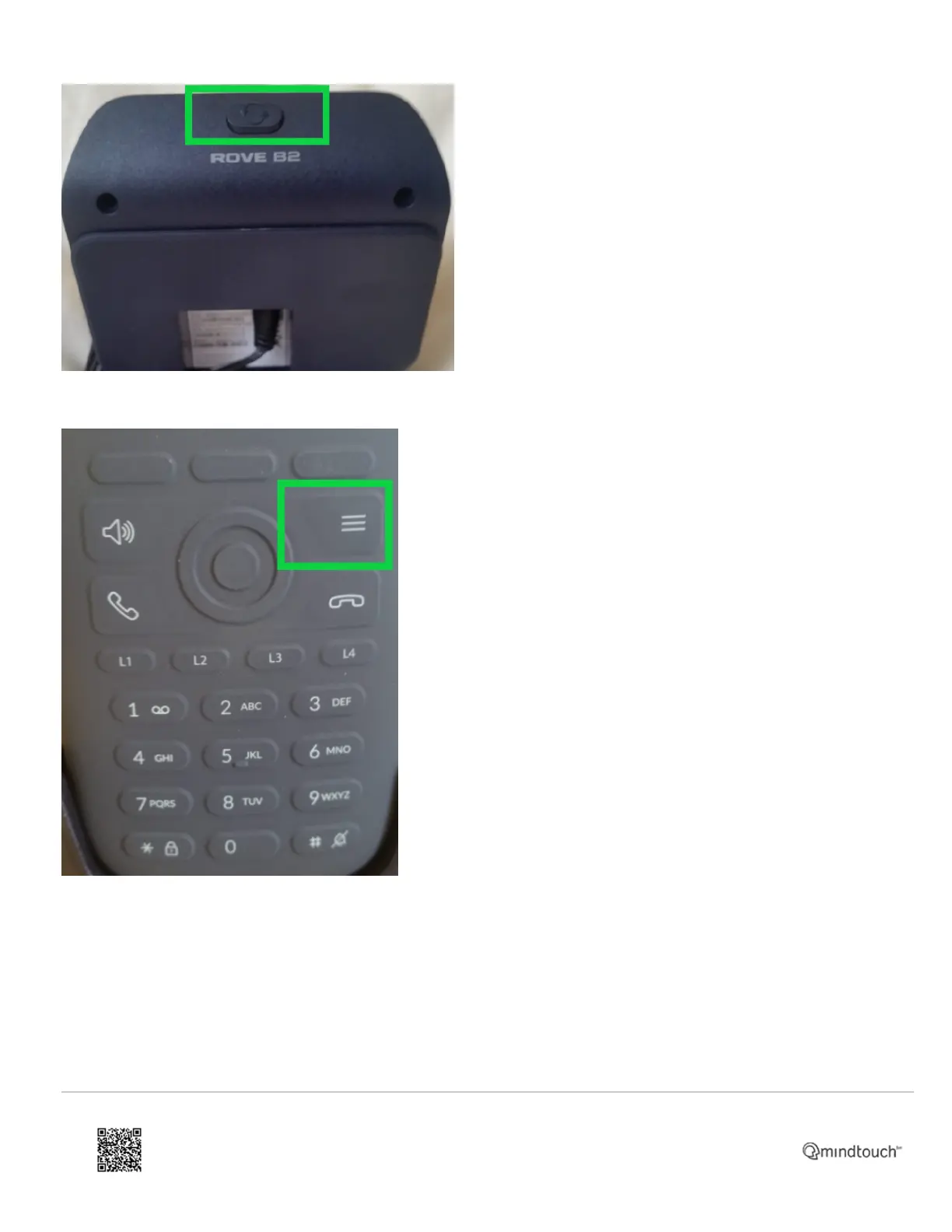2. On the handset you wish to pair, press the menu button
3. Navigate to Settings -> Connectivity -> Register -> Select first empty slot -> Enter Access/PIN Code (currently
'0000' for all Rove devices)
4. Press Ok and the handset should register
5. Repeat steps 2-3 until all handsets are registered
6. Press and hold the button at the top of the B2 Base until it STOPS blinking and is solid green
https://support.8x8.com/equipment-devices/phones/poly/Pairing_A_Poly_Rove_Handset_To_A_B2_Base
Updated: Fri, 14 Oct 2022 20:53:18 GMT
Powered by
2
