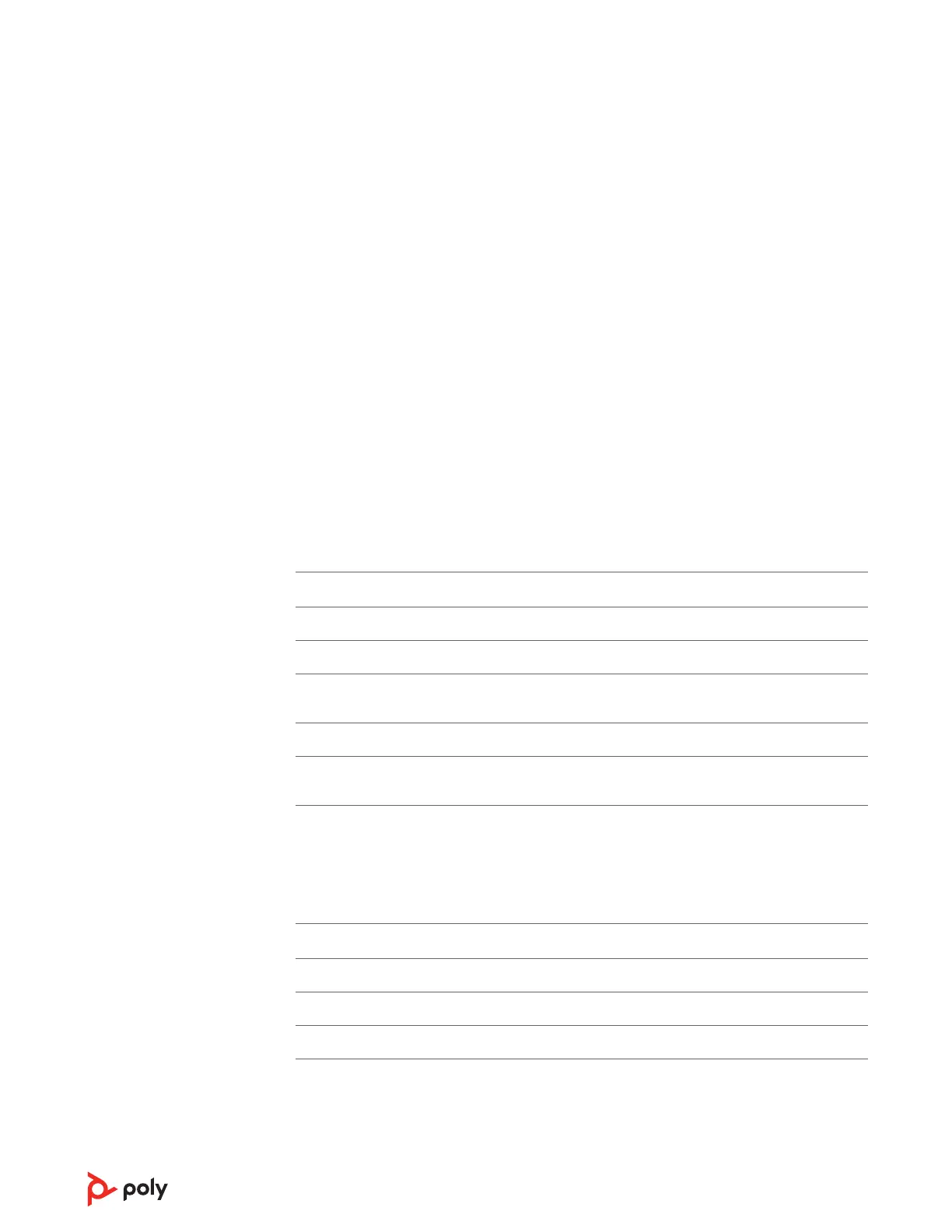Cambia el idioma de los avisos de voz del auricular en Aplicación de escritorio Poly Lens.
There are 3 audio modes: wideband stereo (default), wideband (high quality telephony)
and multimedia (high quality listening).
To optimize your audio quality for your activity, with the system idle, press the headset
Mute button for 4 seconds. The base cycles through the modes with each 4 second press.
The base blinks yellow for wideband stereo, green for wideband and red for multimedia
mode.
El auricular y la base que vienen en la caja están registrados (conectados) entre ellos. Sin
embargo, si desea utilizar un nuevo auricular o necesita restaurar el registro a su
auricular actual (el botón de registro de la base está en rojo), puede registrar las unidades
mediante los métodos siguientes.
El botón de registro se encuentra debajo del botón de Bluetooth situado en la parte
frontal de la base.
Indicador LED del botón de registro de la base
Indicador LED de registro de la base
Estado de la base
Parpadea en verde y rojo Modo de registro del auricular principal
Verde sin parpadeo Auricular principal registrado en la base
Amarillo sin parpadeo Llamada de conferencia con auriculares
adicionales
Rojo sin parpadeo No se detecta el auricular registrado
Parpadea 3 veces en verde y luego 2 en amarillo El nivel de seguridad ha cambiado de mejorada
a normal
Ajuste del alcance
Es posible cambiar el alcance para mejorar la calidad de audio del ordenador, mejorar la
densidad del usuario o restringir el alcance de los usuarios.
Puedes configurar el ajuste de alcance en Aplicación de escritorio Poly Lens.
Ajuste
Alcance
Alto (predeterminado) hasta 90 metros
Medio hasta 45 metros
Bajo hasta 15 metros
Automatic secure subscription
With your system idle, docking a new headset automatically subscribes it to the base,
making it the primary headset. The base subscription LED blinks green/red during
subscription mode and remains green when the new subscription is established.
Otras características
Cómo cambiar el
idioma de los avisos de
voz
Optimize audio quality
Botón de registro de la
base
15