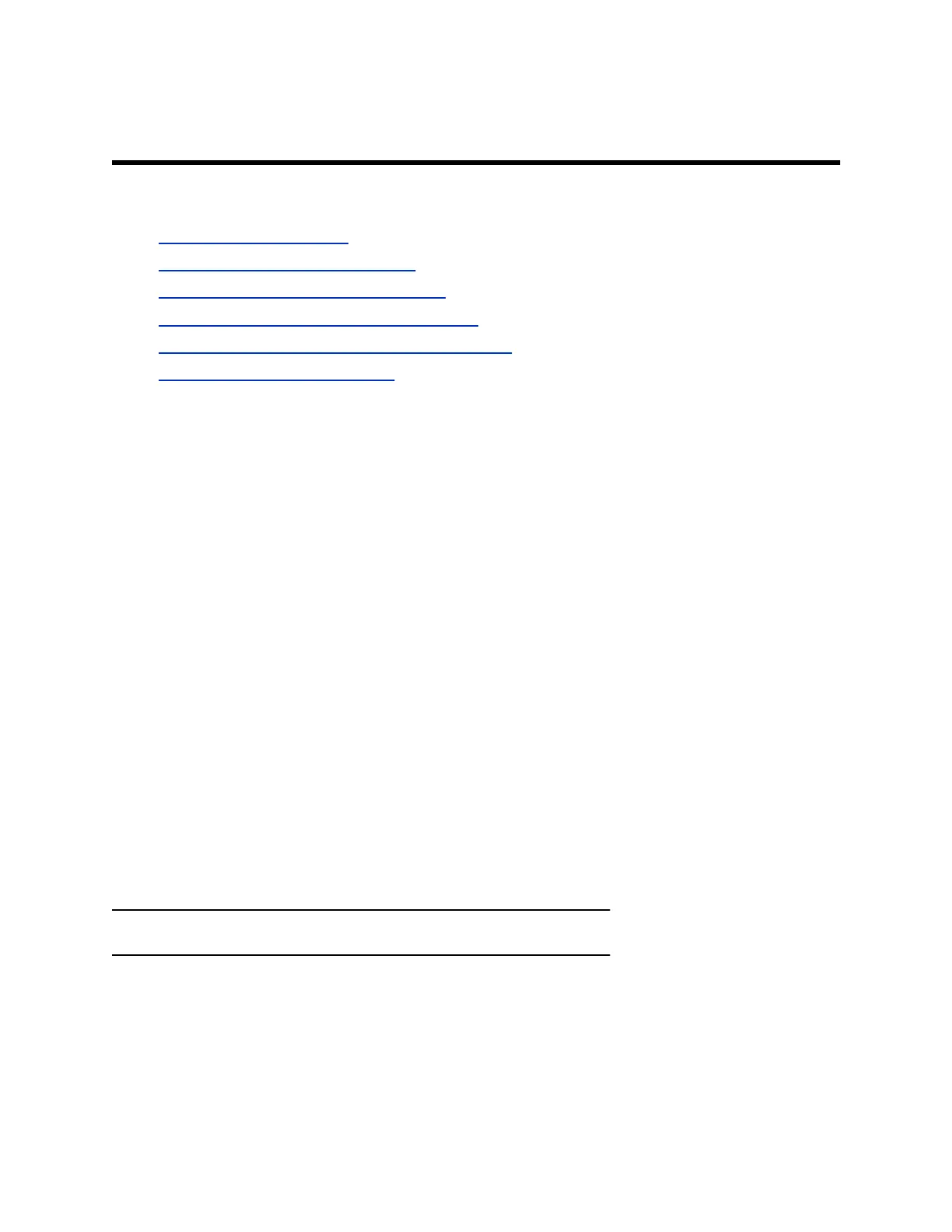Getting Started
Topics:
▪ Poly Studio R30 Overview
▪ Computer and Cable Requirements
▪ Basic Tips for Great Video Conferences
▪ Advanced Tips for Great Video Conferences
▪ Download and Install the Poly Lens Desktop App
▪ Install Device Software Manually
Poly Studio R30 is an all-in-one USB video bar for huddle spaces or small room collaboration.
Poly Studio R30 Overview
Poly introduces Poly Studio R30, a new all-in-one plug-and-play USB video bar product, optimized for
huddle spaces or small room collaboration.
Poly Studio R30 includes the following features:
▪ Ultra-wide 120-degree field of view, up to 4K resolution and 4× digital Zoom
▪ High-fidelity audio powered by a three-mic array and a mono speaker with a passive radiator
▪ Poly NoiseBlockAI on transmitted and received audio
▪ Acoustic Fence with Beam Shaping
▪ Automatic speaker tracking and group framing
▪ Presenter mode and gallery view
▪ Optional Bluetooth remote control
▪ Network-based device management
▪ Poly Lens integration
▪ Microsoft and Zoom certification
Navigating Poly Studio R30 Hardware
The following figures display the hardware features on the Poly Studio R30 USB video bar. The table lists
each feature numbered in the figures.
Note: The pictures below are from Poly Studio P15 with similar design.
3
