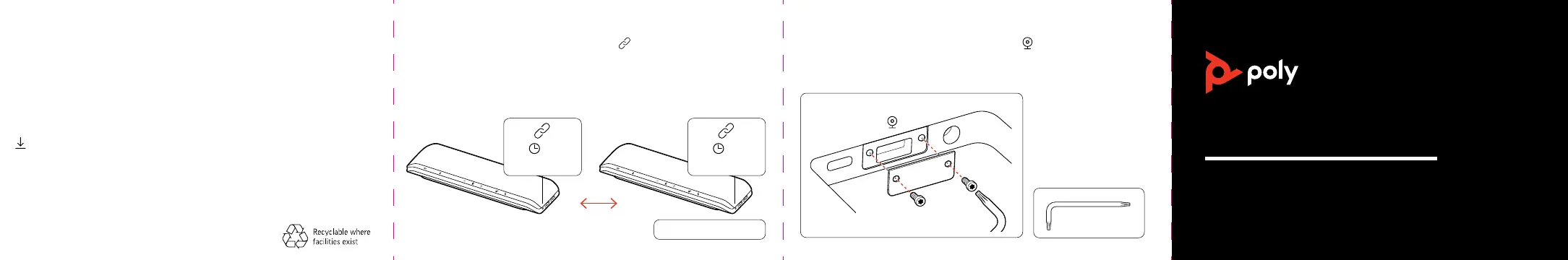QUICK START
POLY SYNC 60 SERIESPOLY SYNC 60 SERIES
© 2021 Plantronics, Inc. All rights reserved. Poly, the propeller design, and the Poly logo are
trademarks of Plantronics, Inc. Bluetooth is a registered trademark of Bluetooth SIG, Inc. and any use
by Plantronics, Inc. is under license. All other trademarks are the property of their respective owners.
Manufactured by Plantronics, Inc.
215633-05 01.21 Model ID: SY60/SY60-M
poly.com/lens
DOWNLOAD SOFTWARE
Download Poly Lens to get the most out of your speakerphone.
• Enable features
• Change settings
• Update software
• View user guides
ACCESS VIDEO CAMERA PORT
Your speakerphone ships with the video camera
port covered.
Access the port by removing the cover with the provided tool.
Reverse view
“Connection successful”
:02:02
“Connecting”“Connecting”
LINK SPEAKERPHONES
To wirelessly connect two Sync 60, press Link
button on both speakerphones
for 2 seconds. You hear “connection successful” when linked. Pair one
speakerphone to your idle mobile device to make calls or play media.
Note: Ensure your speakerphone USB cable is not connected to a computer.