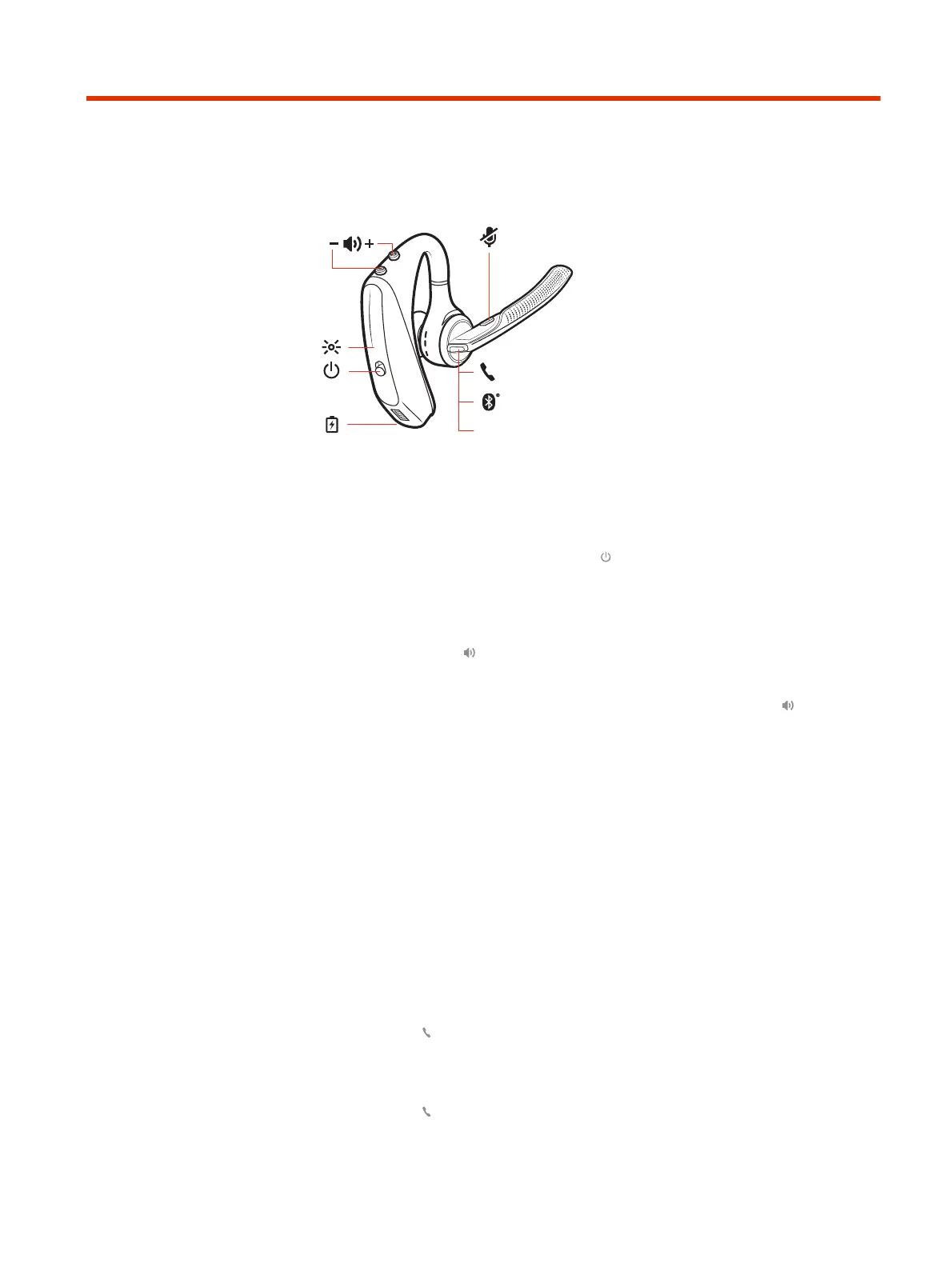Basics
Siri /
Google Assistant
NFC
Power on/off
■
To turn on the headset, slide the Power button to reveal green.
Adjust the volume
■
Toggle the Volume button up (+) or down (–) during a call or while streaming
audio.
While not on a call or streaming audio you can toggle the Volume button to
adjust the volume level for Caller Announce and other voice prompts.
Adjust headset microphone volume (softphone)
■
Place a test softphone call and adjust softphone volume and PC sound volume
accordingly.
Make/Take/End Calls
Answer a call
● Put the headset on to answer a call, or
● Say “answer” after call is announced, or
● Tap the Call button.
End a call
● Tap the Call button.
10
Chapter 6 Basics