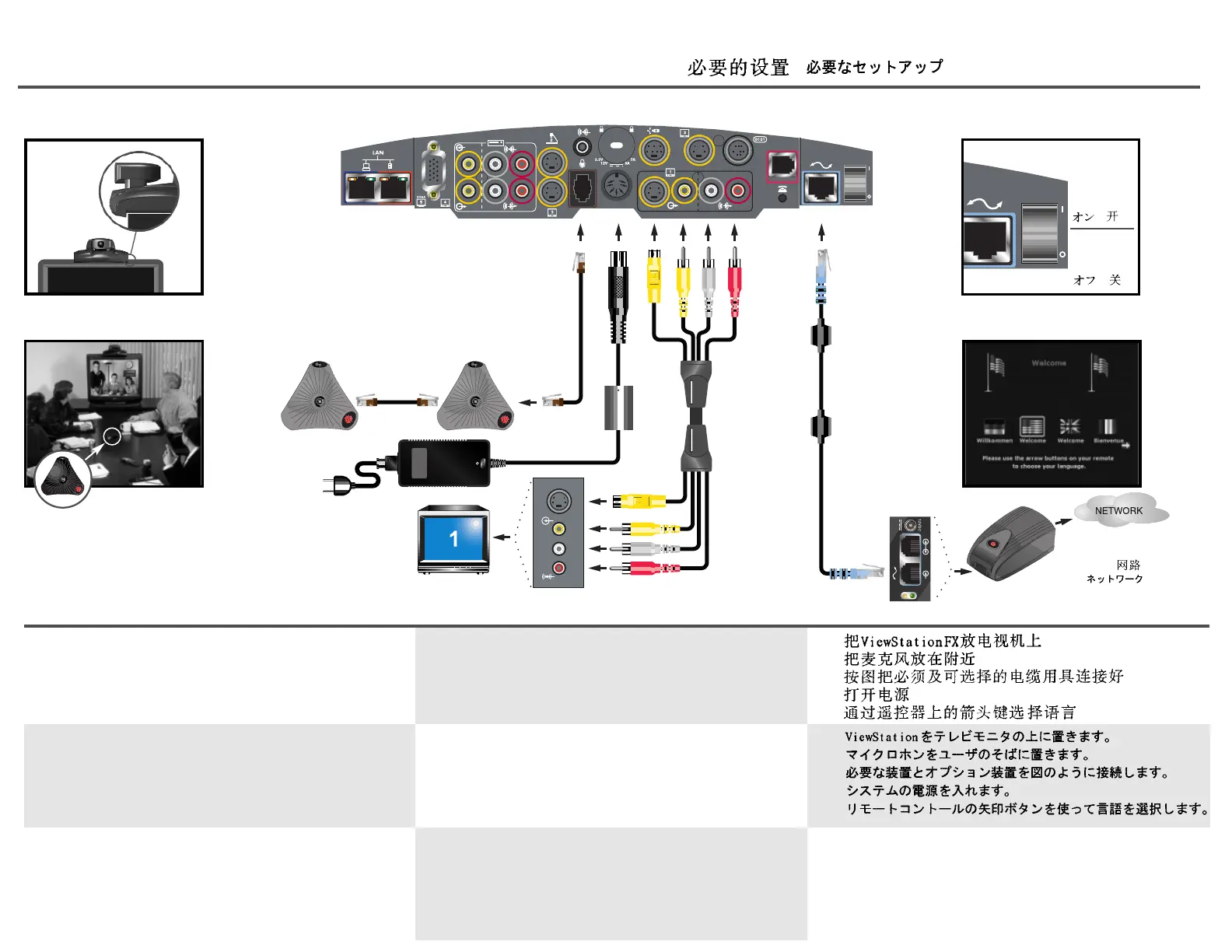off/outre de/
fuori di/fora
de/de/auf/
/
on/sur/su
/em/en/
weg von/
/
Required Setup
Installation des éléments de base/Instalación necesaria/Instalação Básica
Grundinstallation/Installazione necessaria/Chinese / Japanese
1.
Place the ViewStation on top of the television monitor.
2.
Place the microphones near the users.
3.
Connect the required and optional equipment as shown.
4.
Power on the system.
5.
Select a language with the arrow buttons on the remote control.
1. Positionnez le ViewStation sur le dessus de l’écran de télévision.
2. Positionnez les microphones à proximité des utilisateurs.
3. Connectez l’équipement de base et l’équipement optionnel suivant les instructions.
4. Allumez le système.
5. Sélectionnez une langue d’exploitation à l’aide des flèches
présentes sur la télécommande.
1. Coloque la ViewStation sobre el monitor de televisión.
2. Coloque los micrófonos cerca de los usuarios.
3. Conecte el equipo necesario y optativo como se muestra en la ilustración.
4. Encienda el sistema.
5. Seleccione un idioma con los botones de flecha del control remoto.
1. Coloque o ViewStation sobre o monitor da televisão.
2. Coloque os microfones perto dos usuários.
3. Conecte o equipamento básico e opcional conforme mostrado.
4. Ligue o sistema.
5. Selecione um idioma com os botões de seta no controle remoto.
1. Die ViewStation oben auf den Fernseher setzen.
2. Die Mikrofone neben den Benutzern aufstellen.
3. Die erforderliche und optionale Ausrüstung wie abgebildet anschließen.
4. Das System an den Netzstrom anschließen und einschalten.
5. Die gewünschte Sprache mit Hilfe der Pfeiltasten auf der Fernbedienung
wählen.
1. Collocare la ViewStation sopra il monitor televisivo.
2. Posizionare i microfoni in prossimità degli utenti.
3. Collegare sia l’apparecchiatura richiesta che quella opzionale
come indicato.
4. Attivare l’alimentazione del sistema.
5. Selezionare una lingua servendosi dei tasti di direzione del telecomando.
1.
3. 4.
2. 5.
1.
2.
3.
4.
5.
1.
2.
3.
4.
5.
rŽseau / red /
rede / netzwerk /
rete / /
