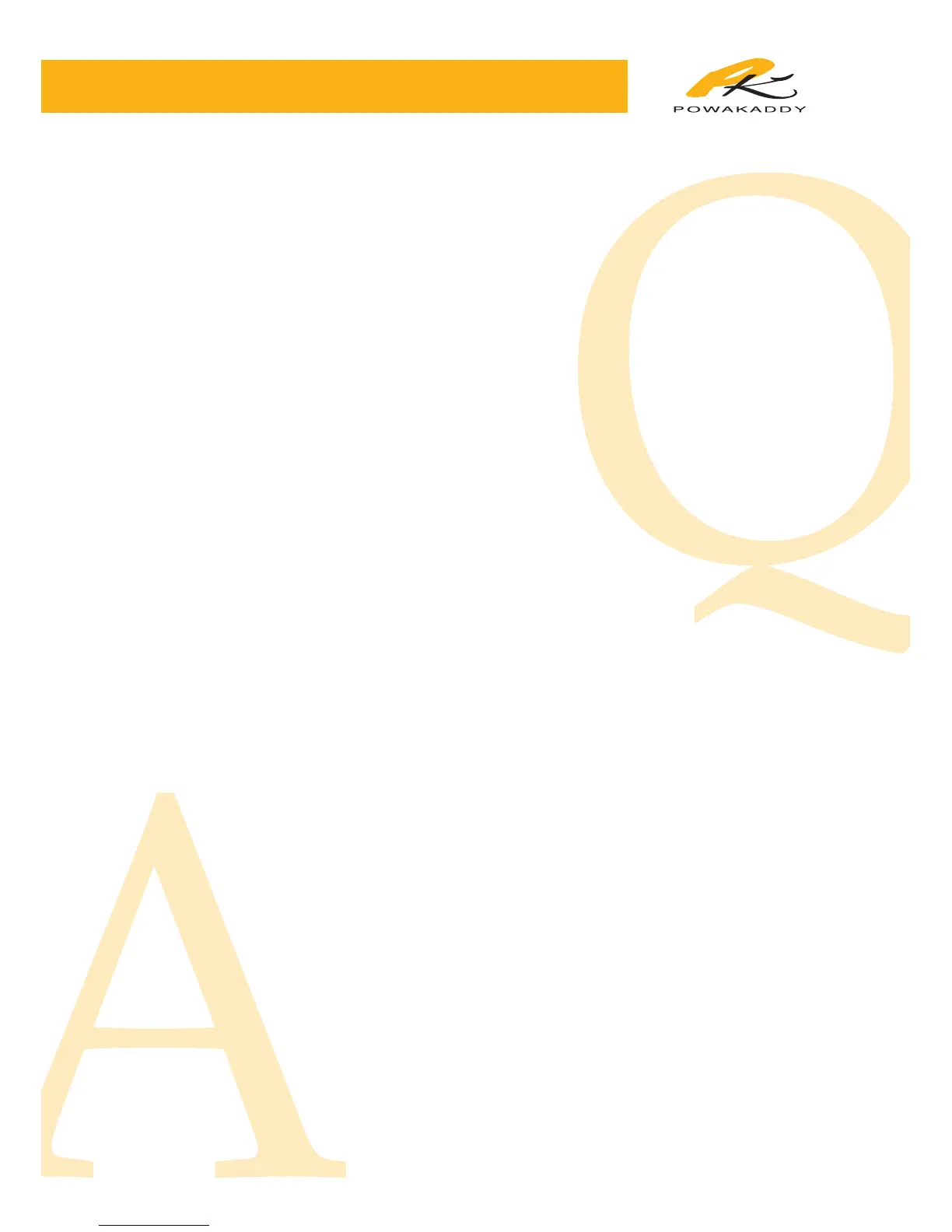Questions and Answers
How do I switch the trolley from manual control to remote control?
a) Simply start to use the handset with the plus key the trolley will automatically
switch to remote mode.
How do I regain manual control from remote mode?
a) Press the brake key to turn off the handset.
b) Turn the rotary speed control knob to off.
c) Turn the rocker switch off (O) then on (I).
d) Turn the rotary speed control knob to the desired setting.
How do I use the trolley in manual mode from the start?
a) Turn the rotary speed control knob to “off”.
b) Connect the battery.
c) Turn the rocker switch on (I) then off (O) then (I).
d) Turn the rotary speed control knob and adjust to the desired setting.
How do I brake the trolley on a downhill slope when in remote mode?
a) Press the brake key once and the motors will stop. However the trolley can still
move forward down the slope against the motors. If an “emergency stop” is
required you must press the brake key for more than 1/2 second.
b) On steep slopes your tyres may slip. In these conditions, as with any trolley, you
will need to hold the handle and help the trolley along in manual mode.
Are there any special conditions that I should be aware of?
a) On steep uphill slopes we recommend that you use manual mode.
However, you may like to try either zigzagging up the hill or directing the trolley to
a lesser gradient.
b) On steep slopes down hill ensure that you keep full control of the RoboKaddy. In
the most difficult of conditions it is best to hold the handle and walk it down in
manual mode.
How do I disengage the wheels for freewheel use?
a) On each wheel slide the yellow lever on the hub cap and pull the wheel outwards
by a couple of millimetres. Now release the yellow lever and pull out again until it
clicks into place. The wheel will now freewheel. To re-engage, reverse the
instructions above ensuring the pins enter the holes on the inside of the wheels.
8
