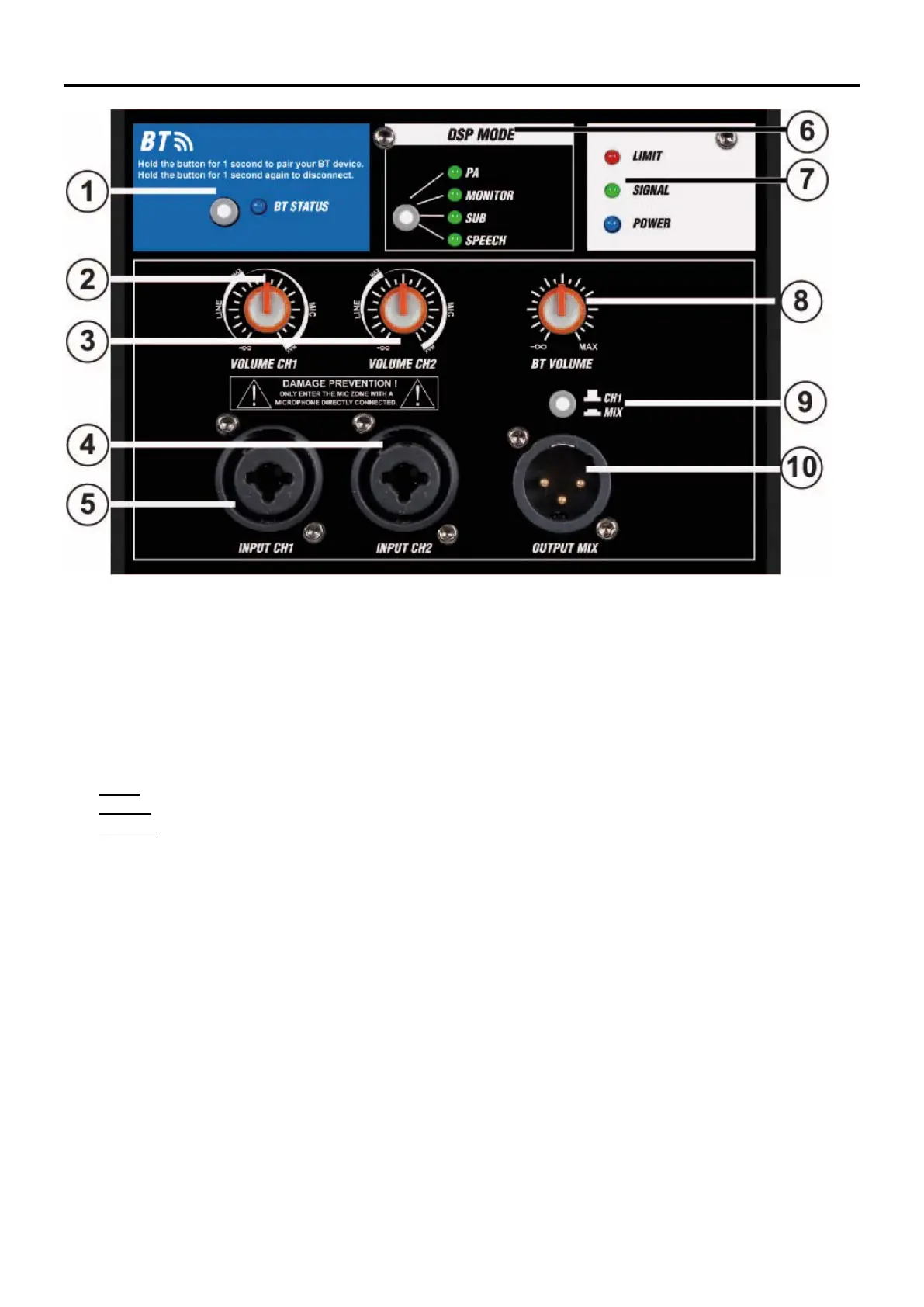3
CONTROLS AND FEATURES
1. BT Connection button
2. Volume control Channel 1
3. Volume control Channel 2
4. Combo input Channel 1 XLR and Jack 6.3mm
5. Combo input Channel 2 XLR and Jack 6.3mm
6. DSP mode
7. LED Indicator
Limit: audio reaches the dangereous threshold for the transducers, LED lights RED.
Signal: indicates the input signal ‘’XLR’’ LED lights GREEN
Power: indicates the system is “ON” LED lights BLUE
8. Volume control BT
9. Output button, Choose input channel 1 only or MIX
10. Output XLR-connector
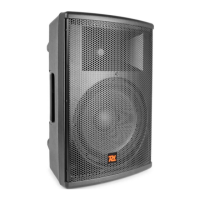