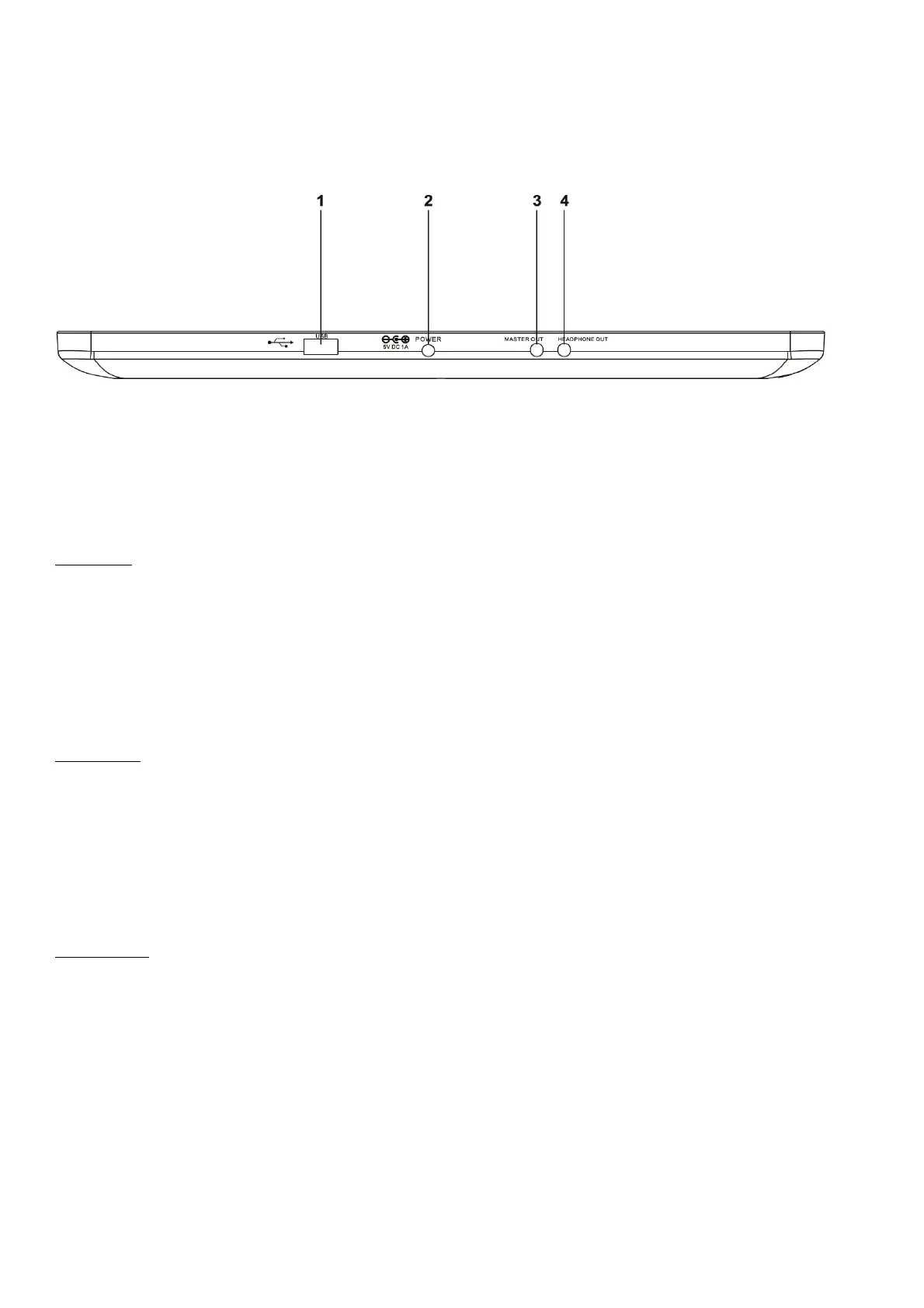REAR PANEL FEATURES :
1. USB – USB connection for use with Type A connector - please be sure to use USB 2.0 cable that came
with this unit. (Please note, if you are using a USB Hub, please ensure it is a powered hub as if not you
may experience latency problems)
2. POWER – Input for optional power adaptor
3. MASTER OUTPUT – Connect output cable from here to Amplifier or powered speaker.
4. HEADPHONE OUTPUT – Output for headphone with 3.5mm connector
SYSTEM REQUIREMENTS :
PC Platform
RECOMMENDED system requirements:
· Intel® Core™ 2 or AMD Athlon™ X2
· Microsoft Windows 7 or later
· 1280 x 1024 resolution
· Multi-channel DirectX compatible sound-card
· 1024MB (1GB) RAM
· 200MB free on the hard drive
Mac Platform
RECOMMENDED system requirements:
· Intel® processor
· Mac OS X v10.7.x or later
· 1440 x 900 resolution
· Multi-channel CoreAudio compatible sound-card
· 2048MB (2GB) RAM
· 200MB free on the hard drive
Technical Data
1. Power rating and consumption : DC5V 500mA
2. Audio Interface: 24bit/192KHz
3. Dimension : 336mm x 162mm x 22mm
4. Weight : Net – 750g
