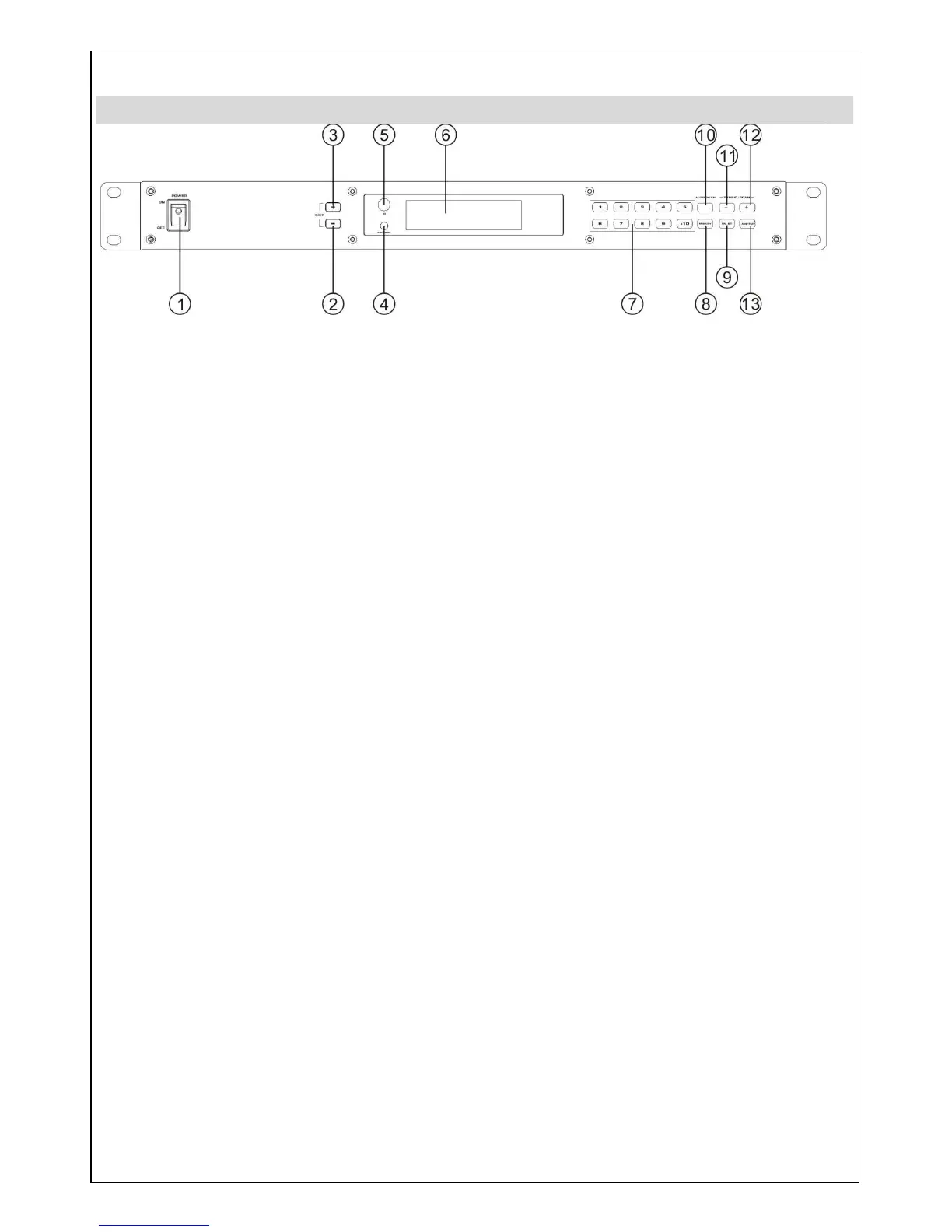FACE AVANT
IMPORTANT
L'utilisation des réglages ou l'application des procédures, autre que celle décrite dans la notice, peut
engendrer une exposition dangereuse aux rayonnements.
Fonction Lecteur :
1. INTERRUPTEUR POWER
Appuyez sur l'interrupteur pour allumer l'appareil. Pour l'éteindre, appuyez à nouveau.
2. SKIP -
Appuyez sur la touche pour revenir au programme précédent de sélection.
3. SKIP +
Appuyez sur la touche pour aller au programme suivant de sélection.
4. STANDBY
5. CAPTEUR IR
Emetteur infrarouge du signal.
6. AFFICHAGE VFD
7. TOUCHES NUMERIQUES
Touches numériques pour une sélection directe d'un titre.
8. MEMOIRE
Mémoire de la radio
9. FM.ST
Appuyez sur la touche pour commuter l'audio entre mono et stéréo.
10. AUTO SCAN
Appuyez sur la touche pour le changement automatique de fréquence de Low sur High.
11. TUNNING –
Appuyez sur la touche pour régler la fréquence de Low sur High.
12. TUNNING +
Appuyez sur la touche pour régler la fréquence de High sur Low.
13. AM/FM
Appuyez sur la touche pour choisir la plage FM ou AM.
