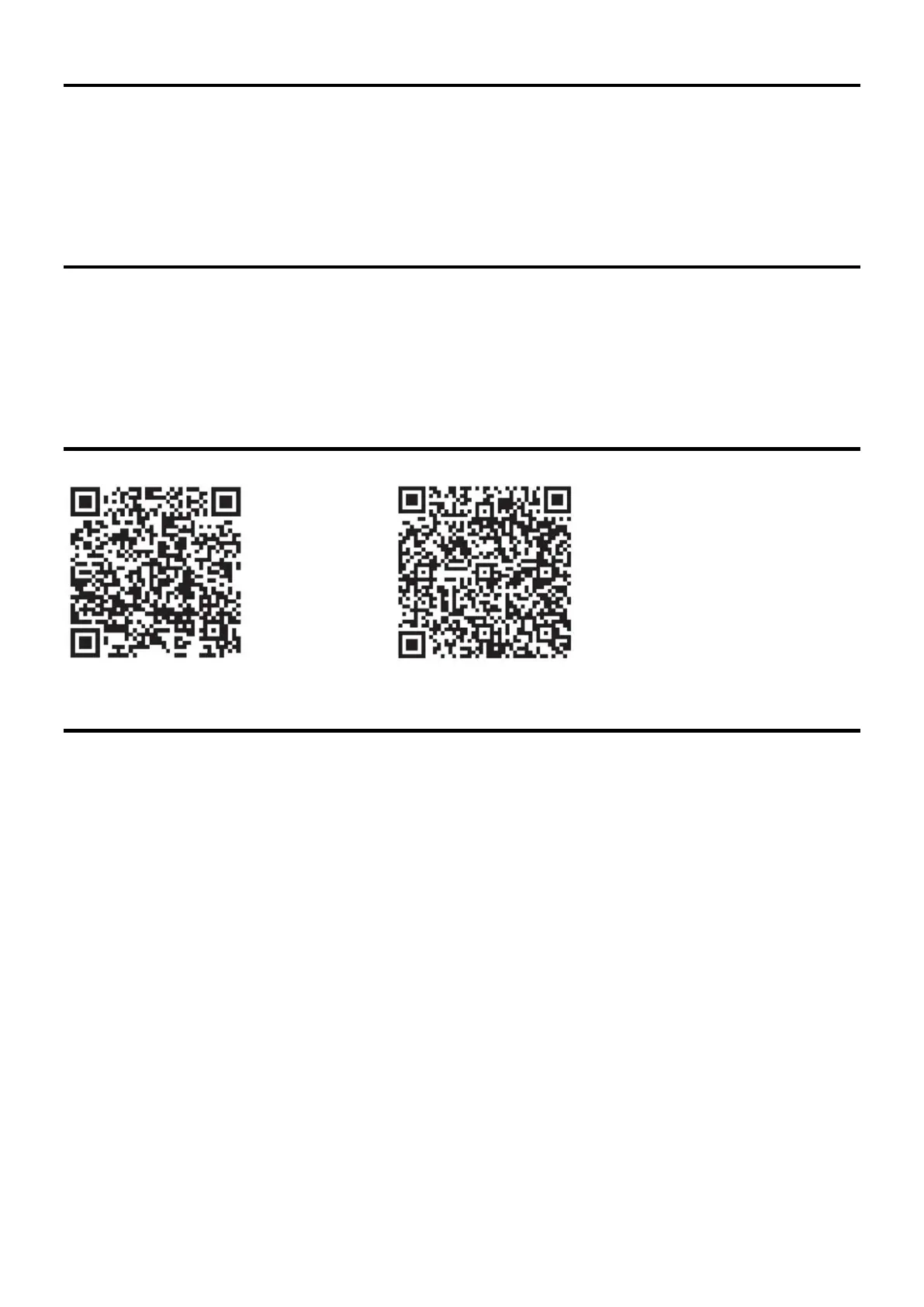4
CONNECTING WITH BT
Connecting your BT-device to the speaker, follow below steps:
1. Turn on BT on your device
2. Search for “BT-SPEAKER”
3. Connect with “BT-SPEAKER”
Your device is now connected, no password needed.
DISCONNECTING OR RECONNECTING WITH BT
If you want to change from BT-device, follow below steps:
1. Disconnect the current BT-device (“OFF”)
2. Connect new BT-device by following above steps
If you move out of range or turn off the BT-function on your device, the BT of the speaker will disconnect. To reconnect turn on
the BT on the device.
DOWNLOAD AND INSTALL WIIM PLAYER APP
Download the WiiM Player app via Apple store or Google play.
WiiM Player Apple Store WiiM Player Google Play
CONNECTING WITH WIFI
Open the WiiM Player app on your smart phone, the APP will automatically search for speakers. You can the follow the wizard
step by step to complete the speaker settings. Check the last page of manual.
