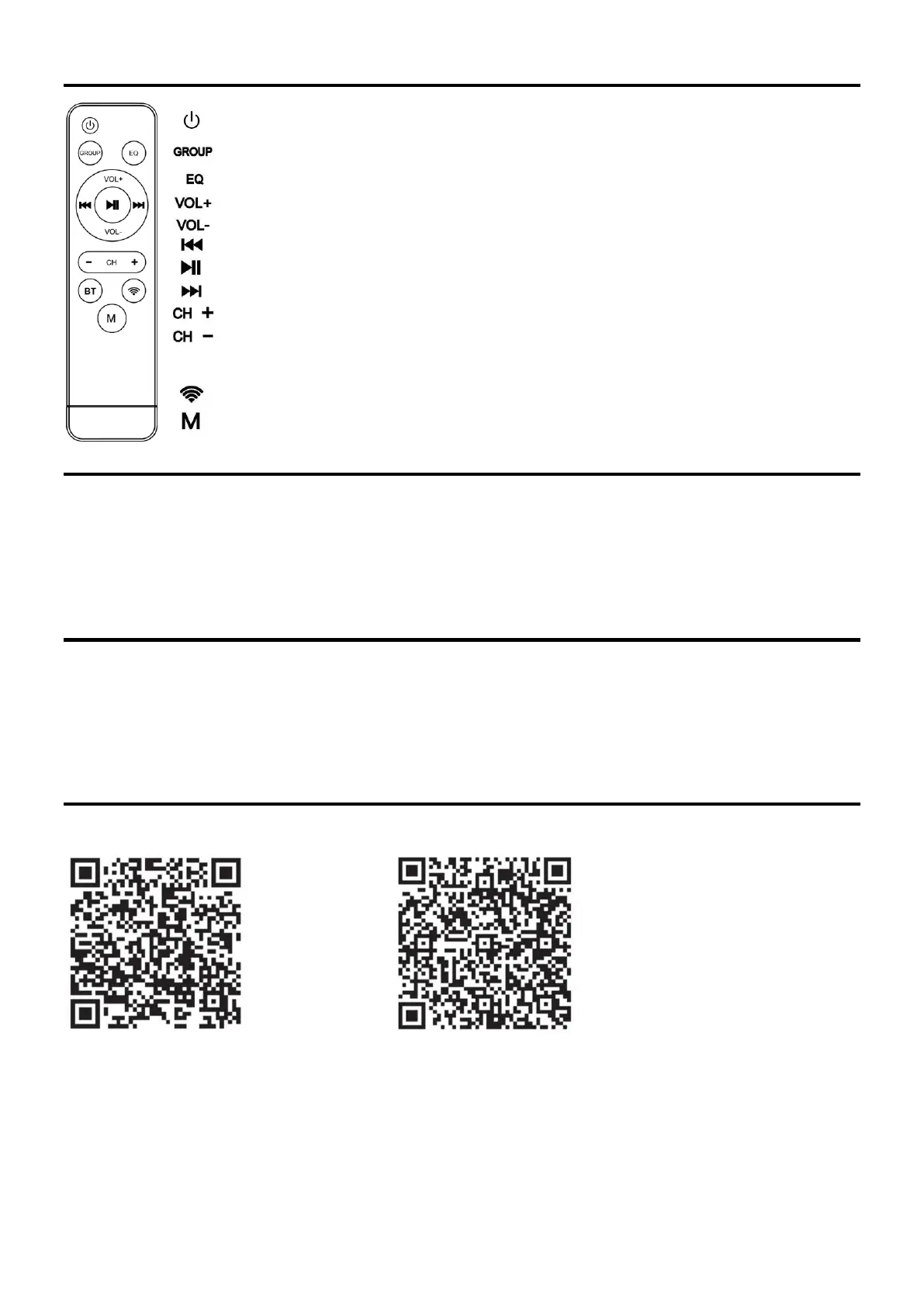4
REMOTE CONTROL
CONNECTING WITH BT
Connecting your BT-device to the amplifier , follow below steps:
1. Turn on BT on your device
2. Search for “WT240A”
3. Connect with “WT240A”
Your device is now connected, no password needed.
DISCONNECTING OR RECONNECTING WITH BT
If you want to change BT-device, follow below steps:
1. Disconnect the current BT-device (“OFF”)
2. Connect new BT-device by following above steps
If you move out of range or turn off the BT-function on your device, the BT of the speaker will disconnect. To reconnect turn on
the BT on the device.
DOWNLOAD AND INSTALL LEGACY PLAYER APP
For the best user experience, please download the latest version of the LEGACY Player app via Apple store or Google play.
Here you will also find the latest features and explanations on how to use them.
Legacy Player Apple Store Legacy Player Google Play
Short press for join the speaker group (only working in combination with the app)
Long press for exit the speaker group (only working in combination with the app)
Switch between BT , WIFI, Line-in, USB,
