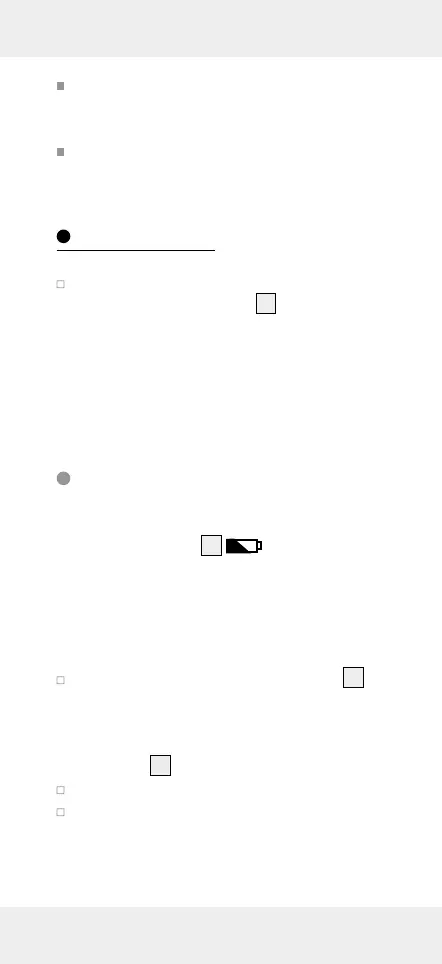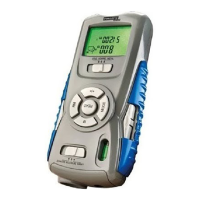25 GB/IE
Clean the contacts on the battery / recharge-
able battery and in the battery compartment
before inserting!
Remove exhausted batteries / rechargeable
batteries from the product immediately.
Before using
Before initial use, remove the protective film
from the product display
2
and insert the
enclosed battery.
Before using the product, keep the product under
room environment for minimum 1 hour to stabilise
and to perform better.
Inserting / changing
the battery
If the battery symbol
12
appears in the
display, the inserted battery is almost drained
and must be replaced. Empty batteries can falsify
the measured result.
To insert the battery proceed as follows:
Open the battery compartment cover
9
on
the back of the product. You can remove the
used battery more easily with the aid of the
material strip, which is inside the battery com-
partment
8
. Just pull on the material strip.
Remove the used battery.
Plug the contacts of the 9 V block battery on
the contacts of the profiled plug. Make sure
you fit the batteries the right way round. This
is specified by the profiled shape of the