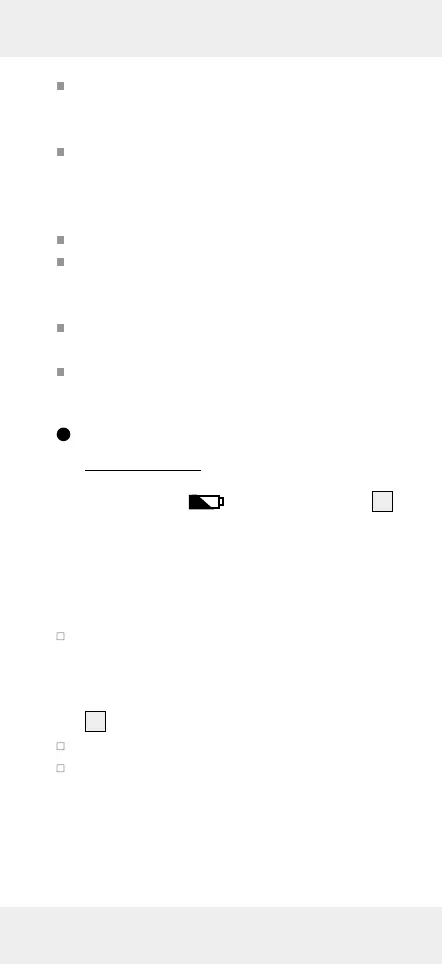9 GB/IE
Avoid extreme environmental conditions and
temperatures, which could affect batteries,
e.g. above radiators / in direct sunlight.
Remove the batteries from the device if they
have not been used for a long period.
Risk of property damage
Only use the specified battery type!
When inserting the battery ensure the correct
polarity! This is shown in the battery compart-
ment.
If necessary, clean the battery and device con-
tacts before inserting the battery.
Promptly remove used batteries from the product.
Inserting / changing
the battery
If the battery symbol appears in the display
7
,
the inserted battery is almost drained and must be
replaced. Empty batteries can falsify the measured
result.
To insert the battery proceed as follows:
Open the battery compartment cover on the
back of the device. You can remove the used
battery more easily with the aid of the material
strip, which is inside the battery compartment
6
. Just pull on the material strip.
Remove the used battery.
Plug the contacts of the 9 V-blockbattery on
the contacts of the profiled plug. Make sure
you fit the batteries the right way round. This
is specified by the profiled shape of the con-
tacts. Also ensure without fail that the material
strip is underneath the battery.
